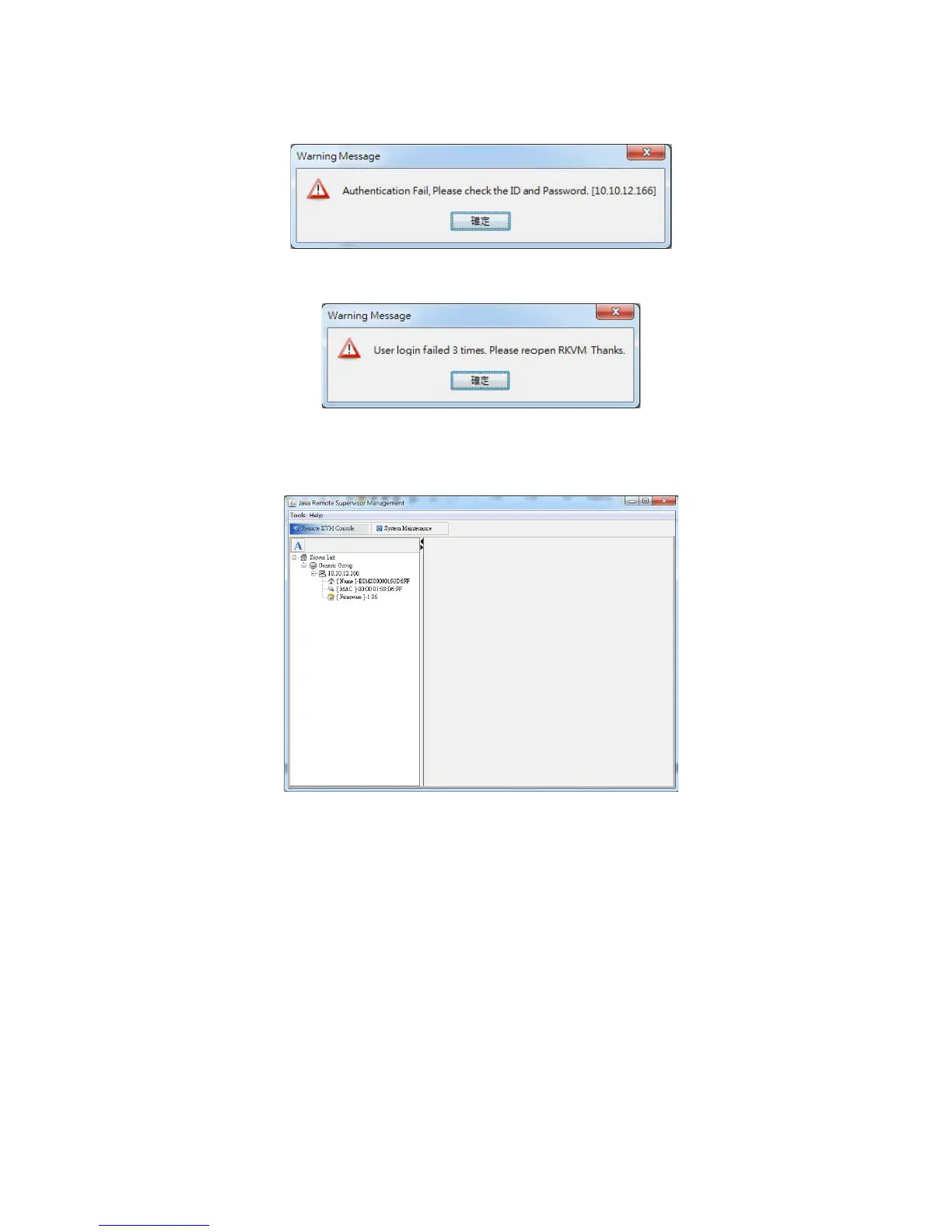ESMS FUNCTIONAL SPECIFICATION REMOTE HOST LOGIN AND CONNECTION
4-4
5. The system will automatically exit after three (3) failed login attempts.
Figure 4-4. Login Fail Warning Dialog
Figure 4-5. Fail to connect with remote host
6. After successful login, the host information will appear at the left frame. It will dis-
play the Host name, MAC address and Firmware version.
Figure 4-6. Success to connect with remote host
Set Network configuration
1. After login, right click on the "host IP" to display the network configuration window.
2. Set host name.
3. Enable DHCP, setup static IP address, Net Mask, Gateway and DNS server address.