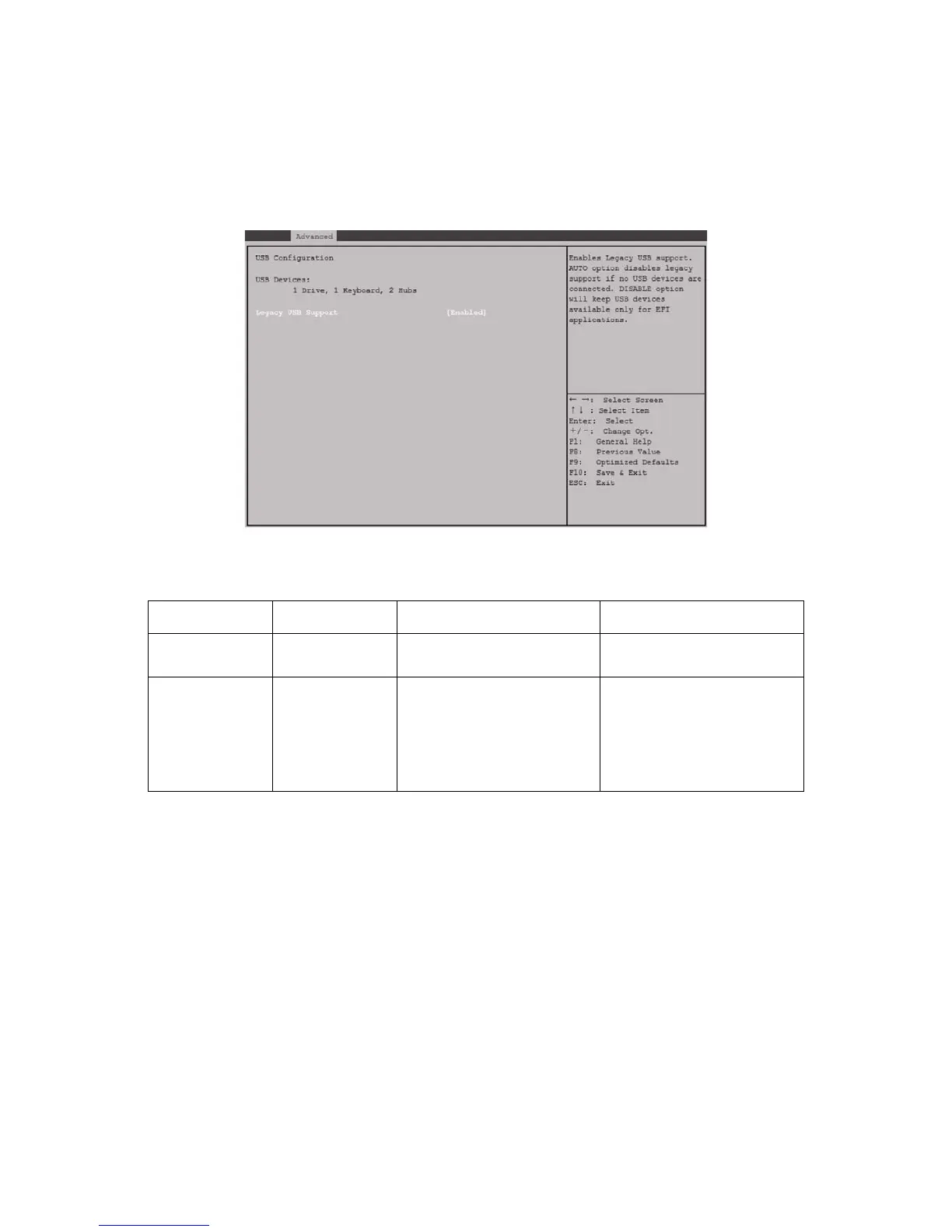BIOS ADVANCED SCREEN
3-16
USB Configuration
The USB Configuration screen provides fields to configure the USB controller options.
To access this screen from the Main screen, select Advanced | USB Configuration.
Figure 3-12. USB Configuration
Super IO Configuration
The Serial Ports screen provides fields to configure the Serial 0 [COM 1].
Table 14: USB Configuration Description
SETUP ITEM OPTIONS HELP TEXT COMMENTS
USB Devices
Information only. Display all of
the USB devices attached.
Legacy USB Sup-
port
[Enabled]
[Disabled]
[Auto]
Enables Legacy USB support.
AUTO option disables legacy
support if no USB devices are
connected, DISABLE option will
keep USB devices available
only for EFI applications.