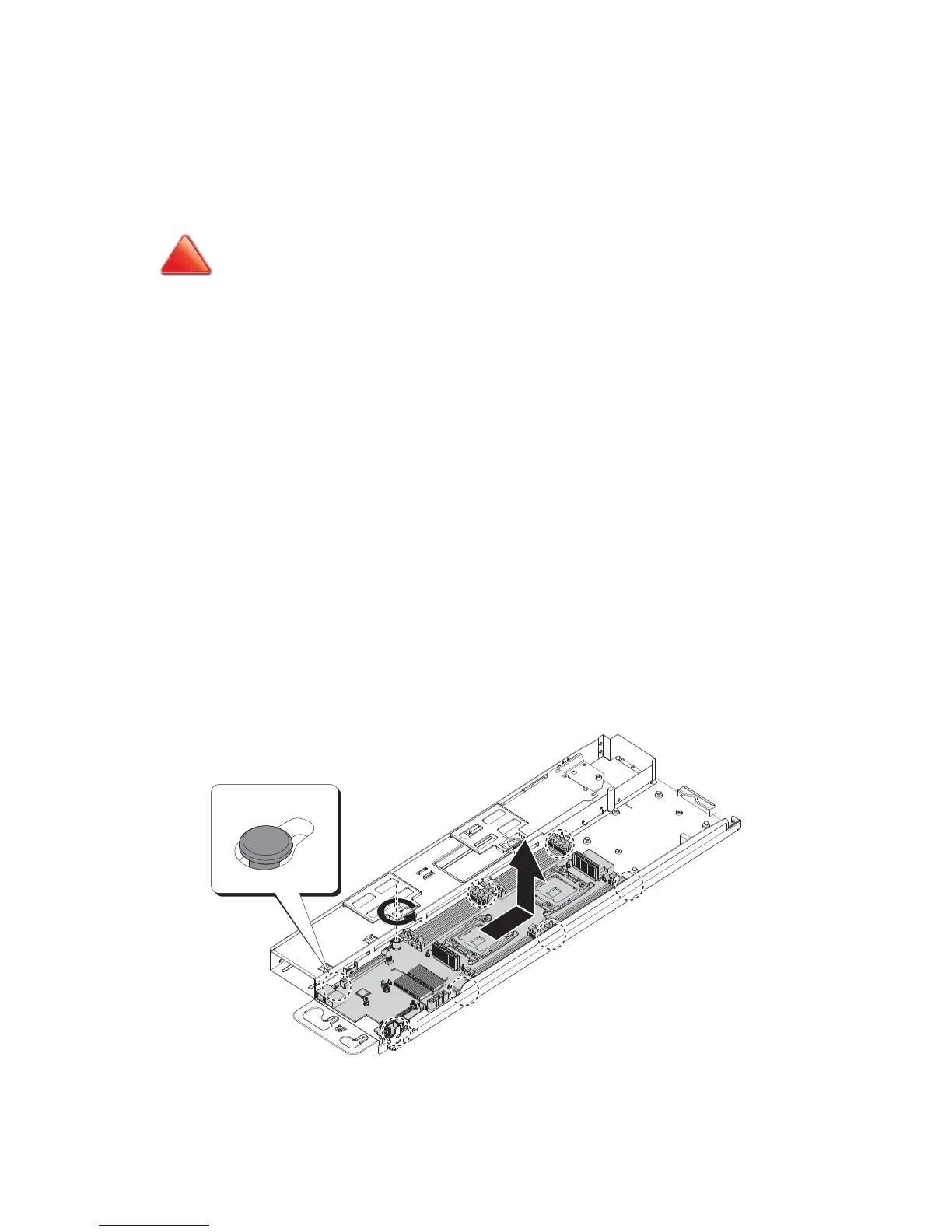INSTALLING HARDWARE MAINBOARD
2-34
2.12 Mainboard
Removing a Mainboard
1. Power off the sled tray by sliding the sled tray out of the chassis. See Releasing the
Sled Tray on page 2-2.
2. Place the sled tray on a clean work surface.
3. Remove the air duct. See Removing an Air Duct on page 2-4.
4. Remove the memory modules. See Removing a Memory Module on page 2-18.
5. Remove the processor heat sink. See Removing a Processor Heat Sink on page 2-23.
6. Remove the processor. See Removing a Processor on page 2-26.
7. Remove the expansion cards. See Removing the Mezzanine Board on page 2-31.
8. Remove screw(s) from the mainboard module.
9. Slide the mainboard toward the rear of the chassis until free from the guide pins.
10. Lift the mainboard module out of the chassis front edge first to clear the I/O ports.
11. Remove the mainboard module from the chassis.
12. Place the mainboard in an anti-static bag.
13. Replace the mainboard.
Figure 2-47. Removing the Mainboard