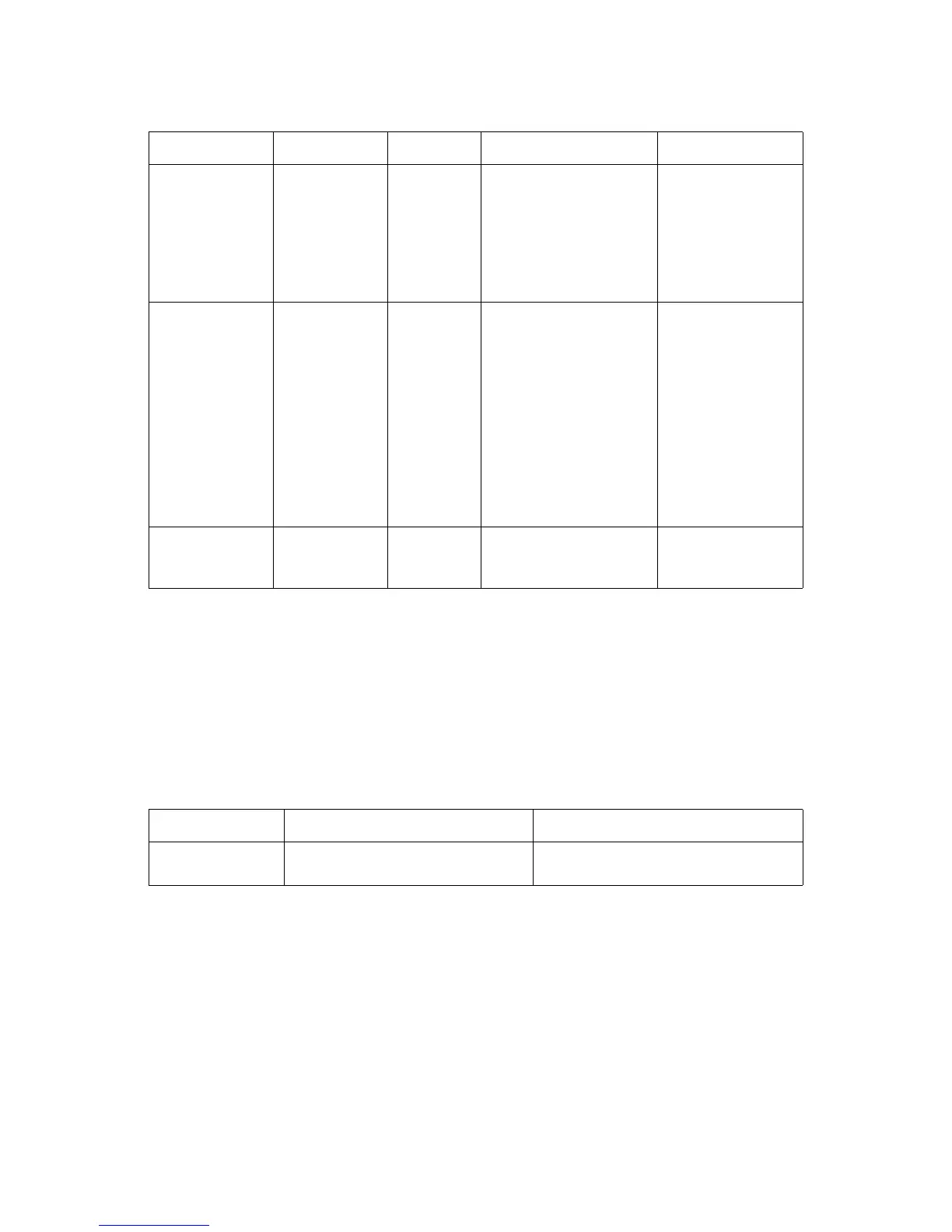SOL TROUBLESHOOTING
6-7
SOL
SOL(Serial Over LAN) uses the PCH KT Serial functionality for Serial Over LAN Functionality.
KT (Keyboard/Text) implements a standard “16550” serial COM port register interface. It
appears as a PCI function to the host application and as an Aux device to the ME firmware.
The PCI Configuration space for KT Serial is as specified below.
The SOL functionality is provided in conjunction with BIOS. Refer to the ME-BIOS Interface
Specification for integration requirements and interactions. In order to exercise SOL func-
tionality the following requirements are necessary:
1. The LAN should be functional and should be able to create an RMCP+ session.
2. The SOL must be provisioned using the Set SOL Configuration IPMI commands.
3. Once the SOL is configured, SOL payload should be activated using the Activate
Payload IPMI command.
PXE related PXE N/A
1. Plug the debug card to
check if the system can
boot into PXE server.
2. Check the ME sel event
log.
3. NTF and retest if there is
no abnormal event log.
DMESG related
If it's related to
EDAC
ID0-1/Ch0-3/
DIMM0-1
Check the ME sel event log
first. If there is ECC event
log, based on the location
identified from event log
REPLACE DIMM.
If there is no ECC event log
either retest or replace all
DIMMs if you do not know
the DIMM location
After change DIMM, still
have same issue,
REPLACED MB
1. Boot into QCI_PXE
image.
2. Type "dcmitool sel
elist" command first
3. Type "dcmitool -v
sel elist" command if
there is ECC error log
WOL related
a. WOL (if the
unit can be
power on)
N/A
Put it back to data center
retest WOL. If it fails again
REPLACE MB.
Table 5: PCI Configuration for KT Serial
DEVICE NUMBER FUNCTION NUMBER FUNCTIONAL DESCRIPTIONS
22 3
Serial port for remote keyboard and text
(KT) redirection.
Table 4: Hardware Failure Troubleshooting Matrix (Continued)
FAILURE SYMPTOM ERROR CODE SUGGESTIONS REMARK