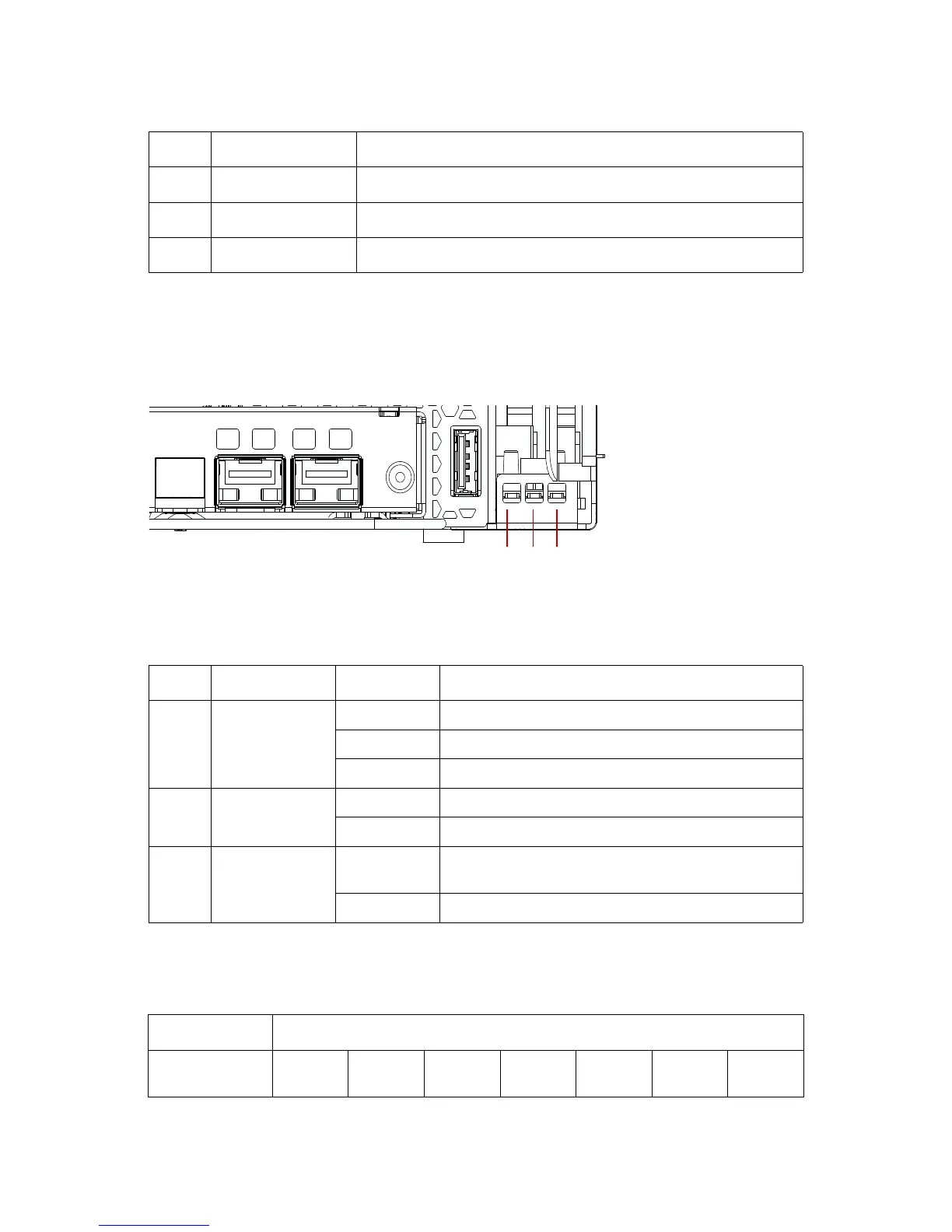LED DEFINITIONS ABOUT THE SYSTEM
1-7
LED Definitions
Mainboard LEDs
Figure 1-6. Mainboard LED Description
Beep Error LED Listing
13 Service NIC Service Network Interface Controller port for management
14 Tray release Press and hold to release the HDD tray.
15 HDD tray LED Upper and lower HDD Tray Dual (Active/Fault) LED
Table 6: Mainboard LED Description
NO.NAME STATE DESCRIPTION
1Power LED
Solid Blue Powered on state.
Blinking Blue ID function activated.
Off System is powered off.
2 HDD activity LED
Solid Green Activity detected on mainboard’s SATA interfaces.
Off No activity detected.
3 Beep error LED
Solid Amber
Provides PC speaker error functionality. See Beep Error
LED Listing on page 1-7.
Off No fault detected.
Table 7: Beep Error LED Listing
ERROR DESCRIPTION LED PATTERNS
Memory refresh
timer error
On (2sec)
Off
(0.25sec)
On (2sec)
Off
(0.25sec)
On (2sec) Off (3sec) ...(repeat)
Table 5: Node Front View (Continued)
NO.ITEM DESCRIPTION