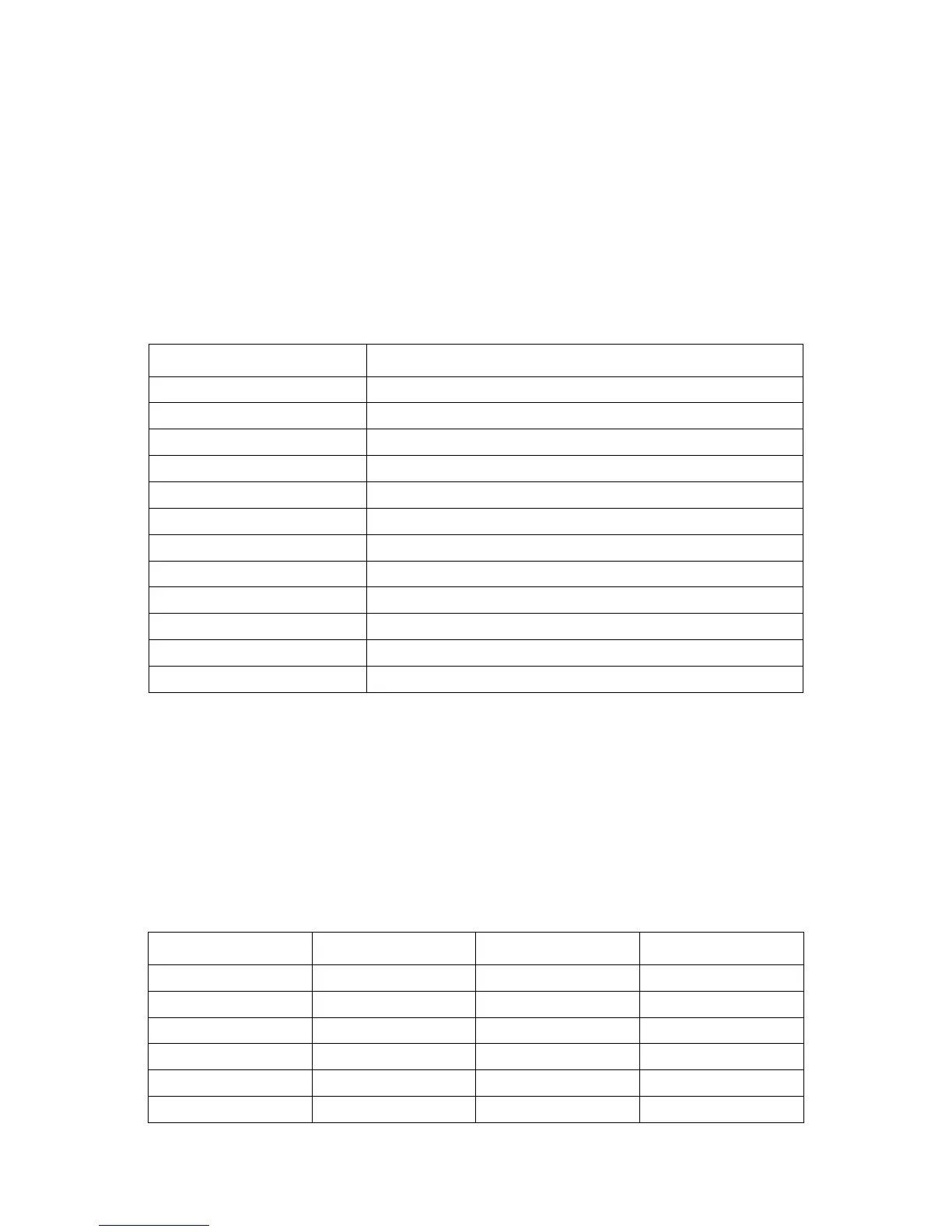TROUBLESHOOTING TROUBLESHOOTING
6-1
6.1 Troubleshooting
This section provides information for the monitoring and identification of system faults.
BIOS checkpoints
Verify the BIOS spec. Section 12.3 as Standard checkpoint. Compare the output value of
the debug card to checkpoint index table.
Intel Memory Reference Code Checkpoints
The BIOS will show MRC error/warning codes on the 80port LED when MRC errors happen.
The LED flash sequence will be (with 1 second interval): For no specific DIMM location
errors (ex. no memory detected): Major error code -> Minor error code -> 0 ->... (repeat)
For specific DIMM location errors (ex. wrong DIMM population): Major error code -> Minor
error code -> DIMM location -> 0 ->... (repeat)
Table 1: BIOS Checkpoints
STATUS CODE RANGE DESCRIPTION
0x01 - 0x0B SEC execution
0x0C - 0x0F SEC errors
0x10 - 0x2F PEI execution up to and including memory detection
0x30 - 0x4F PEI execution after memory detection
0x50 - 0x5F PEI errors
0x60 - 0x8F DXE execution up to BDS
0x90 - 0xCF BDS execution
0xD0 - 0xDF DXE errors
0xE0 - 0xE8 S3 Resume (PEI)
0xE9 - 0xEF S3 Resume errors (PEI)
0xF0 - 0xF8 Recovery (PEI)
0xF9 - 0xFF Recovery errors (PEI)
Table 2: Memory Reference Code Checkpoints
NODE CHANNEL DIMM ERROR CODE
0100xA0
0110xA1
0200xA2
0210xA3
0300xA4
0310xA5