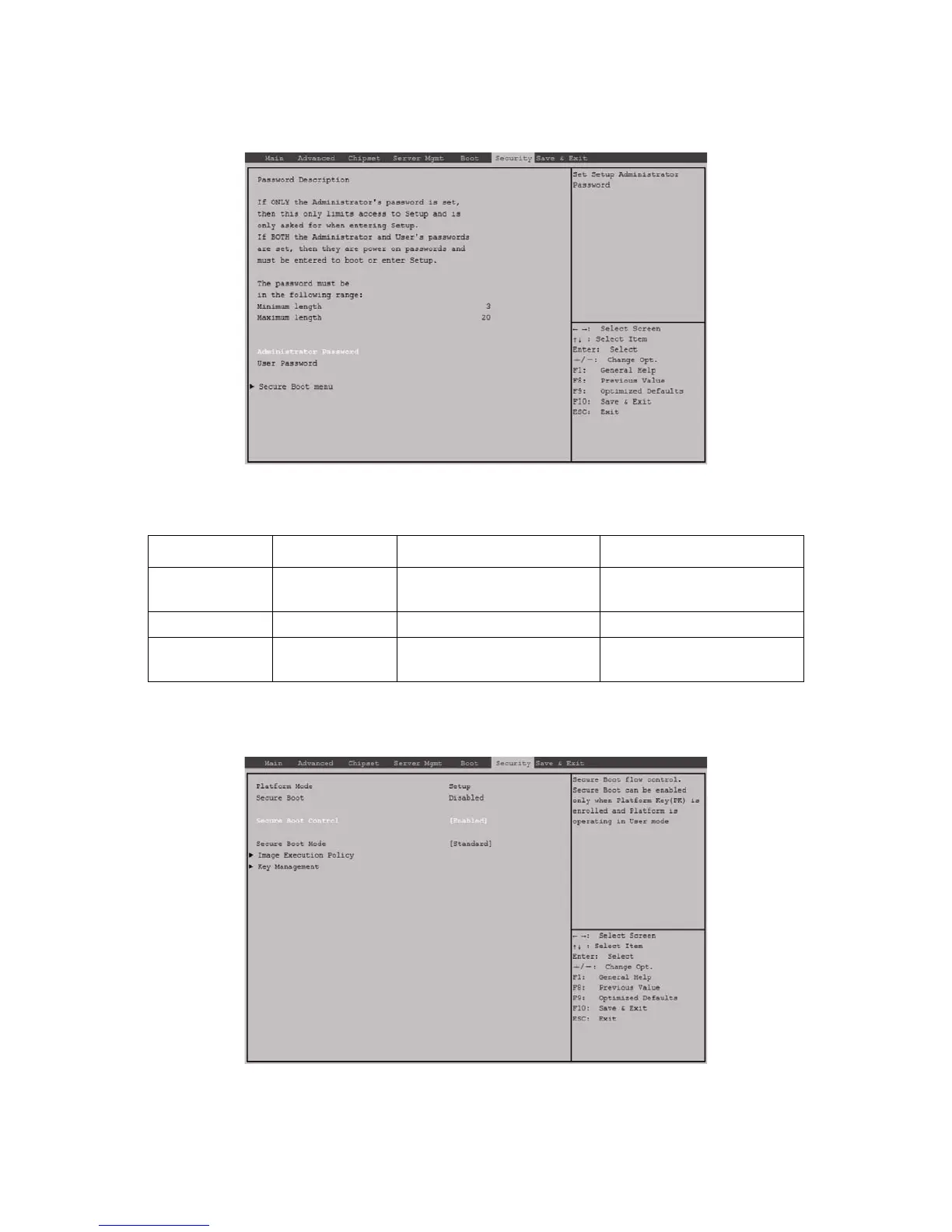SECURITY SCREEN BIOS
3-35
Security Screen
Figure 3-33. Security Screen
Secure Boot Menu
Figure 3-34. Secure Boot Menu
Table 34: Security Screen Description
SETUP ITEM OPTIONS HELP TEXT COMMENTS
Administrator
Password
Set Administrator Password.
User Password Set User Password.
Secure Boot Menu
Press <Enter> to enter Secure
Boot Menu.