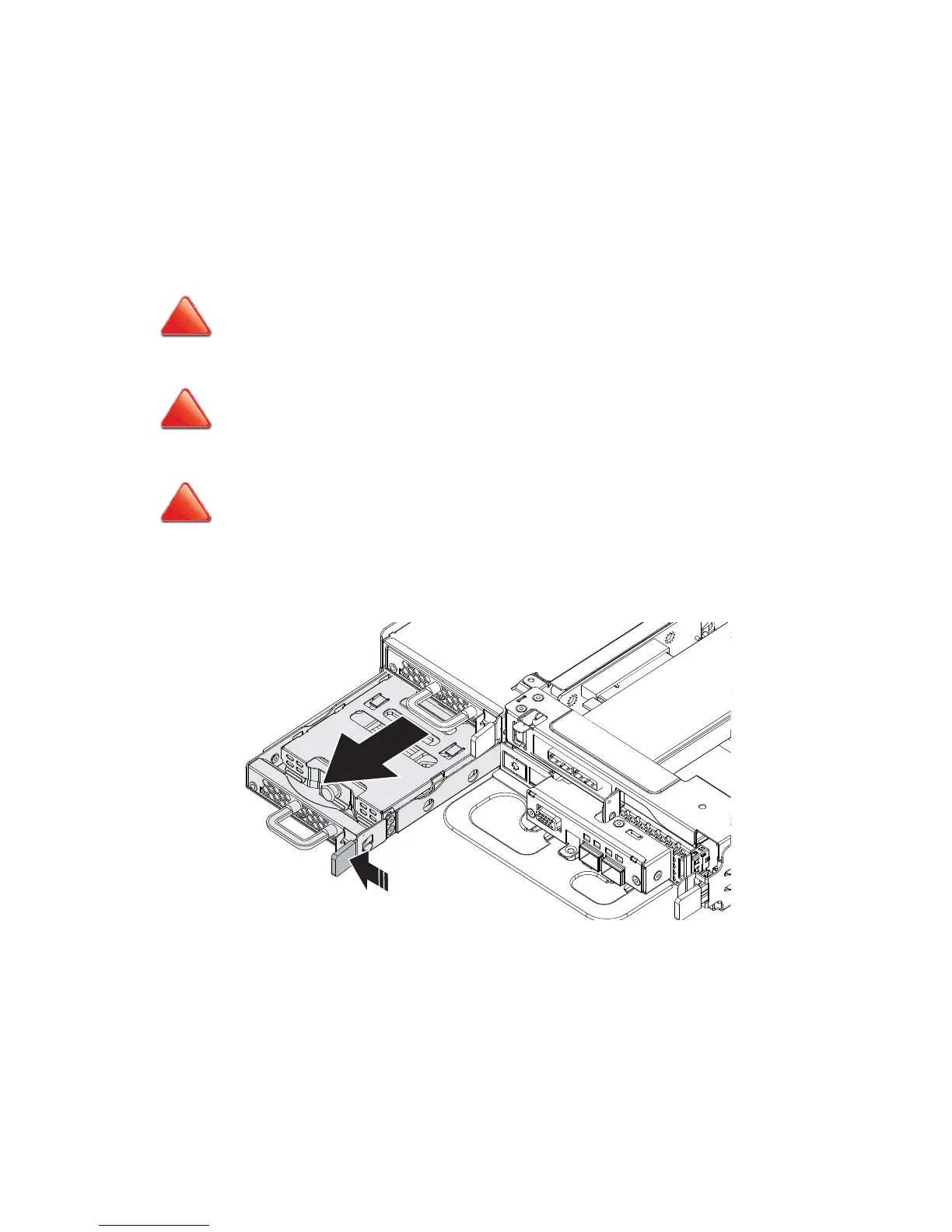INSTALLING HARDWARE SLED TRAY
2-2
2.2 Sled Tray
The server consists of four (4) removable sled trays. Each one has independent mother-
board with CPU, memory and PCIe slots.
Releasing the Sled Tray
1. Locate the sled to remove. See System Front View on page 1-4.
2. Press and hold the tray release lever.
Figure 2-1. Releasing a Sled Tray
3. Hold the tray handle and pull the tray out of the chassis.
Securing a Sled Tray
1. Align the sled tray with the chassis bay.
2. Grasp the tray handle and slide the tray into the chassis.
THE SLED TRAY MUST BE FULLY EXTENDED AND LOCKED IN THE OPEN POSITION BEFORE SERVICING TO PREVENT
PERSONAL INJURY OR DAMAGE TO THE HARDWARE.