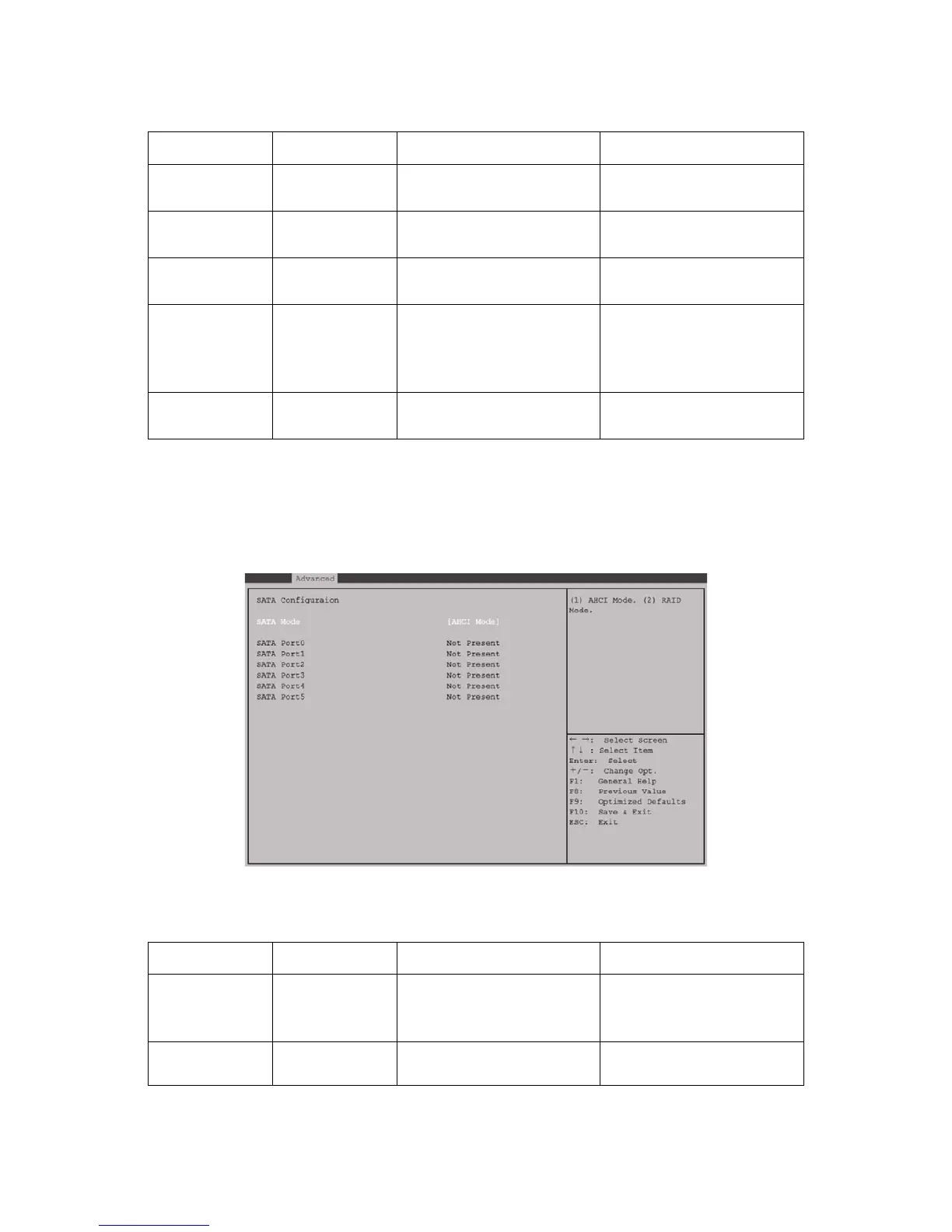BIOS ADVANCED SCREEN
3-14
SATA Configuration
The ATA Controller screen provides fields to configure SATA hard disk drives. It also pro-
vides information on the hard disk drives that are installed.
Figure 3-10. SATA Configuration
IIO Error Logging
[Disabled]
[Enabled]
Enable/Disable IIO Error Log-
ging
MEMHOT Error
Ligging
[Disabled]
[Enabled]
Enable/Disable MEMHOT Error
Logging.
PROCHOT Error
Logging
[Disabled]
[Enabled]
Enable/Disable PROCHOT Error
Logging.
PROCHOT SW hys-
teresis
[10 Seconds]
[10 Minutes]
[15 Minutes]
[20 Minutes]
Select PROCHOT Software hys-
teresis Time.
FAN Fail Logging
[Disabled]
[Enabled]
Enable/Disable FAN Unit Fail
Logging.
Table 12: SATA Configuration Description
SETUP ITEM OPTIONS HELP TEXT COMMENTS
SATA Mode
[Disabled]
[AHCI Mode]
[RAID Mode]
(1) AHCI Mode.
(2) RAID Mode.
Select SATA Type for onboard
SATA ports.
SATA Port0
Information only. Displays the
device on Port0.
Table 11: Runtime Error Logging Description (Continued)
SETUP ITEM OPTIONS HELP TEXT COMMENTS