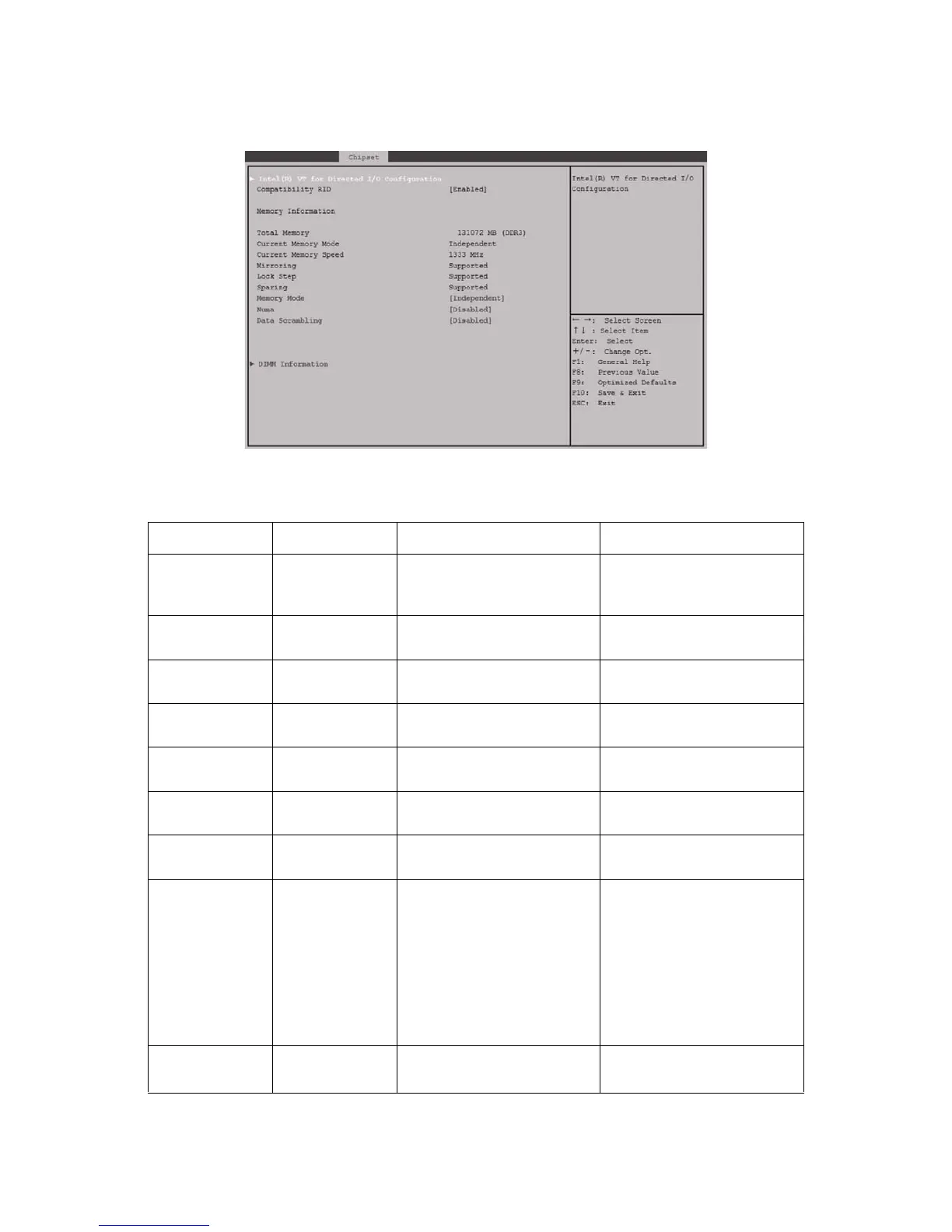BIOS CHIPSET SCREEN
3-22
North Bridge
Figure 3-20. North Bridge
Table 21: North Bridge Description
SETUP ITEM OPTIONS HELP TEXT COMMENTS
Intel(R) VT for
Directed I/O Con-
figuration
Intel(R) VT for Directed I/O Con-
figuration.
Total Memory
Information only. Displays the
Total Memory.
Current Memory
Mode
Information only. Displays the
Current Memory Mode.
Current Memory
Speed
Information only. Displays the
Current Memory Speed.
Mirroring
Information only. Displays the
Mirroring support state.
Lock Step
Information only. Displays the
Lock Step support state.
Sparing
Information only. Displays the
Sparing support state.
Memory Mode
[Independent]
[Mirroring] [Lock
Step] [Sparing]
Select the mode for memory
initialization.
If unsupported memory mode
is selected, BIOS will use “Inde-
pendent” as current memory
mode during next boot. BIOS
will not use the user-select
unsupported memory mode
until the memory population
method is changed to support
user-select memory mode.
Numa
[Disabled]
[Enabled]
Enable or Disable Non uniform
Memory Access (NUMA).