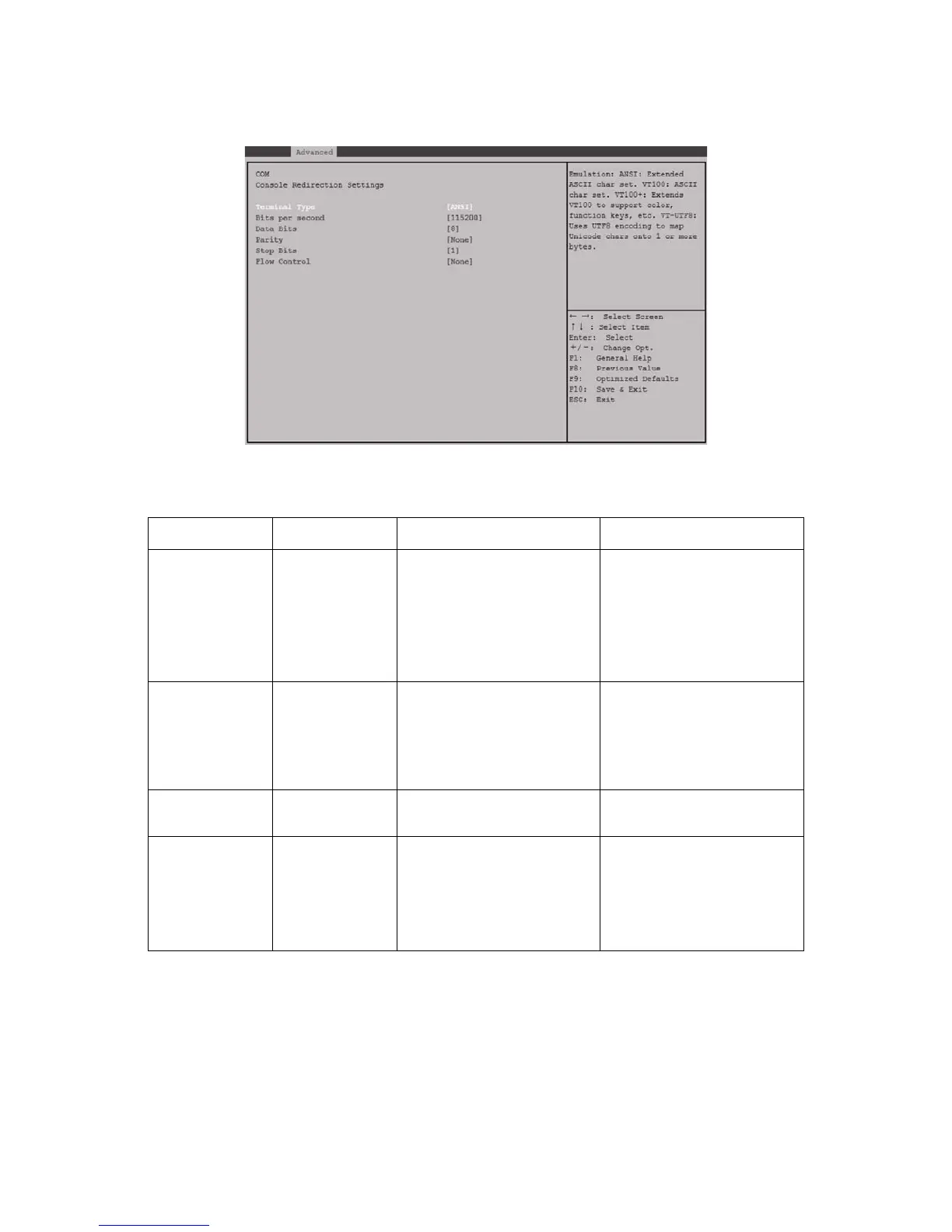BIOS ADVANCED SCREEN
3-20
Console Redirection
Figure 3-18. Console Redirection
Table 19: Console Redirection Description
SETUP ITEM OPTIONS HELP TEXT COMMENTS
Terminal Type
[VT100]
[VT100+]
[VT-UTF8]
[ANSI]
Emulation: ANSI: Extended
ASCII char set. VT100: ASCII
char set. VT100+: Extends
VT100 to support color, etc. VT-
UTF8: Uses UTF8 encoding to
map Unicode chars onto 1 or
more bytes.
Bits per second
[9600]
[19200]
[38400]
[57600]
[115200]
Selects serial port transmission
speed. The speed must be
matched on the other side.
Long or noisy lines may require
lower speeds.
Data Bits
[7]
[8]
Data Bits.
Parity
[None]
[Even]
[Odd]
[Mark]
[Space]
Transmission error detection:
Even/Odd num of1’s results 0 as
parity bit. Mark and Space par-
ity are always 1 and 0; used as
an additional data bit, but not
allowed for error detection.