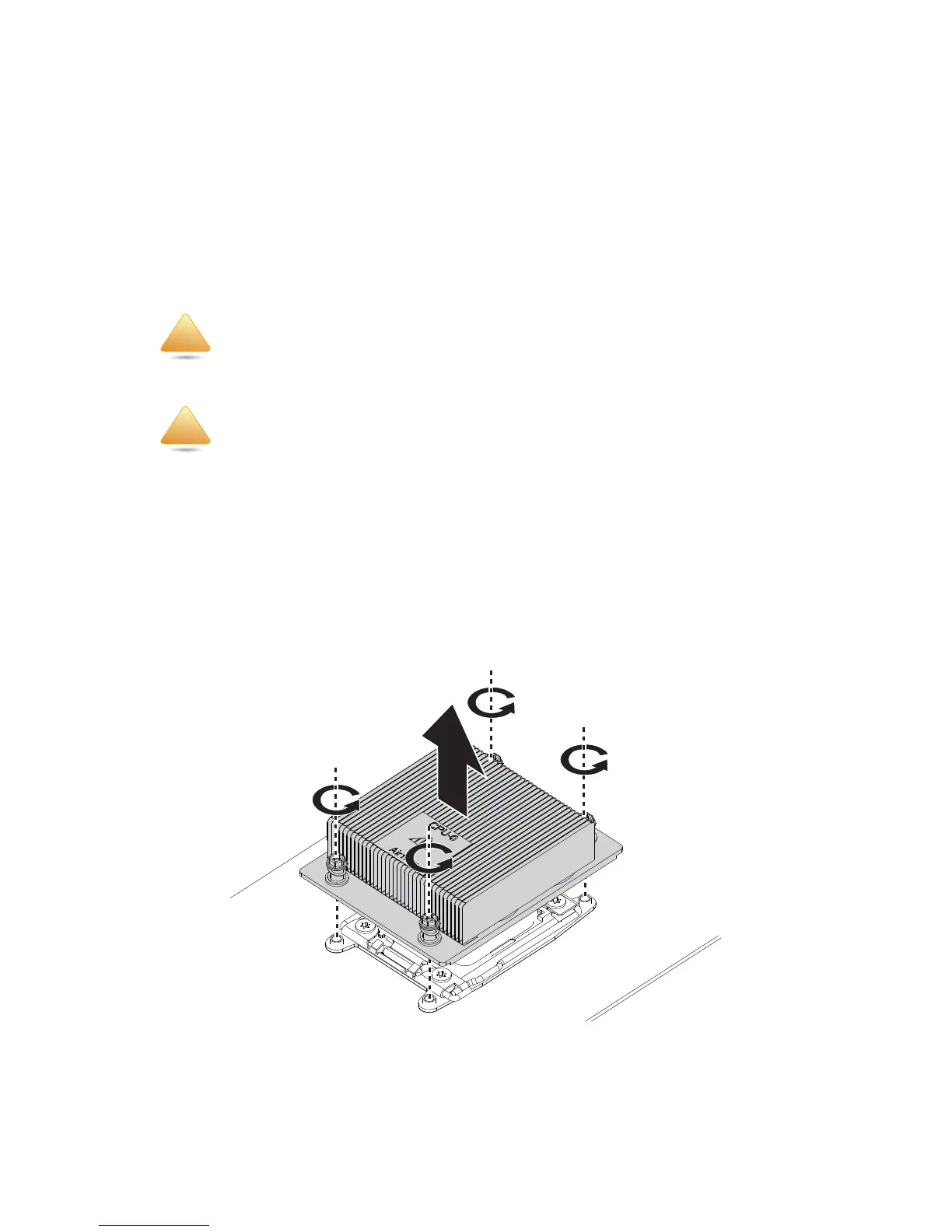PROCESSOR HEAT SINKS INSTALLING HARDWARE
2-23
2.8 Processor Heat Sinks
The system requires two heat sinks, one over each processor. There are design differences
between the heat sinks, however, the procedure for servicing each heat sink is the same.
For servicing purposes, a single design is used in the following procedures.
Removing a Processor Heat Sink
1. Power off the sled tray by sliding the sled tray out of the chassis. See Releasing the
Sled Tray on page 2-2.
2. Place the sled tray on a clean work surface.
3. Remove the air duct. See Removing an Air Duct on page 2-4.
4. Loosen captive screws securing the heat sink to the mainboard.
5. Remove the heat sink.
Figure 2-31. Removing the Heat Sink
The heatsink remains hot after the system has been powered down. Allow sufficient time to
cool before handling system components.
To prevent system overheating, ensure that the air duct is closed and properly seated when
the system is powered on.