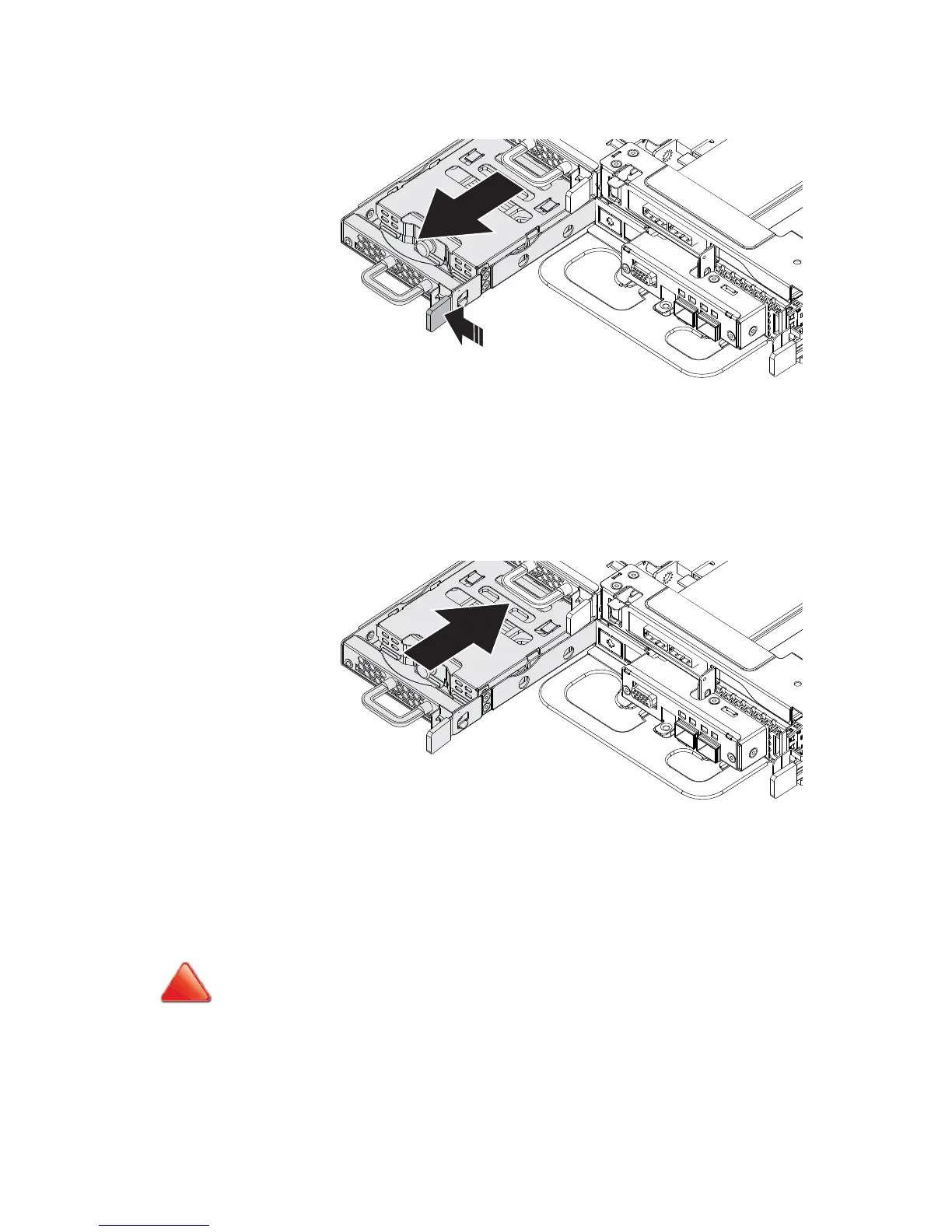INSTALLING THE HDD TRAY INSTALLING HARDWARE
2-37
2. Pull the HDD tray handle open.
Figure 2-50. Removing HDD Tray
3. Pull the HDD tray assembly out of the system.
Installing the HDD Tray
1. Insert the HDD tray assembly into the chassis.
Figure 2-51. Installing the HDD Tray
2. Push the HDD tray assembly handle to close.
Removing Hard Disk Drives
1. Remove the HDD tray from the node. See Removing the HDD Tray on page 2-36.
HDD MODULES ARE HOT TO THE TOUCH WHEN REMOVED FROM THE SYSTEM. PROTECTIVE GEAR IS RECOM-
MENDED TO PREVENT PERSONAL INJURY OR DAMAGE TO THE HARDWARE.