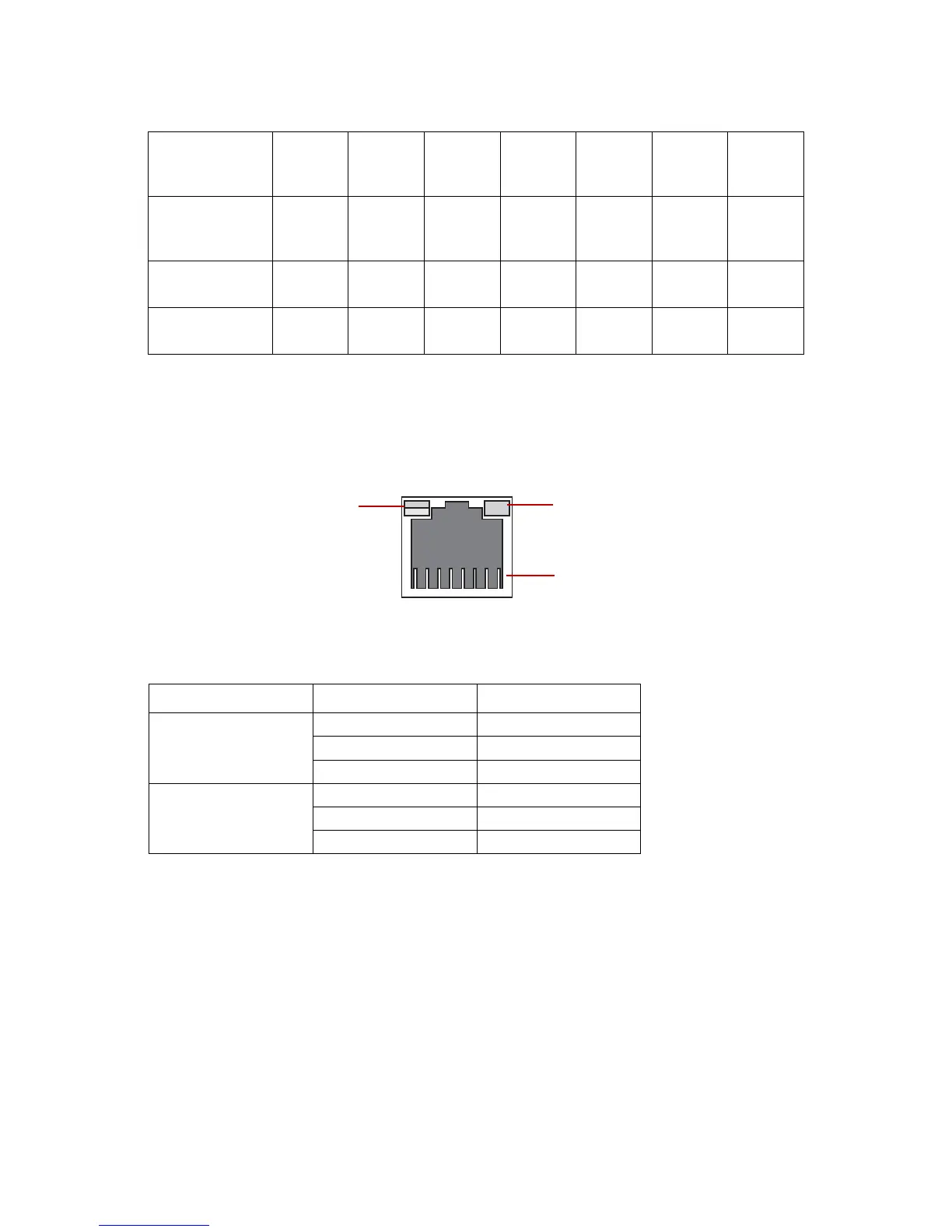ABOUT THE SYSTEM LED DEFINITIONS
1-8
LAN Port LEDs
The mainboard has an Intel
®
82574L Ethernet interface to the front RJ45 connector. Each
RJ45 connector has two built-in LEDs, see the following table for further details.
Figure 1-7. RJ45 LAN Port LEDs
Base Memory
read/write test
error
On (2sec)
Off
(0.25sec)
On (2sec)
Off
(0.25sec)
On
(0.25sec)
Off (3sec) ...(repeat)
Keyboard con-
troller BAT test
error
On
(0.25sec)
Off
(0.25sec)
On
(25sec)
Off
(0.25sec)
On (2sec)
General excep-
tion error
On (2sec)
Off
(0.25sec)
On
(25sec)
Off
(0.25sec)
On
(0.25sec)
Off (3sec) ...(repeat)
Display memory
error
On
(0.25sec)
Off
(0.25sec)
On
(25sec)
Off
(0.25sec)
On
(0.25sec)
Table 8: LAN Port LED Definition
LED STATUS DESCRIPTION
Link LED
OFF No link
Solid Green Link
Blinking Green Link with access
Speed LED
Off No link
Green 100 Mb
Amber 1 Gb
Table 7: Beep Error LED Listing (Continued)