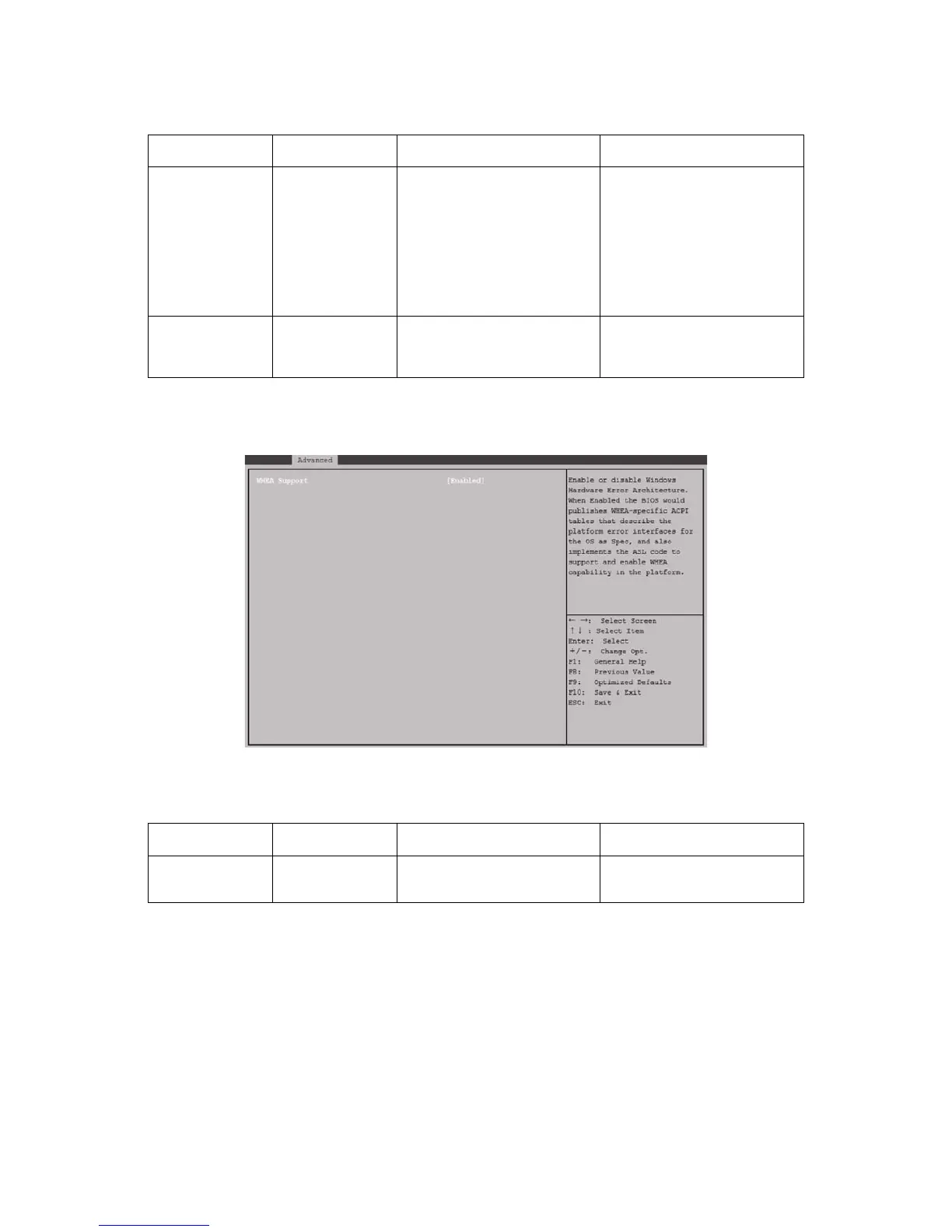BIOS ADVANCED SCREEN
3-8
WHEA Configuration
Figure 3-5. WHEA Configuration
CPU Configuration
The Processor screen provides a place for the user to view the processor core frequency,
system bus frequency, and enable or disable several processor options. The user can also
select an option to view information about a specific processor.
Table 6: PCI Express Settings Description
SETUP ITEM OPTIONS HELP TEXT COMMENTS
Maximum Payload
[Auto]
[128 Bytes]
[256 Bytes]
[512 Bytes]
[1024 Bytes]
[4028 Bytes]
[4096 Bytes]
Set Maximum Payload of PCI
Express Device or allow System
BIOS to select the value.
ASPM Support
[Disabled]
[Auto]
Set the ASPM Level: AUTO -
BIOS auto configure : DISABLE -
Disables ASPM.
Table 7: WHEA Configuration Description
SETUP ITEM OPTIONS HELP TEXT COMMENTS
WHEA Support
[Disabled]
[Enabled]
Enable or Disable Windows
Hardware Error Architecture.