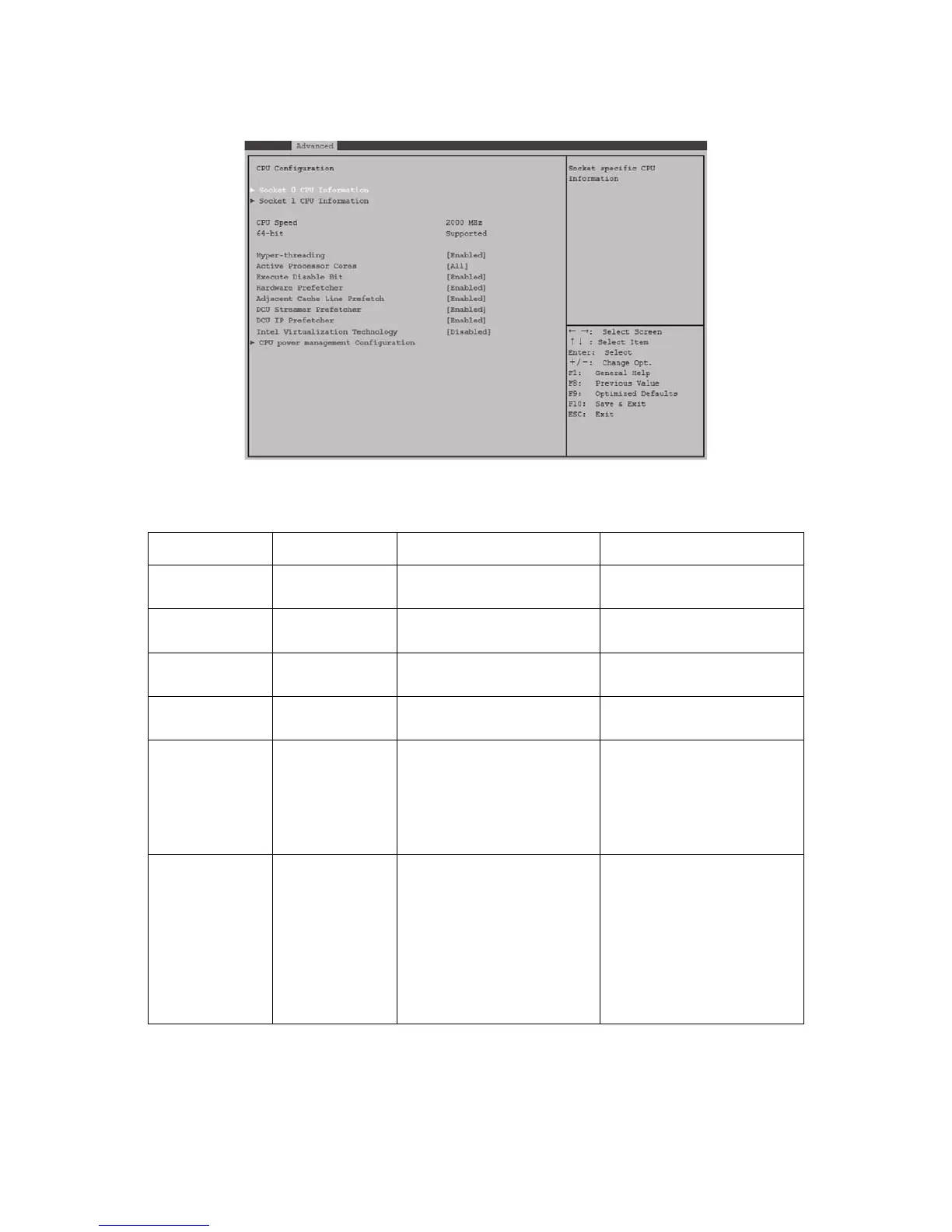ADVANCED SCREEN BIOS
3-9
To access this screen from the Main screen, select Advanced | Processor.
Figure 3-6. CPU Configuration
Table 8: CPU Configuration Description
SETUP ITEM OPTIONS HELP TEXT COMMENTS
Socket 0 CPU
Information
Socket specific CPU Informa-
tion.
Socket 1 CPU
Information
Socket specific CPU Informa-
tion.
CPU Speed
Information only. Displays the
speed of the processor.
64-bit
Information only. Displays 64-t
supported or not.
Hyper-threading
[Disabled]
[Enabled]
Enabled for Windows XP and
Linux (OS optimized for Hyper-
Threading Technology) and
Disabled for other OS (OS not
optimized for Hyper-Threading
Technology).
Active Processor
Cores
[All]
[1]
[2]
[3]
[4]
[5]
[6]
[7]
Number of cores to enable in
each processor package.