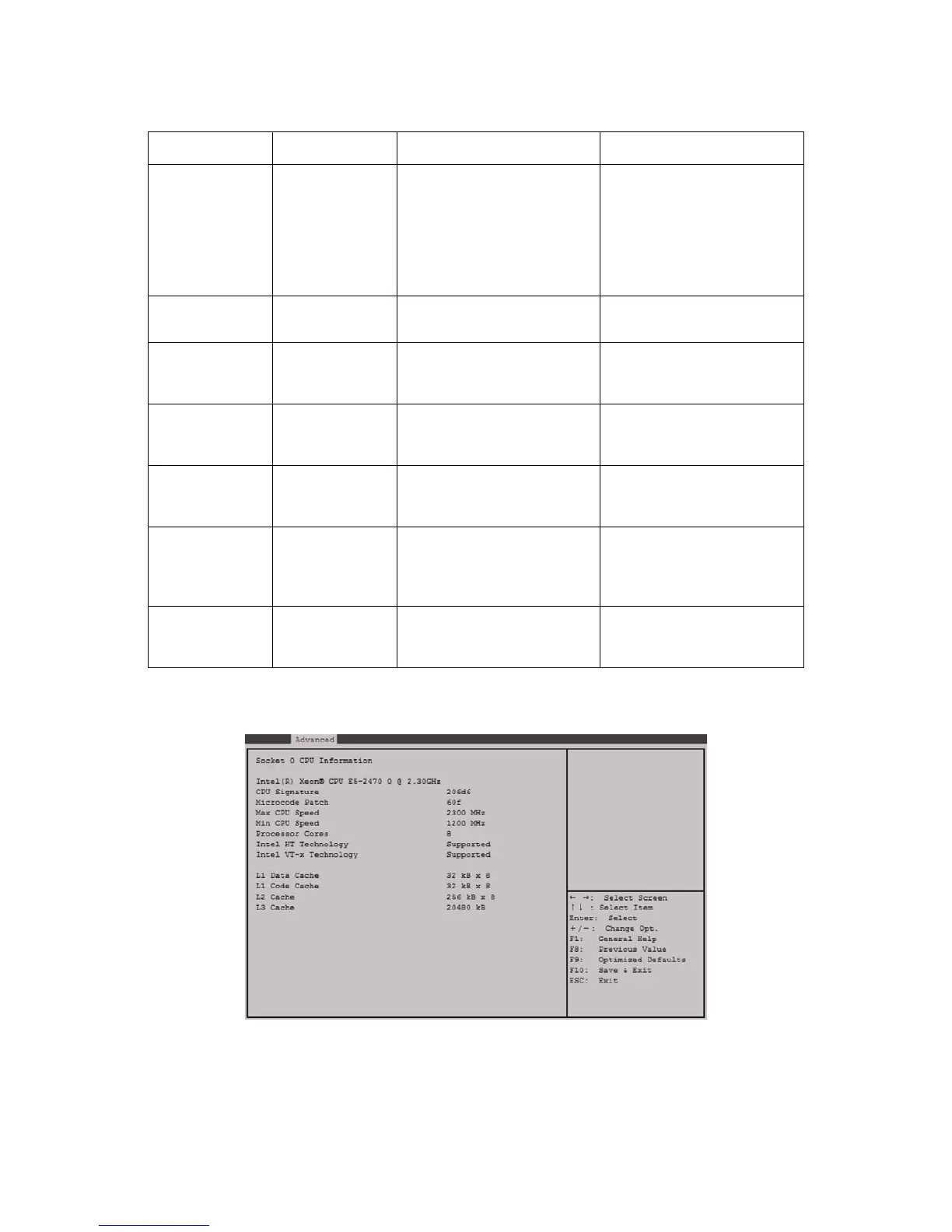BIOS ADVANCED SCREEN
3-10
Socket X CPU Information
Figure 3-7. Socket X CPU Information
Execute Disable
Bit
[Disabled]
[Enabled]
XD can prevent certain classes
of malicious buffer overflow
attacks when combined with a
supporting OS (Windows
Server 2003 SP1, Windows XP
SP2, SuSE Linux 9.2, RedHat
Enterprise 3 Update 3.) .
Hardware
Prefetcher
[Disabled]
[Enabled]
Enable the Mid Level Cache (L2)
streamer prefetcher.
Adjacent Cache
Line Prefetch
[Disabled]
[Enabled]
Enable the Mid Level Cache (L2)
prefetching of adjacent cache
lines.
DCU Streamer
Prefetcher
[Disabled]
[Enabled]
Enable prefetch of next L1 Data
line based upon multiple loads
in same cache line.
DCU IP Prefetcher
[Disabled]
[Enabled]
Enable prefetch of next L1 line
based upon sequential load
history.
Intel Virtualiza-
tion Technology
[Disabled]
[Enabled]
When enabled, a VMM can uti-
lize the additional hardware
capabilities provided by Van-
derpool Technology.
CPU Power Man-
agement Configu-
ration
CPU Power Management Con-
figuration Parameters.
Table 8: CPU Configuration Description (Continued)
SETUP ITEM OPTIONS HELP TEXT COMMENTS