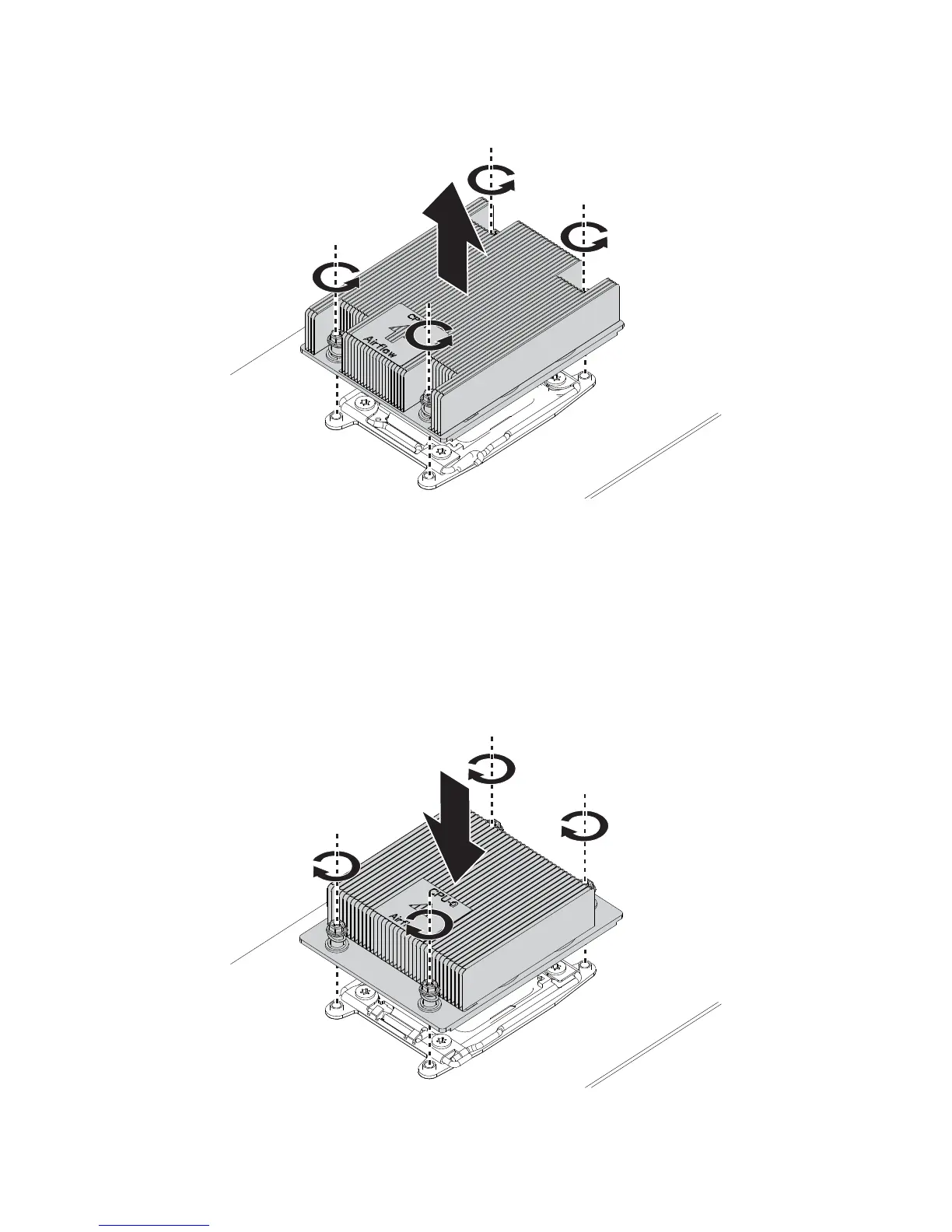INSTALLING HARDWARE INSTALLING A PROCESSOR HEAT SINK
2-24
6. Repeat for the remaining heat sink.
Figure 2-32. Removing the Heat Sink
Installing a Processor Heat Sink
1. Align the heat sink over the processor plate making sure the arrow marking the air
flow is pointing towards the rear of the node.
2. Align the screws with the screw posts on the mainboard.
3. Tighten the screw in a sequential order. See the following drawing.
Figure 2-33. Installing the Heat Sink