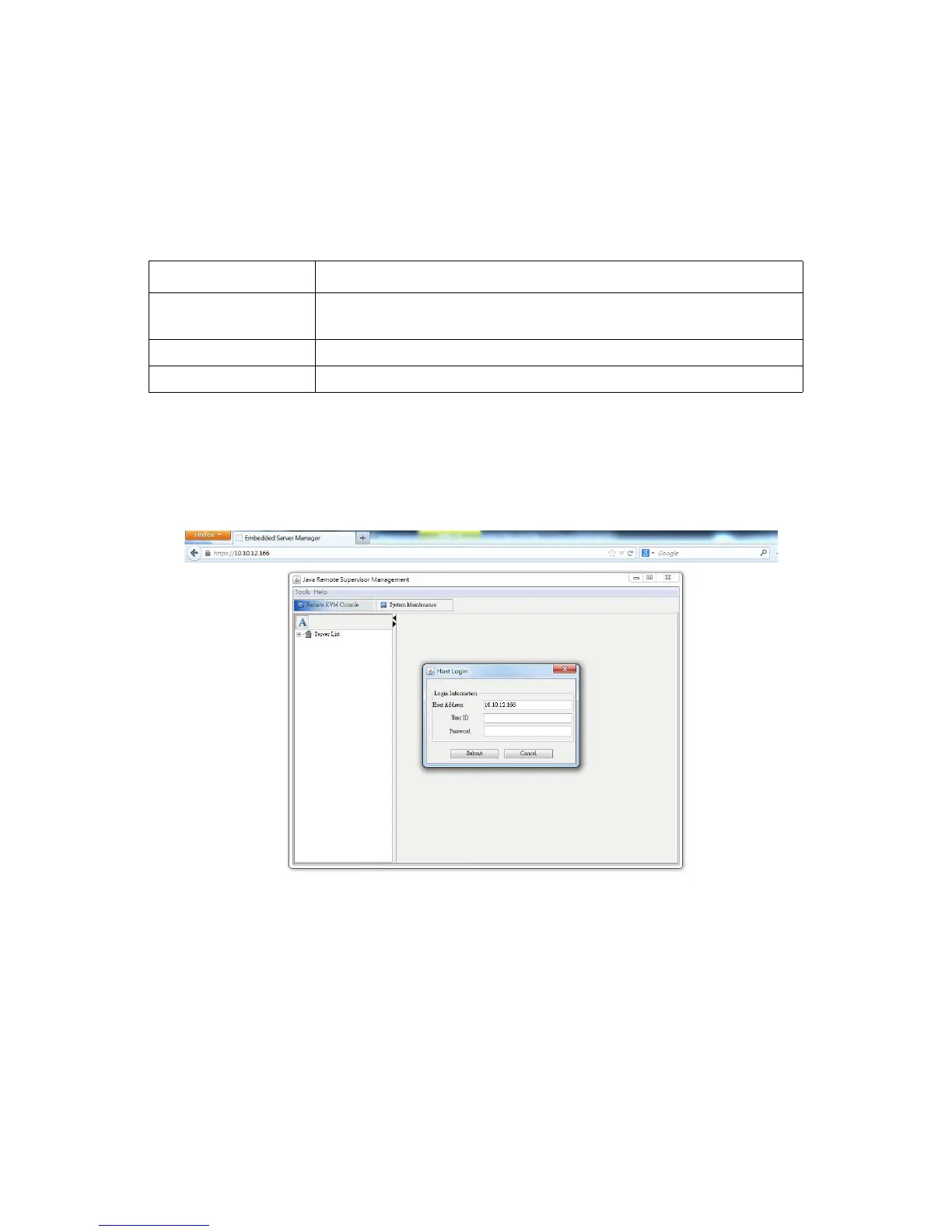REMOTE HOST LOGIN AND CONNECTION ESMS FUNCTIONAL SPECIFICATION
4-3
Remote Host Login and Connection
When using KVM over IP function, Java Remote KVM application provides a system login
mechanism to ensure user access rights for remote host connection. The definitions are as
follows:
\
1. Fill out all fields.
2. Press the Submit button.
3. Java Remote KVM application validates username and password. If invalid, the sys-
tem will prompt a message.
Figure 4-3. Login Dialog
4. The system only allows a maximum of three (3) login attempts.
Table 1: Login Field Definitions
FIELD DESCRIPTION
Host Address:
Remote Host IP Address. The format is "xxx.xxx.xxx.xxx".
IP will be fetched from browser automatically.
User ID user account id
Password Alphanumeric personal password