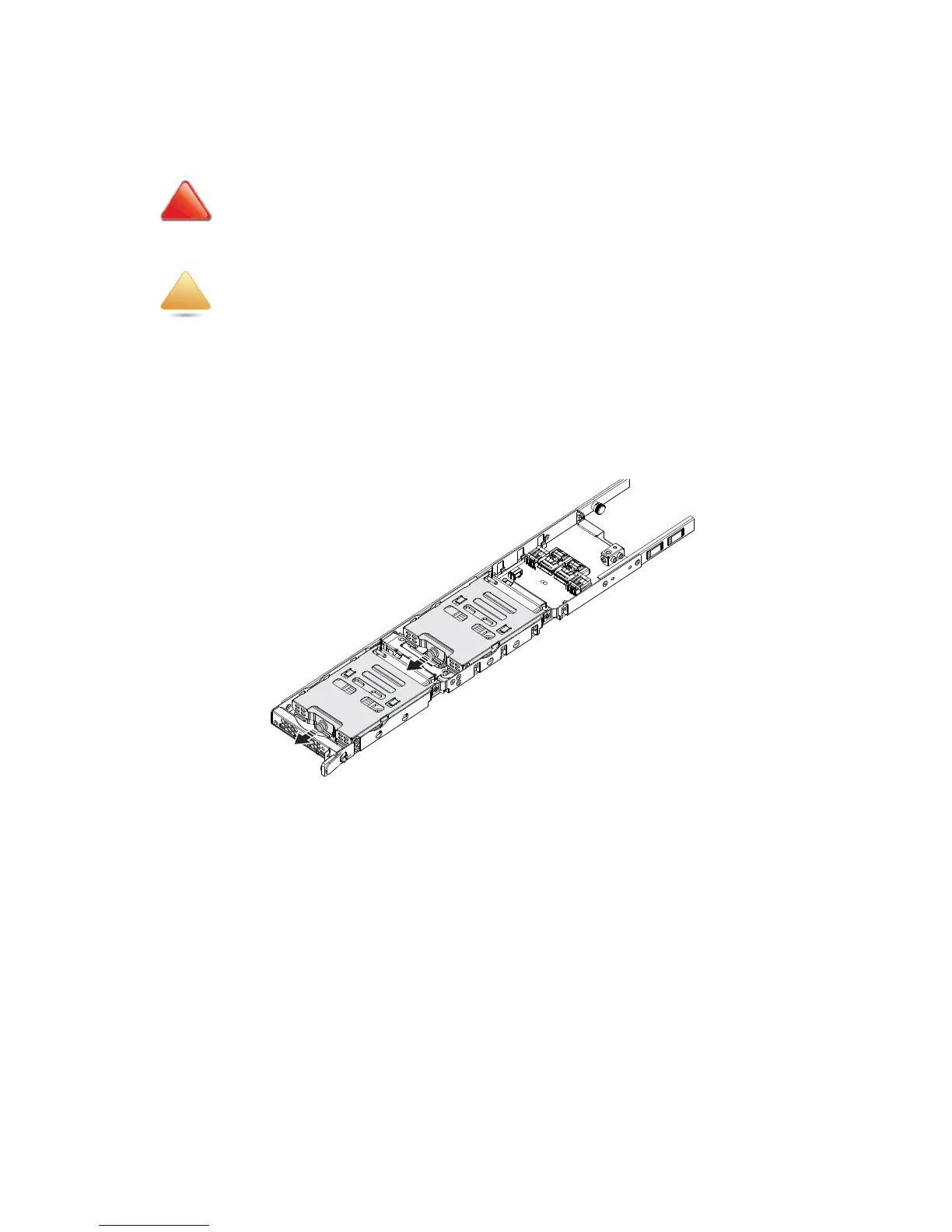INSTALLING HARDWARE HARD DISK DRIVE TRAY
2-36
2.13 Hard Disk Drive Tray
The system supports one of the following types of HDD configurations:
SKU1: 1X RAID Card + 1X IBBU+ 2 X 2.5” HDD
SKU2: 2X RAID Card + 2X IBBU+ 2 X 2.5” HDD
SKU3: 1X RAID Card + 1X IBBU+ 4 X 2.5” HDD
Figure 2-49. HDD Tray
Removing the HDD Tray
1. Press the HDD tray release button to unlock the tray.
Repairs should be performed by a certified service technician. Damage to the system or com-
ponents due to unauthorized servicing is not covered by the warranty agreement.