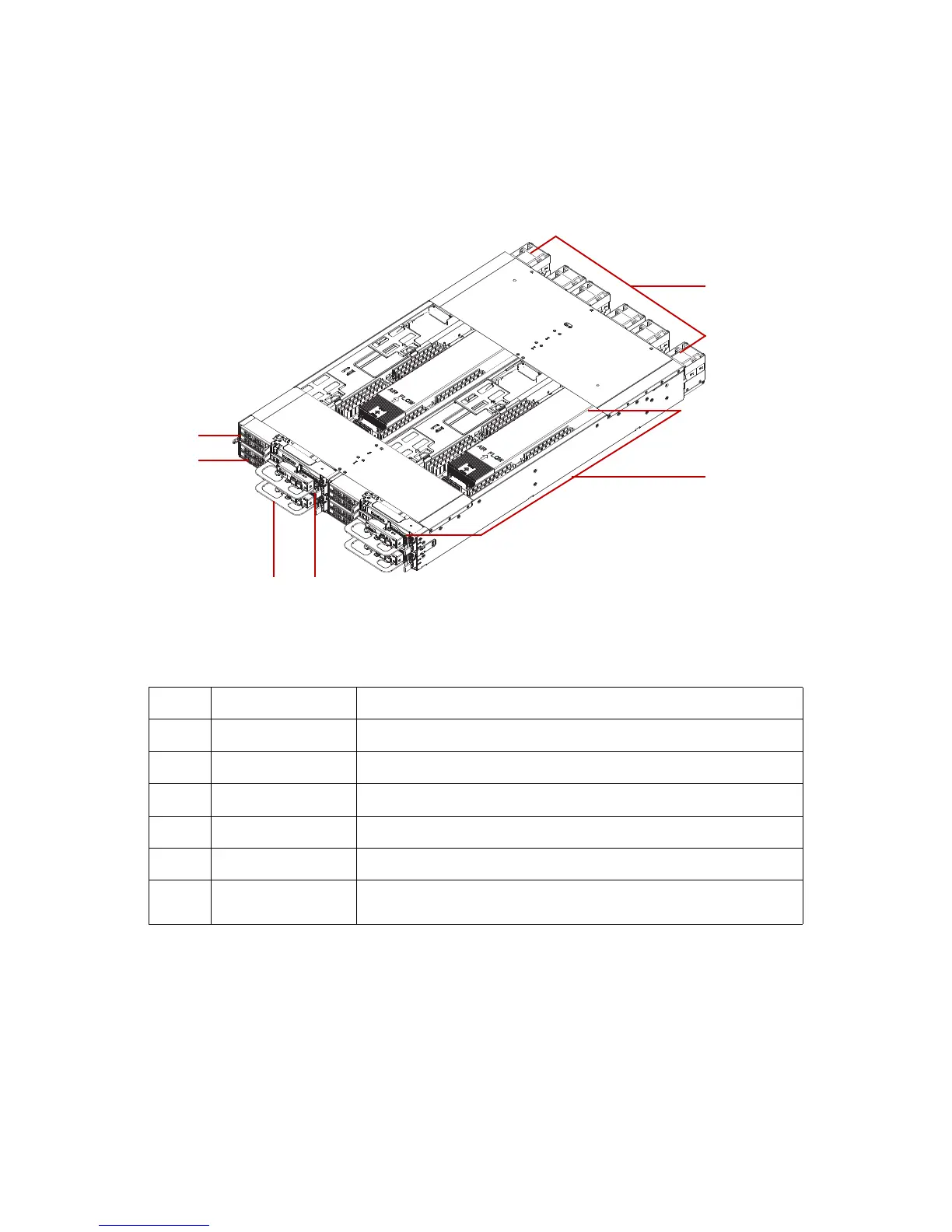A TOUR OF THE SYSTEM ABOUT THE SYSTEM
1-3
1.2 A Tour of the System
System Overview
Figure 1-1. System Component Overview
Table 2: Component Overview
NO.ITEM DESCRIPTION
1 Fan module System fan modules (x6). See Fan Module on page 2-6.
2 Sled Four sled assemblies. See Node Front View on page 1-6.
3 Tray release Press to unlock the sled assembly from the chassis.
4 Tray handle Hold to remove the sled assembly from the chassis.
5 Chassis release latch Hold to remove the chassis from the rack.
6 HDD Tray
Pull handle to remove hard disk drives tray. See Hard Disk Drive Tray on
page 2-36.