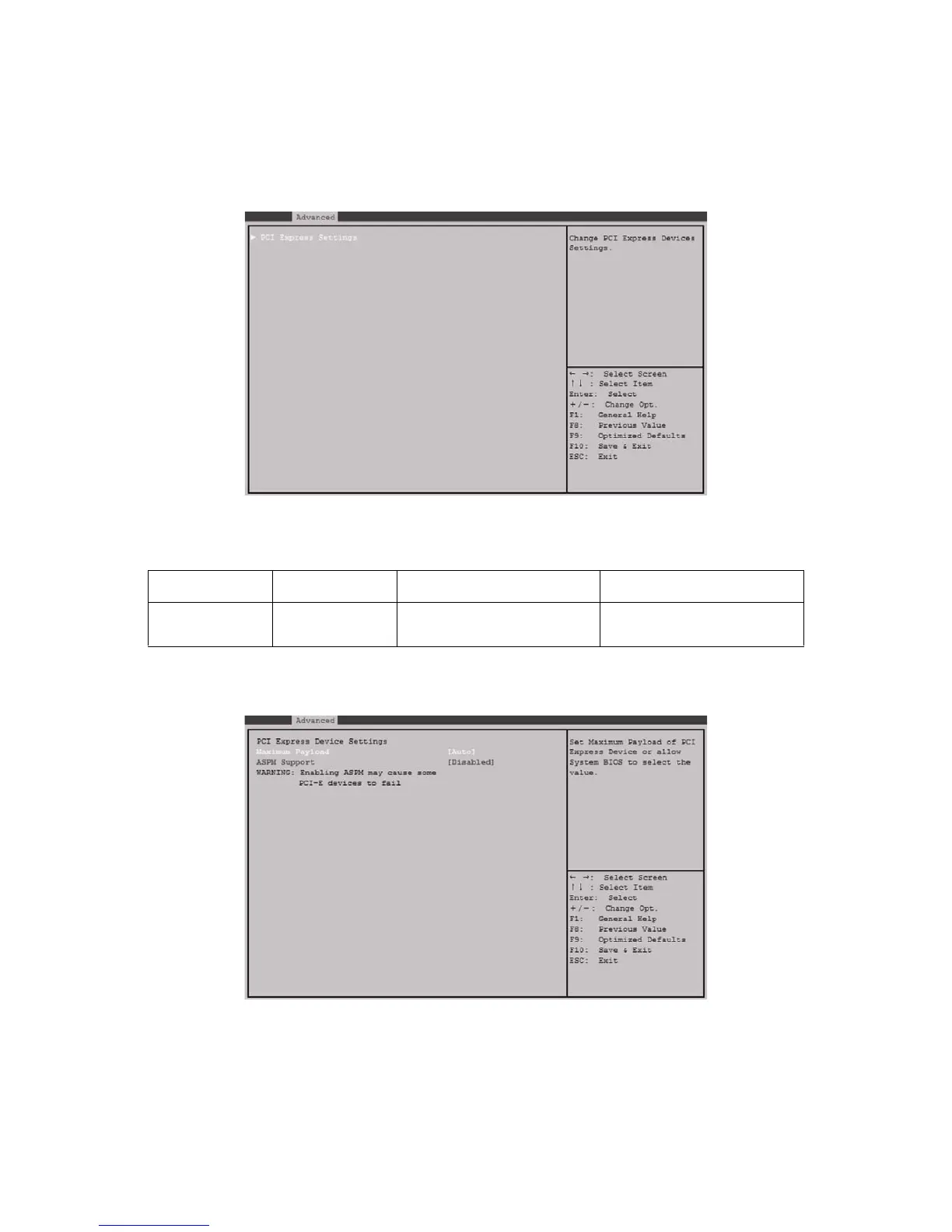ADVANCED SCREEN BIOS
3-7
PCI Subsystem Settings
The PCI Screen provides fields to configure PCI add-in cards, the onboard NIC controllers,
and video options. To access this screen from the Main screen, select Advanced | PCI.
Figure 3-3. PCI Subsystem Settings
PCI Express Settings
Figure 3-4. PCI Express Settings
Table 5: PCI Subsystem Settings Description
SETUP ITEM OPTIONS HELP TEXT COMMENTS
PCI Express Set-
tings
Change PCI Express Devices
Settings.