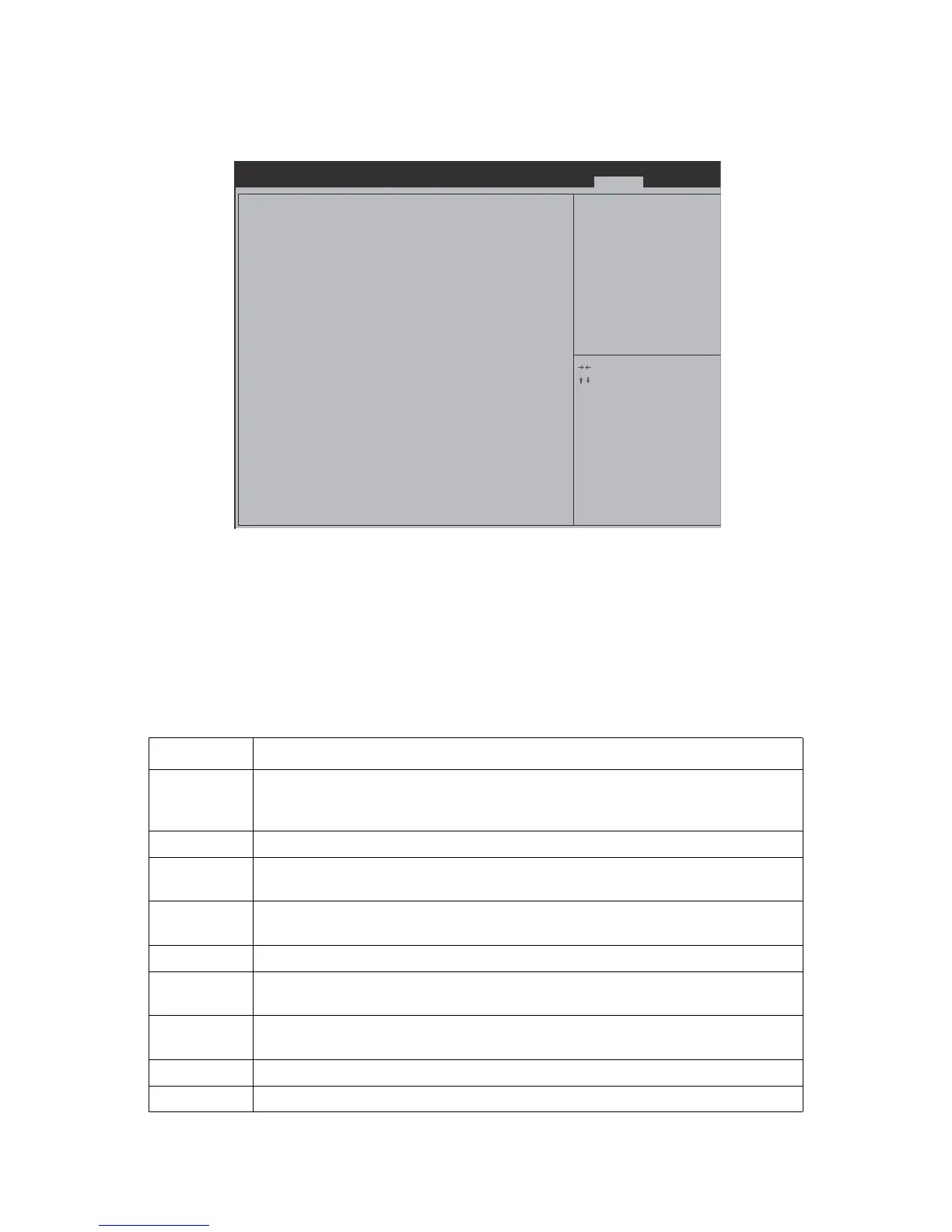BIOS BIOS UPDATE UTILITY
3-44
Select Proceed with flash update to start the recovery BIOS process. The recovery pro-
cess starts and the following menu displays.
Figure 3-39. BIOS Recovery Completed
The BIOS recovery procedure is complete.
BIOS Revision
The BIOS revision is used to identify the BIOS image and BIOS phase (EVT, DVT, PVT, etc.)
Table 39: Terminology
Term Description
ACPI
Advanced Configuration and Power Interface. ACPI is an open industry specification pro-
posed by Intel, Microsoft and Toshiba. ACPI enables and supports reliable power man-
agement through improved hardware and OS coordination.
AHCI American National Standards Institute.
ANSI
Application Programming Interface. A software abstraction provided by the BIOS to
applications and/or the OS.
API
American Standard Code for Information Interchange. An 8-level code (7 bits plus parity
check) widely used in data processing and data communications systems.
ASCII Advanced Technology Attachment, a disk interface standard.
ATA
American Standard Code for Information Interchange. An 8-level code (7 bits plus parity
check) widely used in data processing and data communications systems.
BAR
Base Address Register. Device configuration registers that define the start address, length
and type of memory space required by a device.
BIOS Basic Input/Output System – Firmware interface to the system hardware.
BIST Built-in Self Test.
Aptio Setup Utility - Copyright (C) 2011 American Megatrends, Inc.
Main Advanced Chipset Server Mgmt RecoveryBoot Security Save & Exit
WARNING! System firmware is being updated.
Keyboard is locked.
DO NOT TURN THE POWER OFF !!!
Once firmware update is completed
press any key to reboot the system
Flash update progress completed.
: Select Screen
: Select Item
Enter: Select
+/-: Change Opt.
F1: Genenal Help
F8: Previous Values
F9: Optimized Defaults
F10: Save & Exit
ESC: Exit