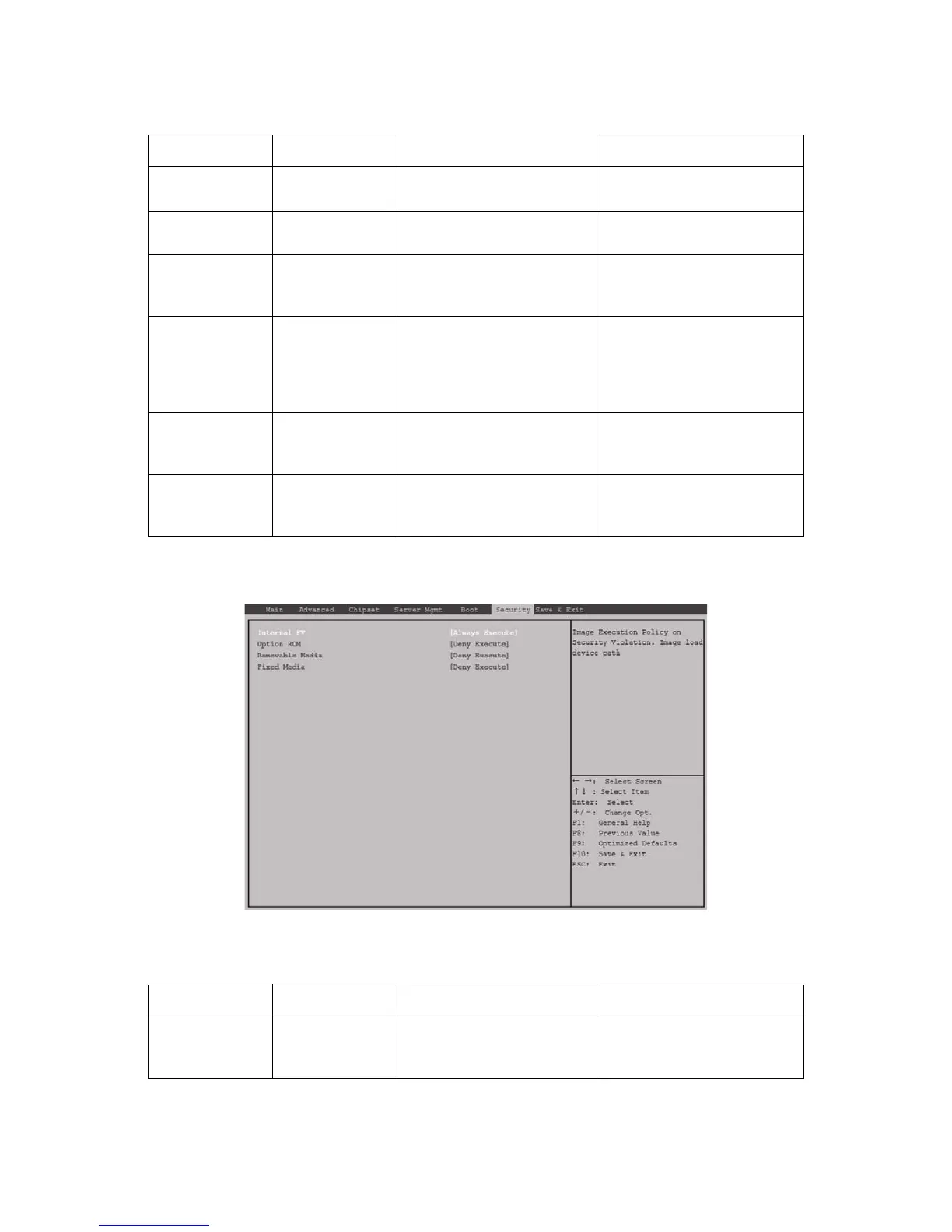BIOS SECURITY SCREEN
3-36
Image Execution Policy
Figure 3-35. Image Execution Policy
Table 35: Secure Boot Menu Description
SETUP ITEM OPTIONS HELP TEXT COMMENTS
Platform Mode
Information only. Displays the
Platform Mode. Secure Boot.
Secure Boot
Information only. Displays the
Secure Boot state.
Secure Boot Con-
trol
[Disabled]
[Enabled]
Secure Boot flow control.
Secure Boot is possible only if
system runs in User Mode.
Secure Boot Mode
[Standard]
[Custom]
Secure Boot mode selector.
‘Standard’ – fixed Secure boot
policy, ‘Custom’ – Changeable
Image Execution policy and
Secure Boot Key databases.
Image Execution
Policy
Press <Enter> to manage the
Image Execution Policy on
Security Violation..
Option only show when
“Secure Boot Mode” = [Cus-
tom].
Key Management
Press <Enter> to modify the
content of the Secure Boot vari-
ables.
Option only show when
“Secure Boot Mode” = [Cus-
tom].
Table 36: Image Execution Policy Description
SETUP ITEM OPTIONS HELP TEXT COMMENTS
Internal FV [Always Execute]
Image Execution Policy on
Security Violation. Image load
device path.