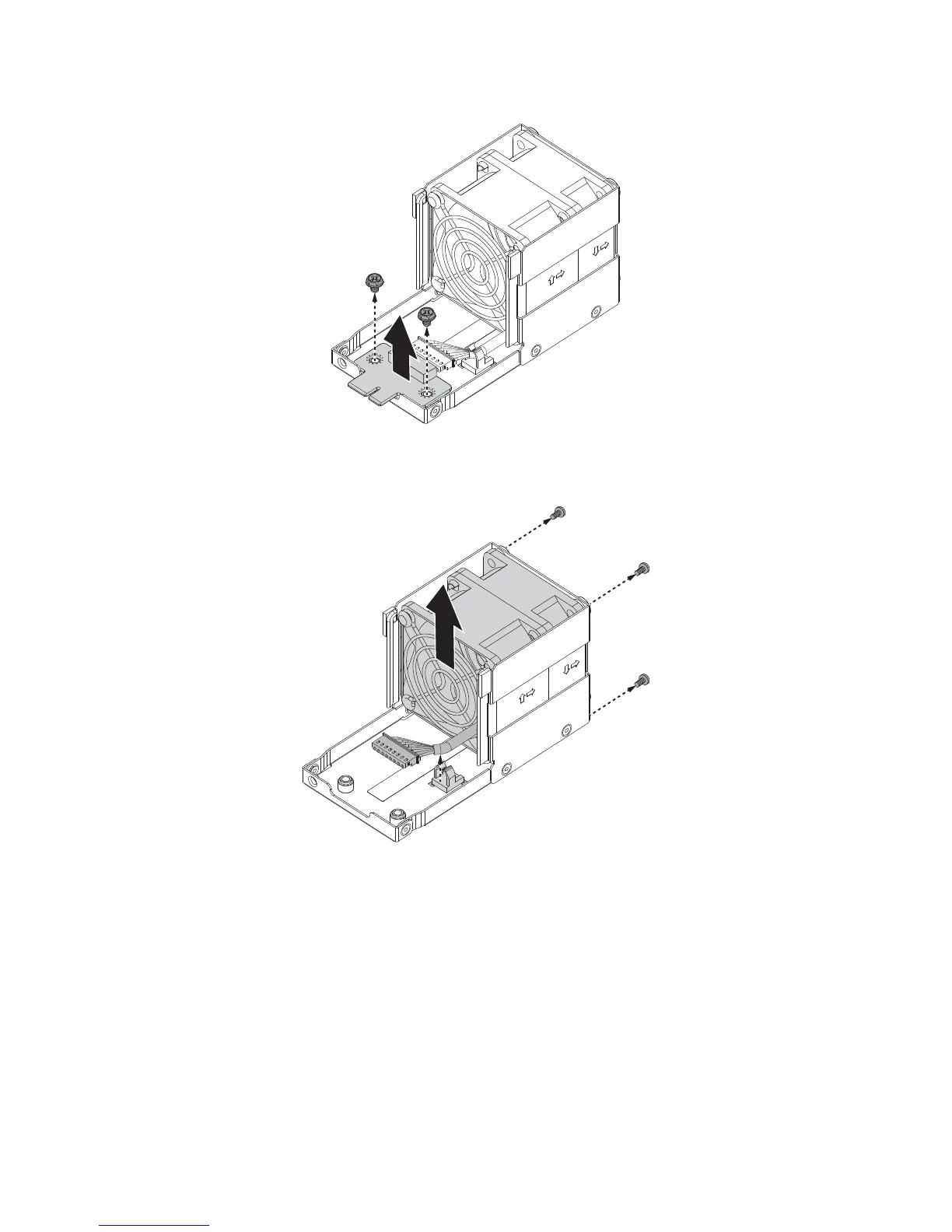INSTALLING HARDWARE REMOVING A FAN MODULE
2-8
6. Remove the fan board from the tray.
Figure 2-9. Removing the Screws and the Fan Board
7. Remove the screws securing the fan module to the fan tray.
Figure 2-10. Removing the Fan Tray Screws
8. Carefully pull out the fan LED from the tray.