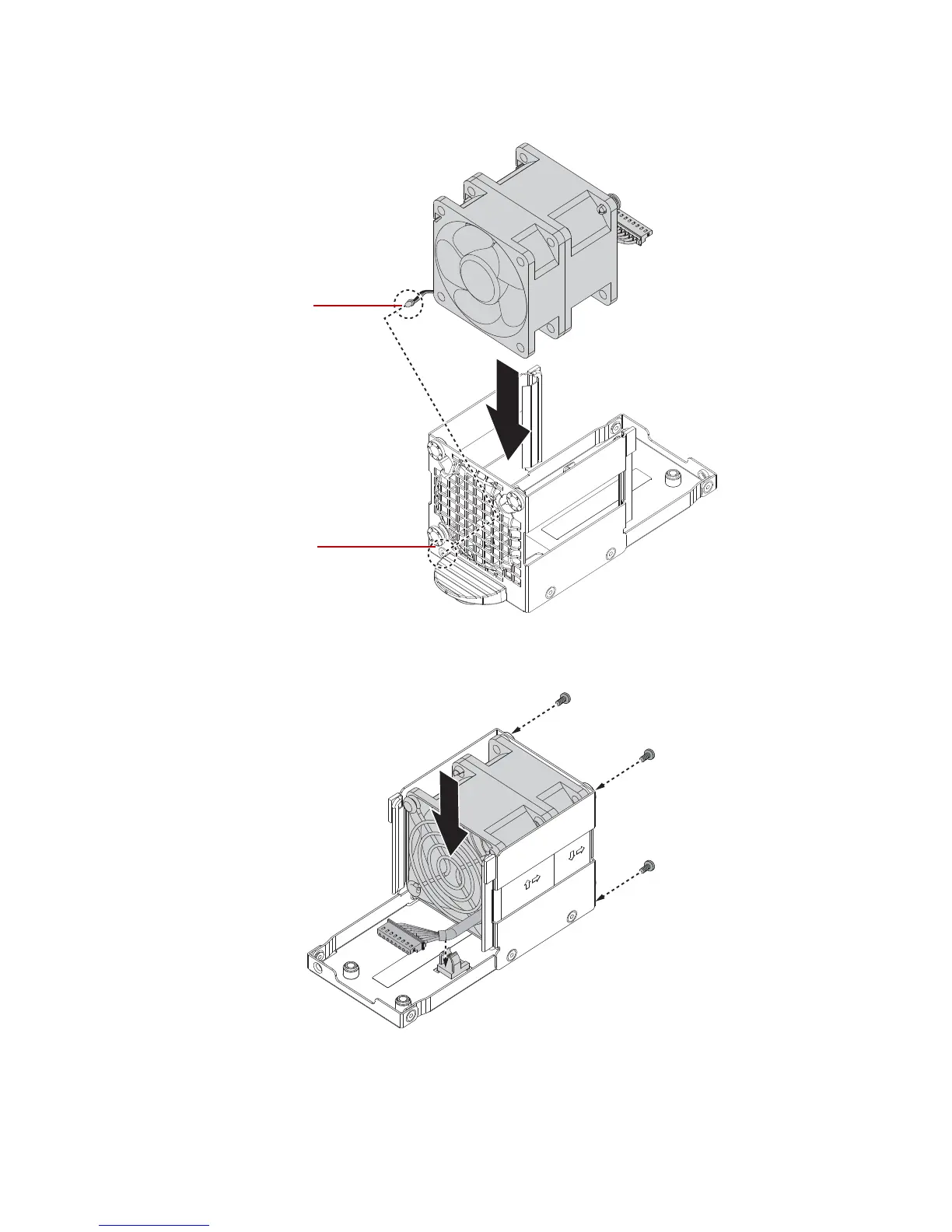INSTALLING HARDWARE INSTALLING A FAN MODULE
2-10
2. Align the fan module in the fan tray and install.
Figure 2-12. Installing the Fan Module in Tray
3. Secure the fan module with the provided screws.
Figure 2-13. Securing the Fan Module to the Tray
4. Align the fan board with the screw holes on the tray and install the fan board.
5. Secure with the provided screws.