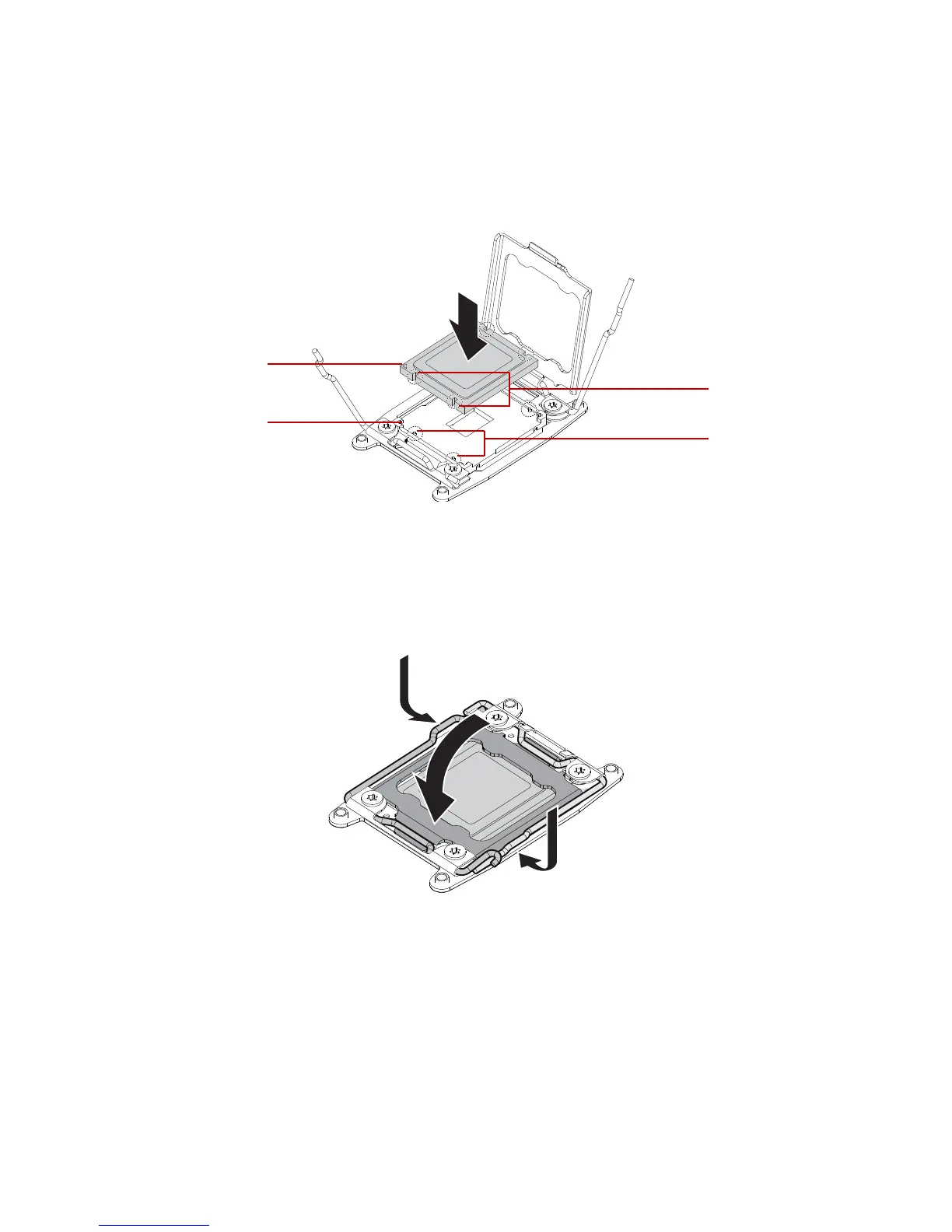INSTALLING HARDWARE INSTALLING A PROCESSOR
2-28
4. Remove the processor dust cover.
5. Locate the pin-1 (A) on processor and the pin-1 (B) corner of the socket.
6. Locate the indents (C) on processor and corresponding tab (D) on socket.
7. Install the processor.
Figure 2-39. Installing Processor
8. Replace the processor load plate and locking lever to lock the processor in place.
Figure 2-40. Locking Processor
9. Repeat steps for the second processor.