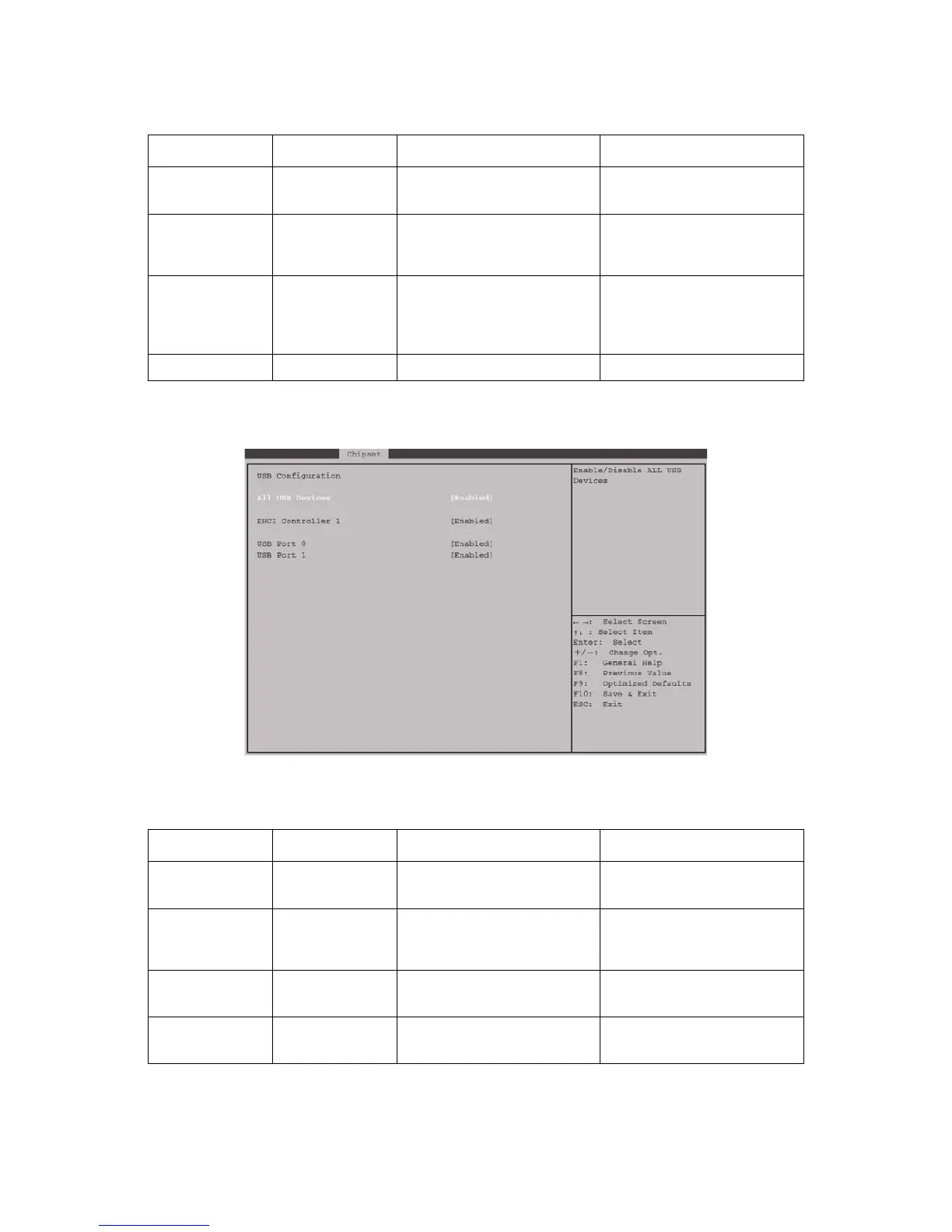CHIPSET SCREEN BIOS
3-25
USB Configuration
Figure 3-24. USB Configuration
Table 24: South Bridge Description
SETUP ITEM OPTIONS HELP TEXT COMMENTS
SCU devices
[Disabled]
[Enabled]
Enable/Disable Patsburg SCU
devices.
Onboard SAS
Oprom
[Disabled]
[Enabled]
Enabled/Disabled onboard SAS
option rom if Launch Storage
OpROM is enabled.
Onboard SATA
RAID Oprom
[Disabled]
[Enabled]
Enabled/Disabled onboard
SATA RAID option rom if
Launch Storage OpROM is
enabled.
USB Configuration USB Configuration.
Table 25: USB Configuration Description
SETUP ITEM OPTIONS HELP TEXT COMMENTS
All USB Devices
[Disabled]
[Enabled]
Enabled/Disabled ALL USB
Devices.
EHCI Controller 1
[Disabled]
[Enabled]
Enabled/Disabled USB EHCI
Controller 1.
Disable the EHCI Controller
would disable all USB ports
from it.
USB Port 0
[Disabled]
[Enabled]
Enabled/Disabled USB Port 0. USB Port 0.
USB Port 1
[Disabled]
[Enabled]
Enabled/Disabled USB Port 1. USB Port 1.