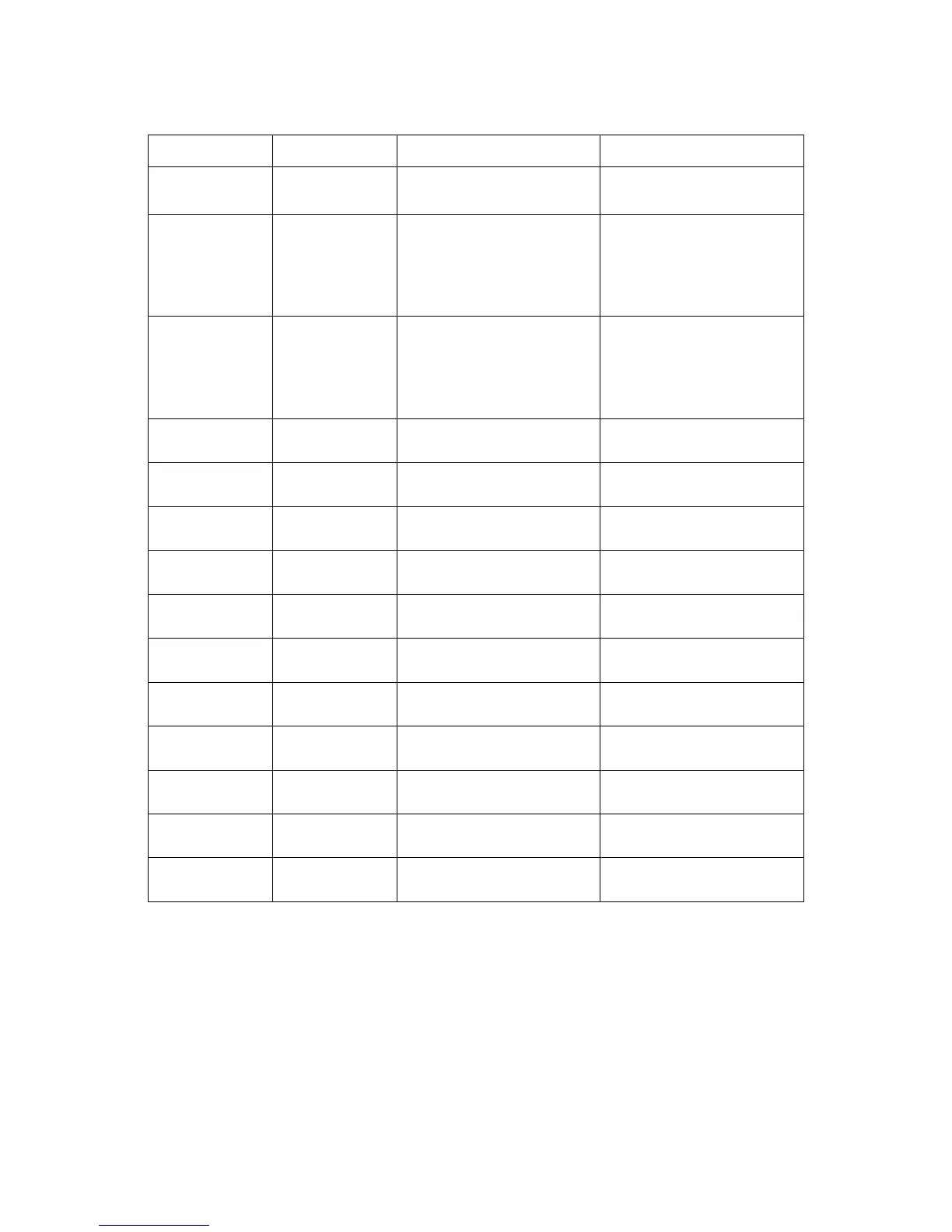CHIPSET SCREEN BIOS
3-27
Table 27: ME Subsystem Description
SETUP ITEM OPTIONS HELP TEXT COMMENTS
ME Subsystem
[Disabled]
[Enabled]
ME Subsystem Help.
ME Auto-Revover
[No]
[Yes, On next
reset]
[Yes, O n eve r y
reset]
Choose options for ME Auto-
Recover workaround.
HECI Auto-
Revover
[No]
[Yes, On next
reset]
[Yes, O n eve r y
reset]
Choose options for HECI-1
Auto-Recover workaround.
ME BIOS Interface
Version
Information only. Displays the
ME BIOS Interface Version.
ME Version
Information only. Displays the
ME Version.
ME FW Status
Value
Information only. Displays the
ME FW Status Value.
ME FW State
Information only. Displays the
ME FW State.
ME FW Operation
State
Information only. Displays the
ME FW Operation State.
ME FW Error Code
Information only. Displays the
ME FW Error Code.
ME Ext FW Status
Value
Information only. Displays the
ME Ext FW Status Value.
BIOS Booting
Mode
Information only. Displays the
BIOS Booting Mode.
Cores Disabled
Information only. Displays the
Cores Disabled.
ME FW SKU Infor-
mation
Information only. Displays the
ME FW SKU Information.
End-of-POST Sta-
tus
Information only. Displays the
POST Status Information.