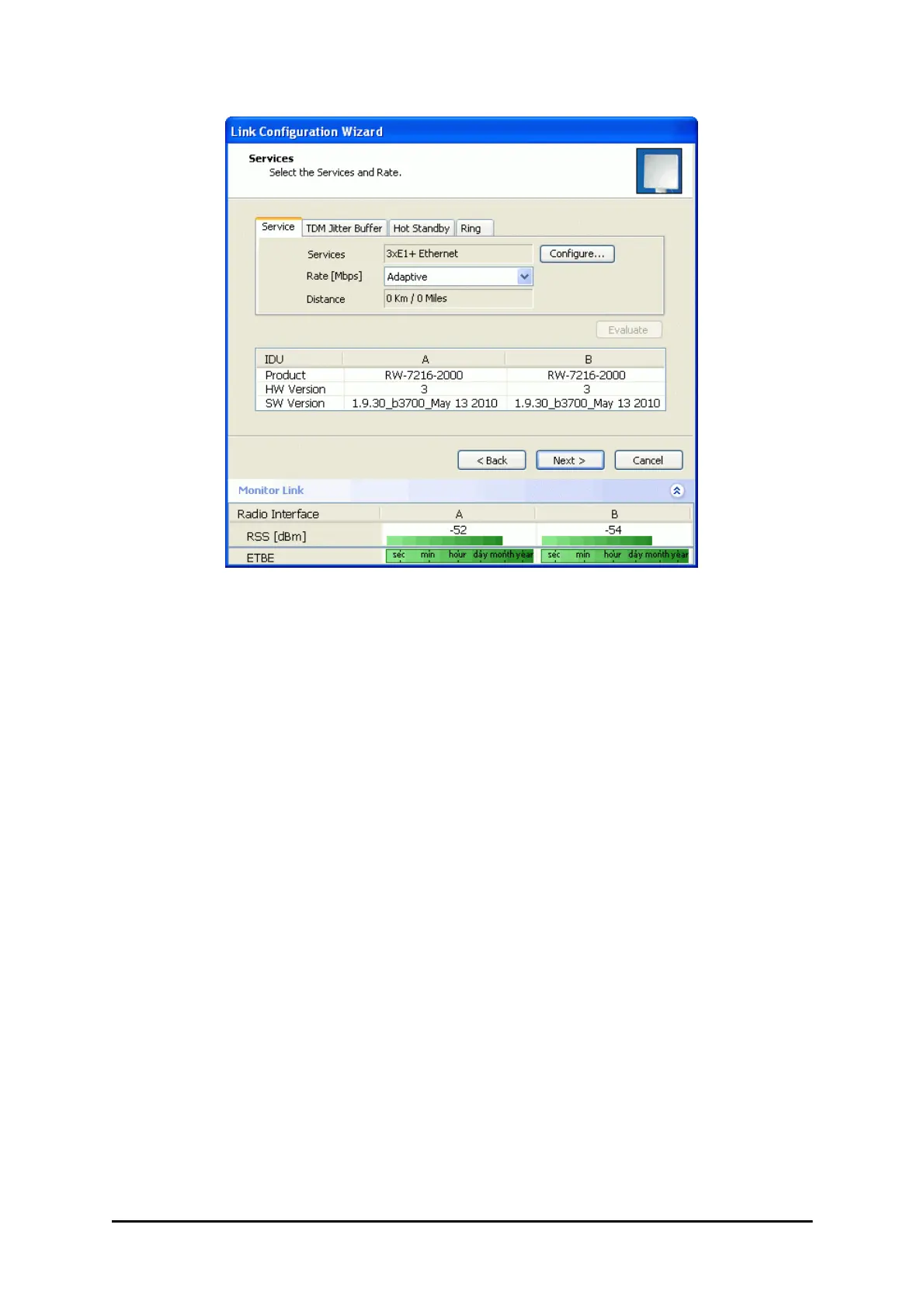Configuration Chapter 7
WinLink 1000 User Manual Release 1.9.40 7-9
Figure 7-9: Services and Rates dialog
To choose Services, see the corresponding Installation procedure in Chapter 5.
The procedures for setting the Jitter Buffer and Hot Standby parameters are also the same as
the corresponding procedures in Chapter 5.
Click Next to continue.
Step 6, TDM Clock Configuration
The following dialog is displayed:
