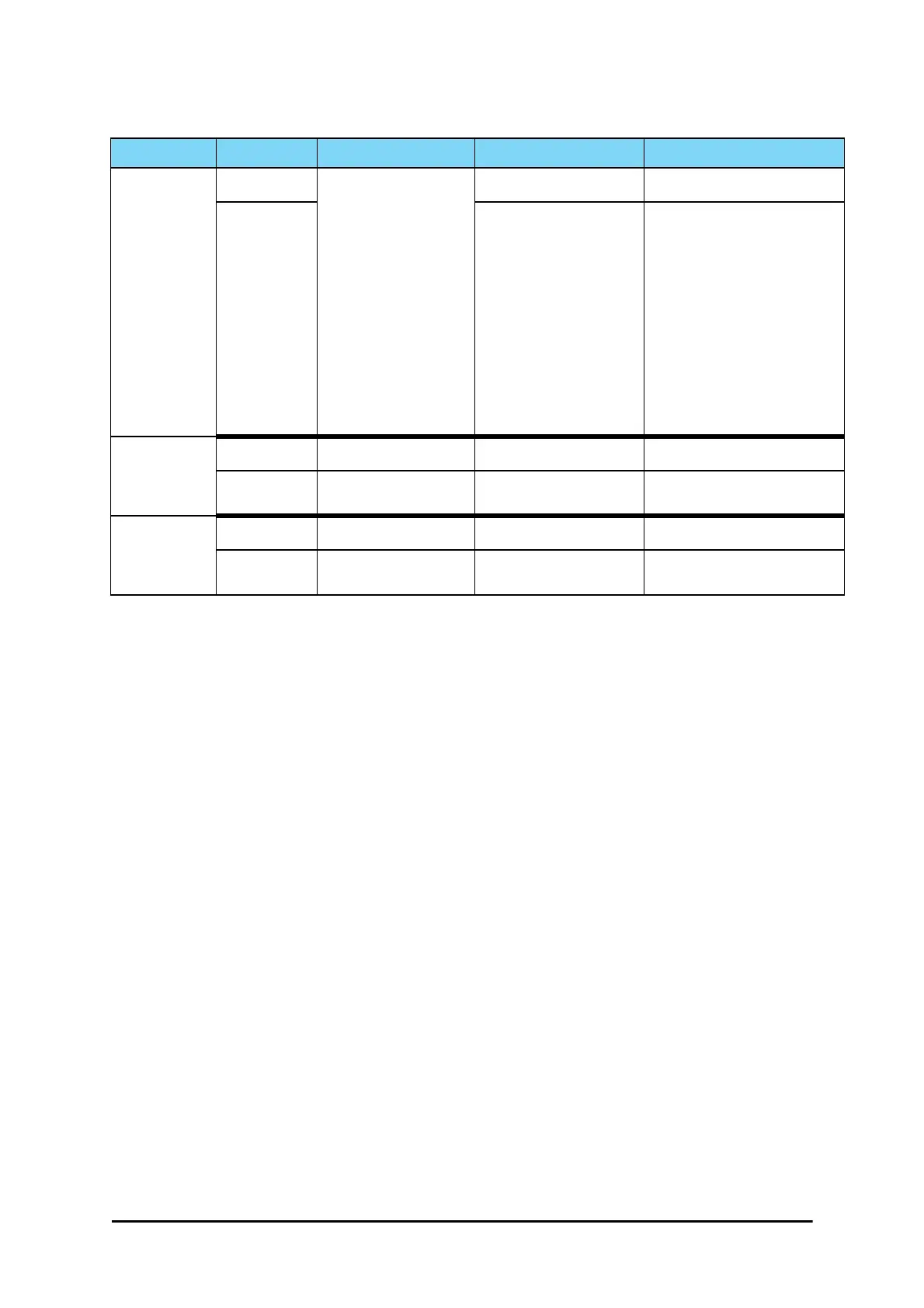RFP: WinLink 1000 Considerations Chapter 10
WinLink 1000 User Manual Release 1.9.40 10-11
RFP: WinLink 1000 Considerations
• When WinLink 1000 radios are collocated with RADWIN 2000 radios using HSS, all
radios must use RFP B or E.
• The performance of WinLink 1000 radios that operate with these RFPs can be seen in
the Link Budget Calculator.
• The choice of the unit to be the HSS master is a matter of convenience. There is no
technical reason to prefer a WinLink 1000 over a RADWIN 2000 as HSS master or vice
versa. It is however, recommended that you use the RADWIN 2000 as master, since it
will enforce the correct RFP on the other collocated units.
The following list summarizes the effect of using RFP B or E on WinLink 1000 radios. These
effects should be taken into consideration when planning new installations:
• Channel bandwidth 5 MHz is available under RFP E but is only supported for WinLink
1000 Access products
• For products supporting a maximum throughput of 18.1 Mbps, the maximum Ethernet
throughput is 14.5 Mbps at 20 MHz channel bandwidth and 9.3 Mbps at 10 MHz chan-
nel bandwidth
• For products supporting maximum throughput of 22.5 Mbps, the maximum Ethernet
throughput is 21.4 Mbps at the 20 MHz channel and 9.3 Mbps at 10 MHz channel
bandwidth
Table 10-4: Asymmetric Allocation with Collocated Links - Scenarios
HSS Master HSS Client Scenario: If you try to... Result Remarks
RADWIN 2000
WinLink 1000
Change master to
asymmetric allocation
Link down Reversion to 50/50 restores link
RADWIN 2000
• Releases prior to
2.4 - Link down
• Release 2.4 later
(RADWIN 2000 PDH
and RADWIN 2000
L series) - Link
down
• Release 2.4 and
later (RADWIN
2000 C ) - TDM ser-
vices stopped, link
set to transmission
ratio of master
Release 2.4 and later (RADWIN
2000 C ) - Asymmetric Allocation
slider visible but cannot be
changed
RADWIN 2000
WinLink 1000
RADWIN 2000
Change client to
asymmetric
Asymmetric Allocation slider
not displayed
You cannot do this
WinLink 1000
WinLink 1000
RADWIN 2000
Change client to
asymmetric
Asymmetric Allocation slider
not displayed
You cannot do this
