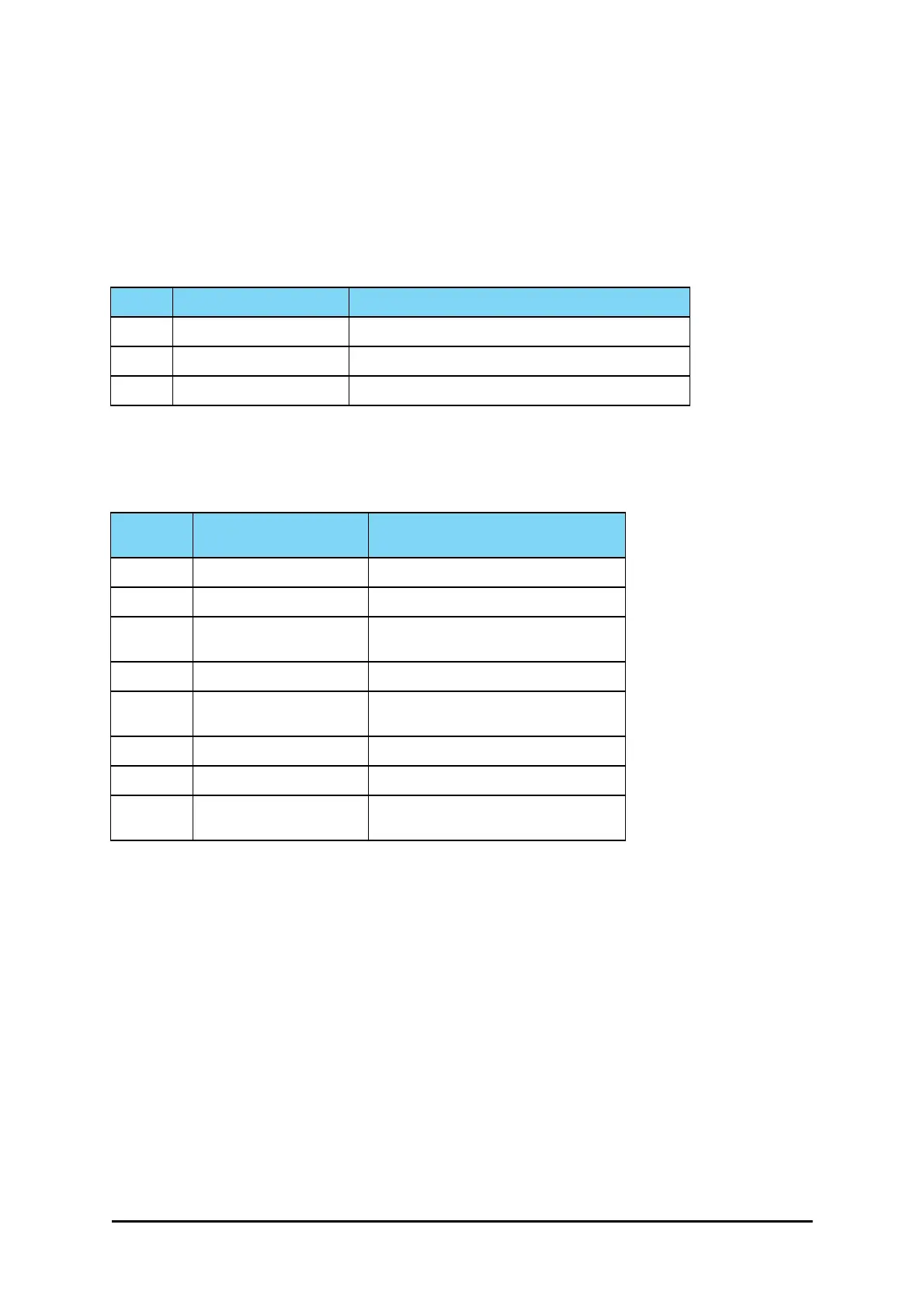How to Use this Manual Chapter 1
WinLink 1000 User Manual Release 1.9.40 1-17
• Link Budget Calculator
How to Use this Manual
This User Manual is divided into three functionally distinct sections reflecting the activities
required to set up a WinLink 1000. The division is shown in the following table:
The Basic Installation section is divided into functionally distinct chapters reflecting the activi-
ties required to set up a WinLink 1000. The division is shown in the following table:
A Little Terminology
In the field, a link typically has a local or headquarters site as for example in Figure 1-1
above. Here the service provider is the local or headquarters site. The service recipient is the
remote site.
Where the link is completely internal to a corporation, the choice of the local and remote is
just a matter of convenience.
A link then, consists of two sites.
In Broadband Wireless terminology, the local and remote sites are sometimes referred to as
“near” and “far”, “HQ” and “remote” and so on.
The site which is closer to the network core (often the local site) will be referred to as site A,
and the opposite side of the link, usually closer to the end user, as site B.
Table 1-3: User Manual - General layout
Section General Content Purpose
1 Basic Installation Core information to install and operate a link
2 Advanced Installation Specialized installation techniques
3 Technical Information Background for advanced use
Table 1-4: User Manual layout
Chapter/
Appendix
Subject Audience
2 Site Preparation Site survey team
3 Hardware Installation Field technician
4
Getting Started with the
RADWIN Manager
Installation technician
5 Installing the Link Installation technician
6
The RADWIN Manager:
Main Window
Installation technician, System manager
7 Configuring the Link Installation technician, System manager
8 Site Configuration Installation technician, System manager
9
Monitoring and Diagnos-
tics
Installation technician, System manager
