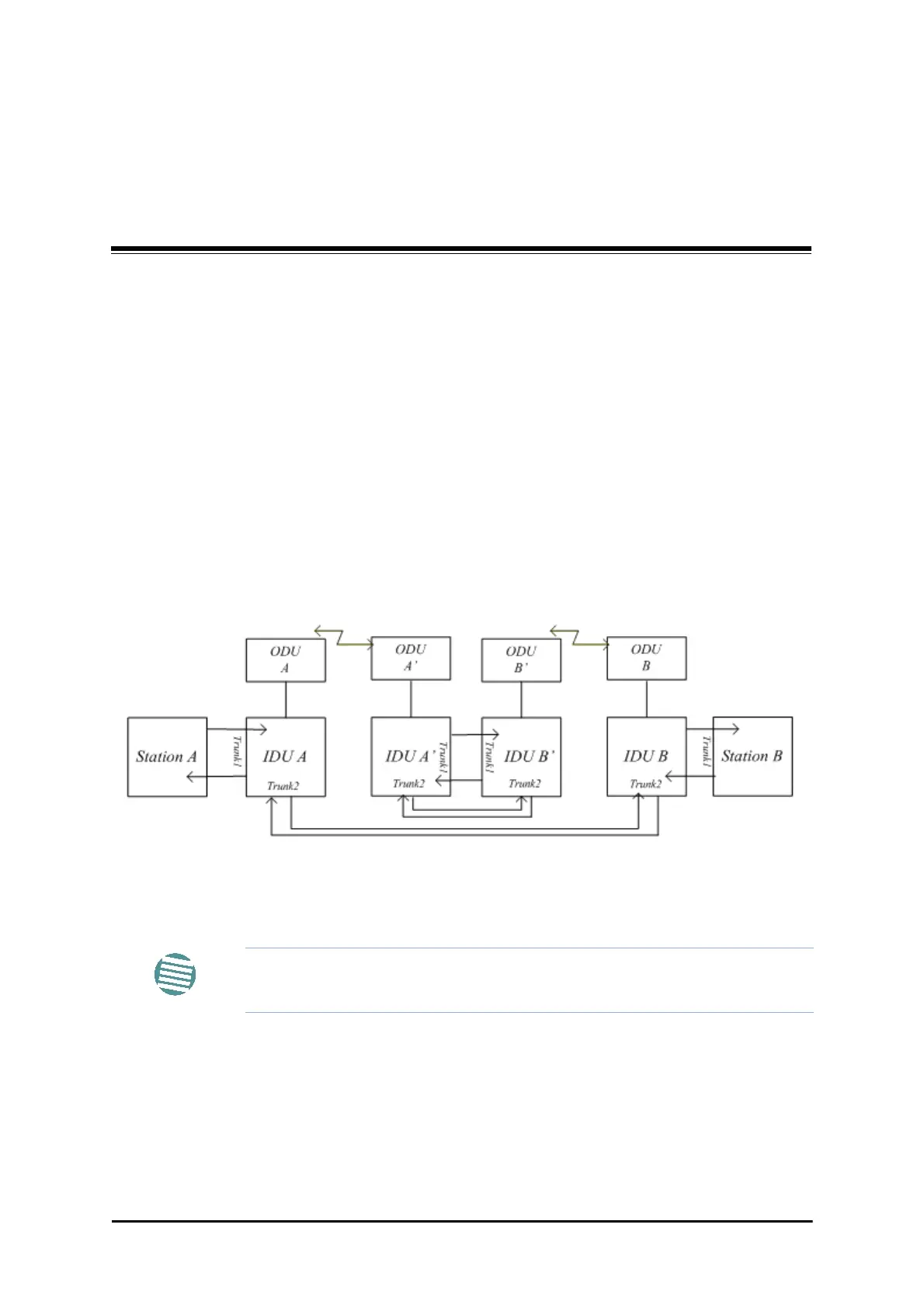WinLink 1000 User Manual Release 1.9.40 24-1
Chapter 24
Cascaded Links
About the RADWIN Cascaded Links
In Chapter 1, we introduced the IDU-R as device for automatic backup of leased lines. The
IDU-R monitors the status of leased lines, and in the event of a connection failure automati-
cally switches to the radio link. You may choose which of the two links is the main link and
which is the backup link. It may be configured in cascaded links for multi-hop. The latter situ-
ation arises where the trunk to be backed up is longer than the range of WinLink 1000.
Figure 24-1below shows a simple cascaded link with two hops.
Figure 24-1: Cascaded Link with two hops
The trunk to backed up is shown as Trunk2, from IDU A to IDU B. The first hop is from ODU
A to ODU A’. The second is from ODU B’ to ODU B.
Installing Cascaded Links
For most part, installation of the links follows the standard pattern. In both the Installation
and Configuration Wizards, there is an extra window following Services selection:
Note
If ODU A’ and ODU B’ are sited close together, they may require collocation.
