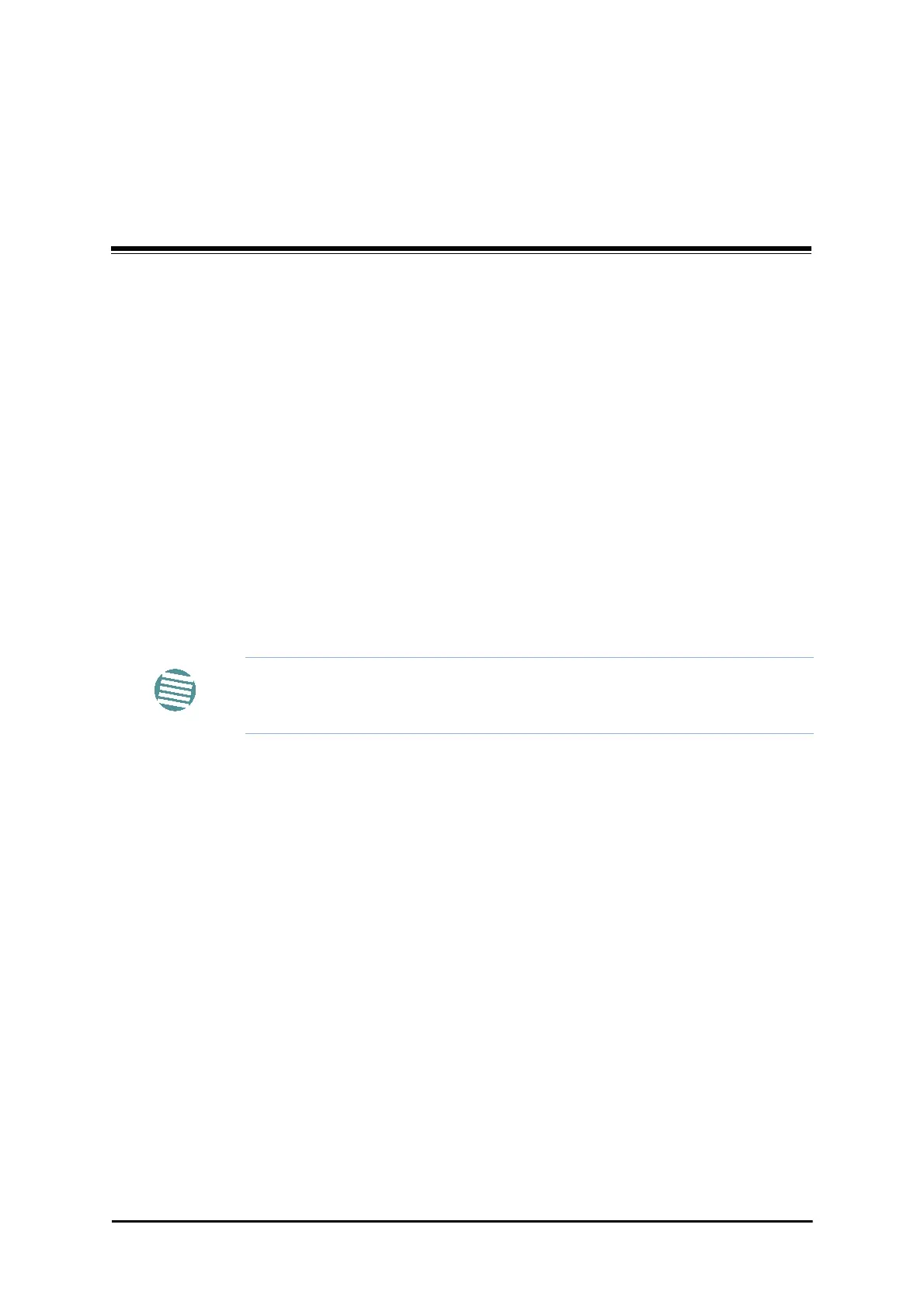WinLink 1000 User Manual Release 1.9.40 5-1
Chapter 5
Installing the Link
Overview
The installation is carried out using the Installation wizard. Its operation is detailed in the fol-
lowing pages in a tutorial style.
For the purpose of explanation, we will set up a laboratory link with the following characteris-
tics:
• Channel selection: Automatic
• Services: Ethernet + 3xE1 on ports 1, 2, 3 using IDU-As
The Installation wizard has seven eight steps as shown in Table 5-1 below.
Note
For new style IDU-E users: The procedure shown here is the same as for
IDU-C based links. The main window will show two trunk ports instead of
four.
