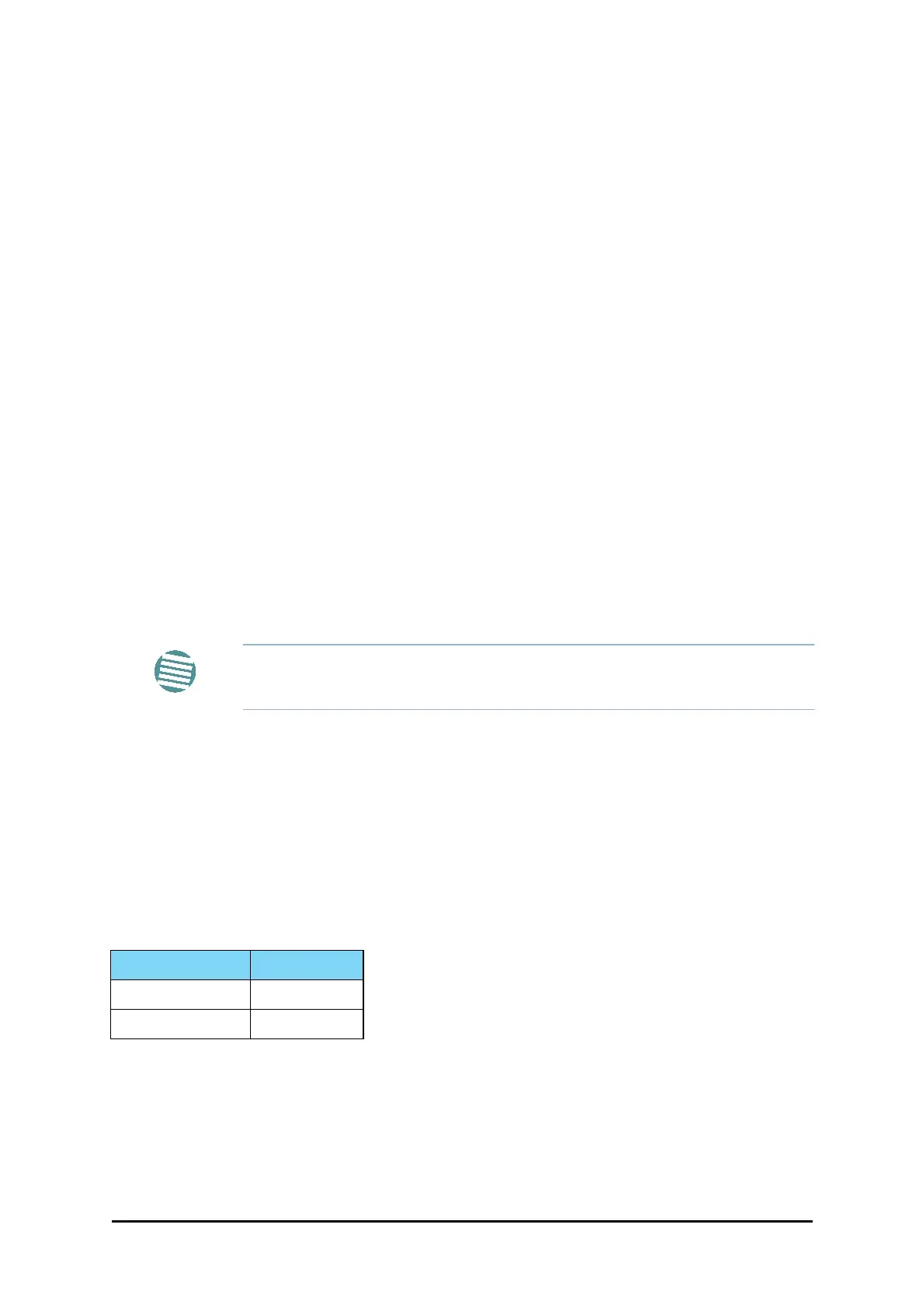Connecting User Equipment Chapter 3
WinLink 1000 User Manual Release 1.9.40 3-14
To prepare a link using PoE devices:
1. To connect the ODU to the PoE device, route the cable from the ODU to the PoE
device, secure the cable along its path and connect the cable to the LAN-OUT RJ-45
connector on the PoE device.
2. Connect it to AC power.
3. Repeat steps 1 to 2 for the second link.
4. If you are using a BDU, you should refer to the RADWIN Base Distribution Unit User
Manual.
Connecting User Equipment
To connect user equipment to an IDU:
1. Connect user switch/router or any other compatible device to the IDU panel RJ-45
ports designated LAN. (For an IDU-C, see item C in Figure 3-13 above.)
2. Connect user E1/T1 traffic to the IDU panel RJ-45 ports designated TRUNKS. (For an
IDU-C, see labeled item L in Figure 3-13 above.)
3. IDU-C only: To use the SFP Port (labeled item D in Figure 3-13 above), insert an
SFP plug-in module into the port and connect the user switch/router or any other
compatible device to the SFP plug-in module.
Refer to Appendix B for connector pinouts.
To connect user equipment to a PoE device:
• Connect a user switch, router or any other compatible device to the PoE device RJ-45
port designated LAN-IN. Refer to Appendix B for connector pinouts.
Connecting and Aligning ODUs / Antennas
You perform antenna alignment using the ODU's audible tone.
The method is not suitable for the following models:
To speed up the installation time, alignment of a WinLink 1000 system should be performed
by two teams simultaneously, at site A and at site B.
To align the ODUs using the alignment tone:
1. Verify that power is connected to the IDUs at both sites.
Note
Do not connect two LAN ports to the same network, or flooding may occur.
Model See Reference
BRS Chapter 25
FCC/IC 5.4 / 5.3 GHz Chapter 16
