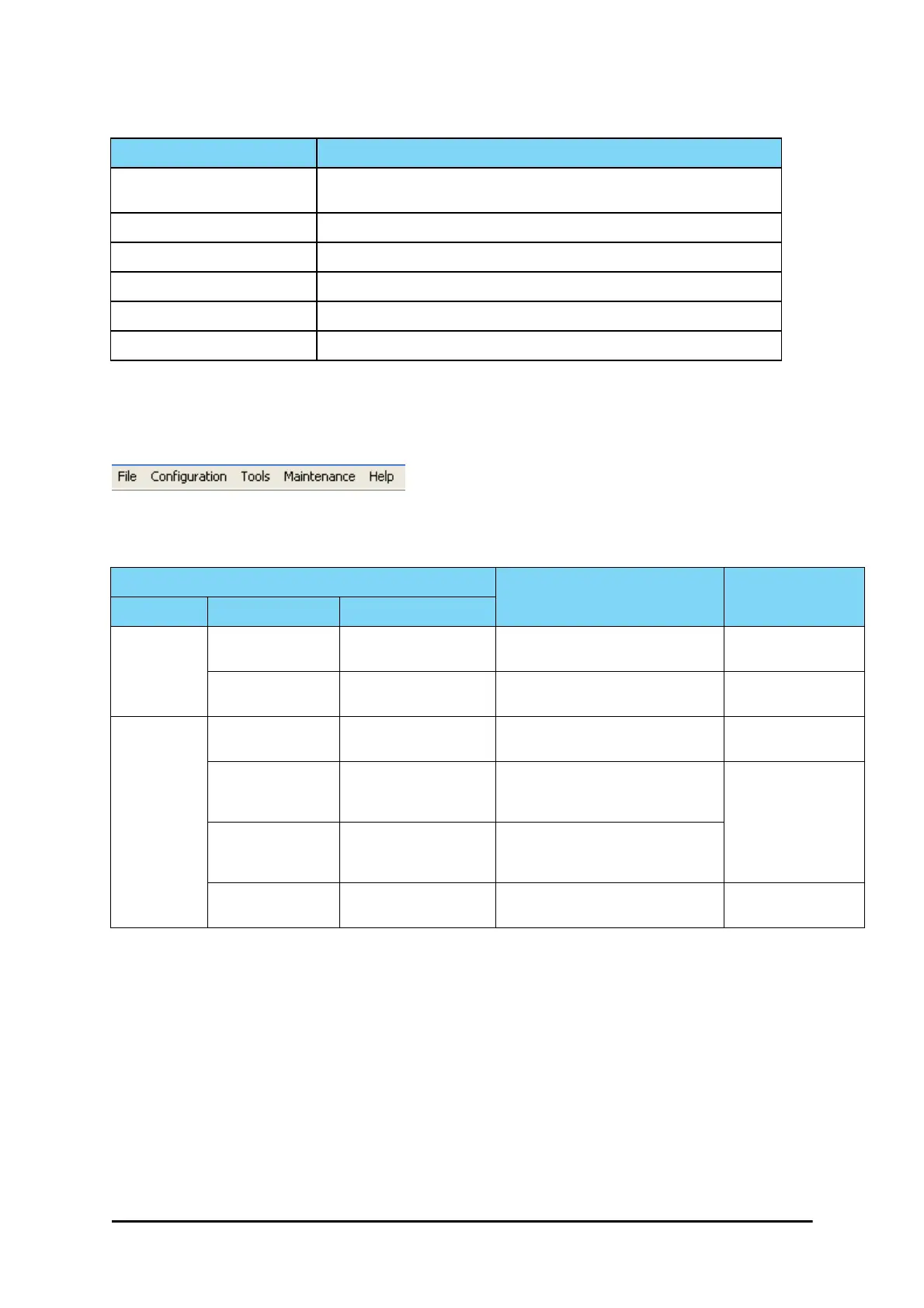Main Menu Functionality Chapter 6
WinLink 1000 User Manual Release 1.9.40 6-3
Main Menu Functionality
The main menu contains the following items:
The RADWIN Manager menu functionality is displayed in Table 6-2.
Site: <Site 2 name>
Opens the Site configuration dialog for Site 2. Same as Configuration | 2
Configure <Site 2 name>
Get Diagnostics Obtain system information
Clear Counters Clears TDM error blocks counters. Disabled for Ethernet-only link
Log off Closes the current session and logs off RADWIN Manager
Exit Exits RADWIN Manager
Help Opens Help on the use of contextual online help
Table 6-2: RADWIN Manager main menu functionality
Menu level
Function Reference
Top +1 +2
File
Log Off
Return to log-on dialog. Same as Log
Off button
Exit
Exit the RADWIN Manager. Same as
Exit button
Configuration
Link Configuration
Run the Configuration Wizard. Not
available in Installation Mode
Chapter 7
1 Configure <Site 1
name>
Opens the Site configuration dialog for
Site 1. Has a path to return to
Installation Mode
Chapter 8
2 Configure <Site 2
name>
Opens the Site configuration dialog for
Site 2. Has a path to return to
Installation Mode
Link Installation
Runs the Installation Wizard. Not
available in Configuration Mode
Chapter 5
Table 6-1: RADWIN Manager Toolbar (Continued)
Item Description
