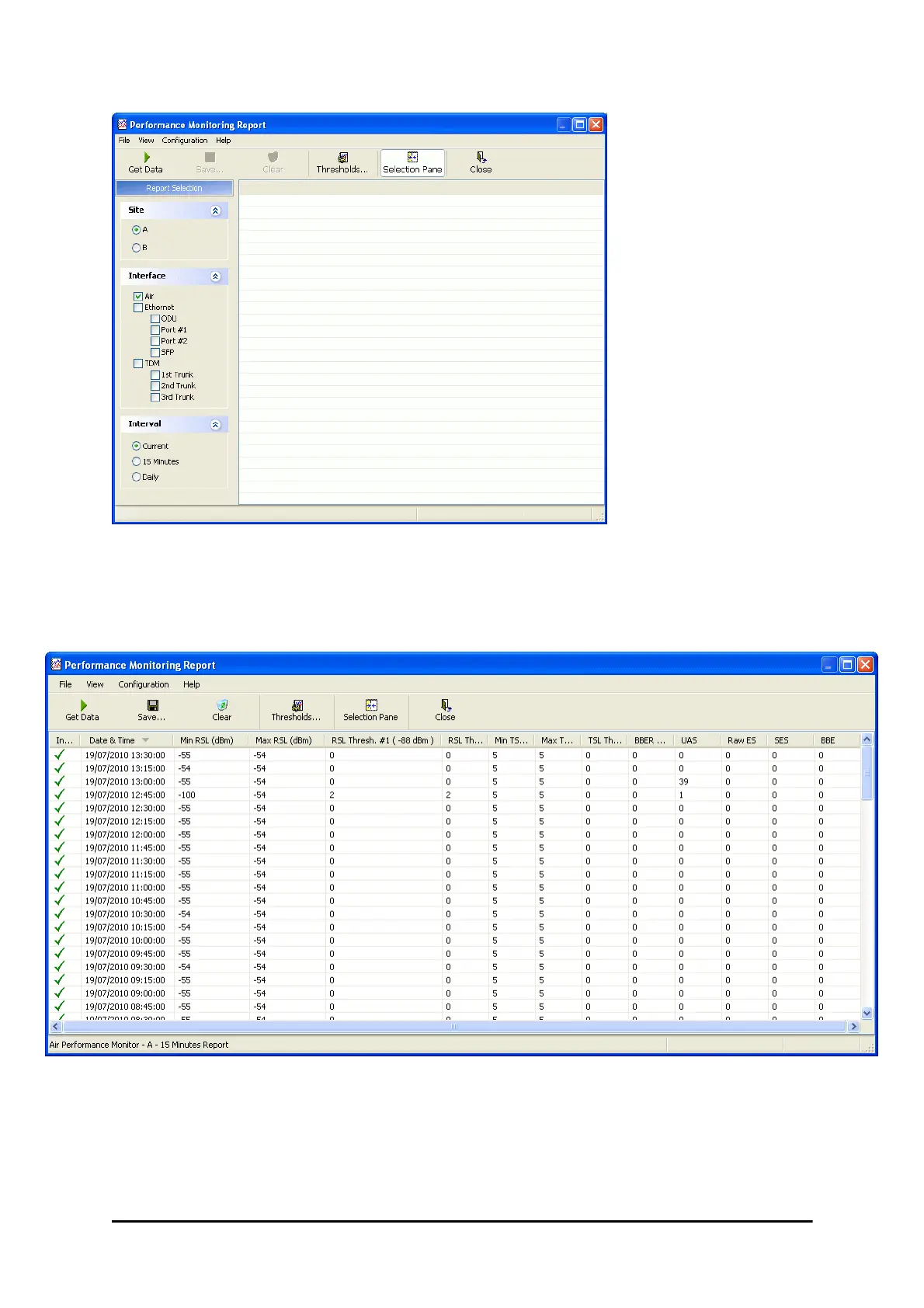The Monitor Log Chapter 9
WinLink 1000 User Manual Release 1.9.40 9-10
Figure 9-12: Basic Performance Monitoring Report
2. Choose a report type from the left panel and click the Get Data toolbar button. For
example, if you choose Site A, Air and Current, you will be offered a report looking
like this:
Figure 9-13: A typical Performance Monitoring Report based on 15 minute intervals
Notice the Min RSL value of -100 on the fourth line. It Indicates that during the inter-
val 12:30 to 12:45, there was a link sync loss. The next figure shows the effect of a
reset between 14:15 and 14:30.
