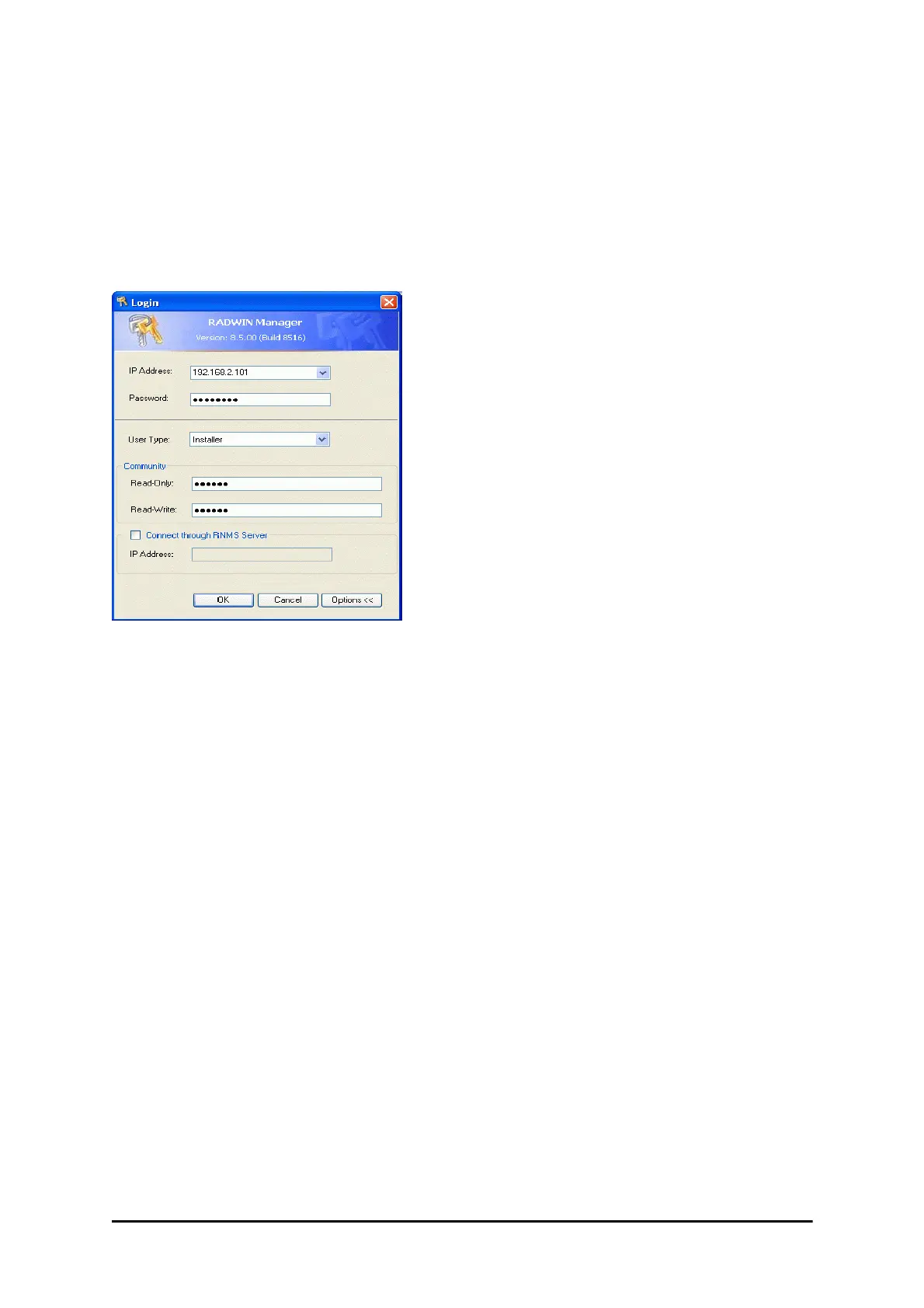The procedure Chapter 20
WinLink 1000 User Manual Release 1.9.40 20-2
2. Connect the Poe device to AC power.
3. Using a crossed LAN cable, connect the LAN-IN port of the PoE device to the Ethernet
port of the managing computer. The ODU will commence beeping at about once per
second, indicating correct operation.
4. Launch the RADWIN Manager.
5. Log on as Installer.
Figure 20-1: Becoming Installer
6. Enter the default password, wireless. After a few moments, the RADWIN Manager
main window appears:
