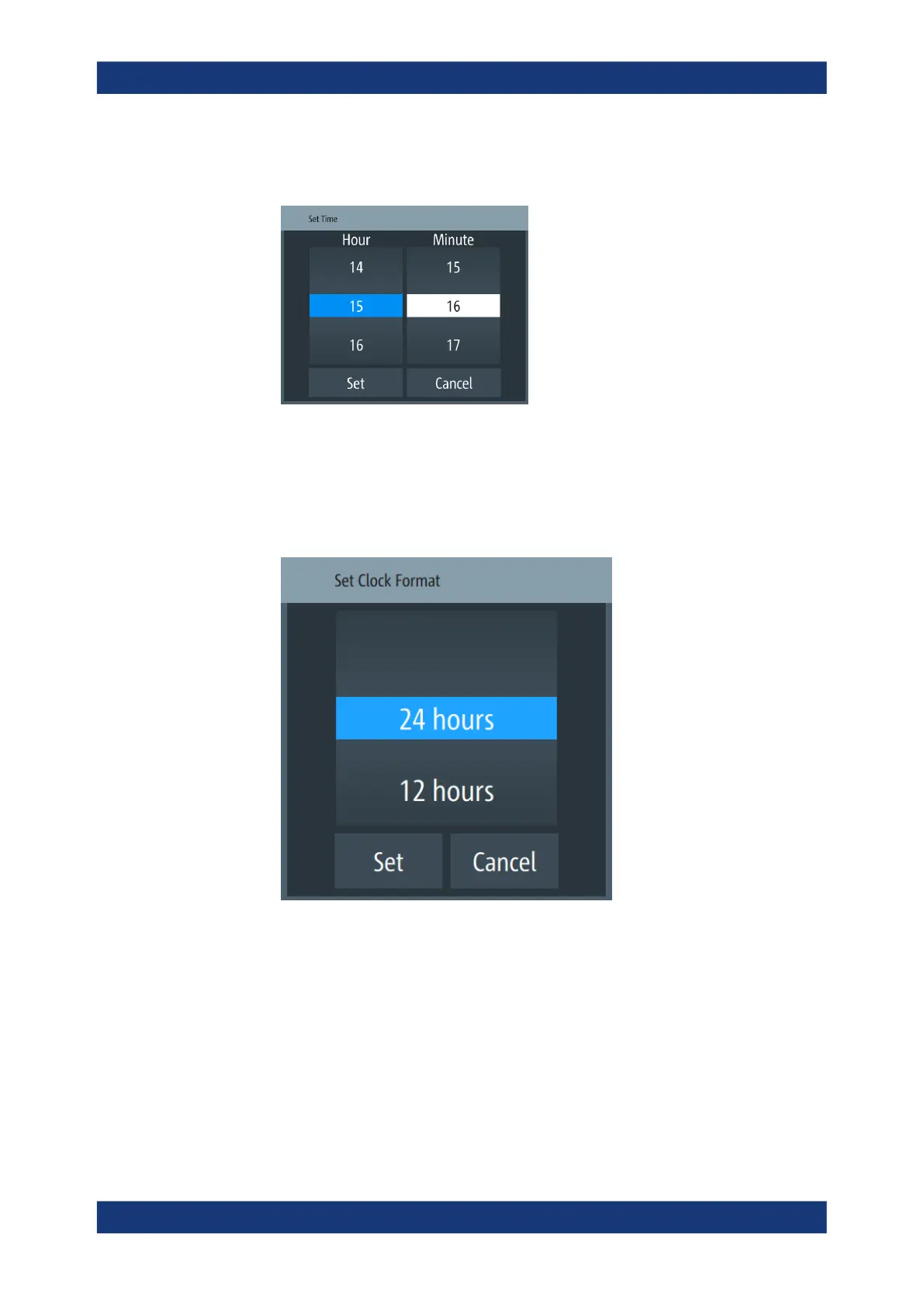General instrument settings
R&S
®
LCX Series
137User Manual 1179.2260.02 ─ 02
a) Select the "Set Time" softkey.
An on-screen editor with clock entries opens.
Figure 9-16: Time editor
b) Select "Hour" and "Minute".
c) Confirm your entry.
5. To change the clock format:
a) Select "Change Clock Format"
Figure 9-17: Clock format editor
b) Set the format and confirm.
Customizing the appearance
To adjust the brightness of the display and front panel keys:
1. Press the [settings] key at the front panel.
2. In the "Device" tab, select "Appearance".
3. To change the brightness:
Customizing general instrument settings
