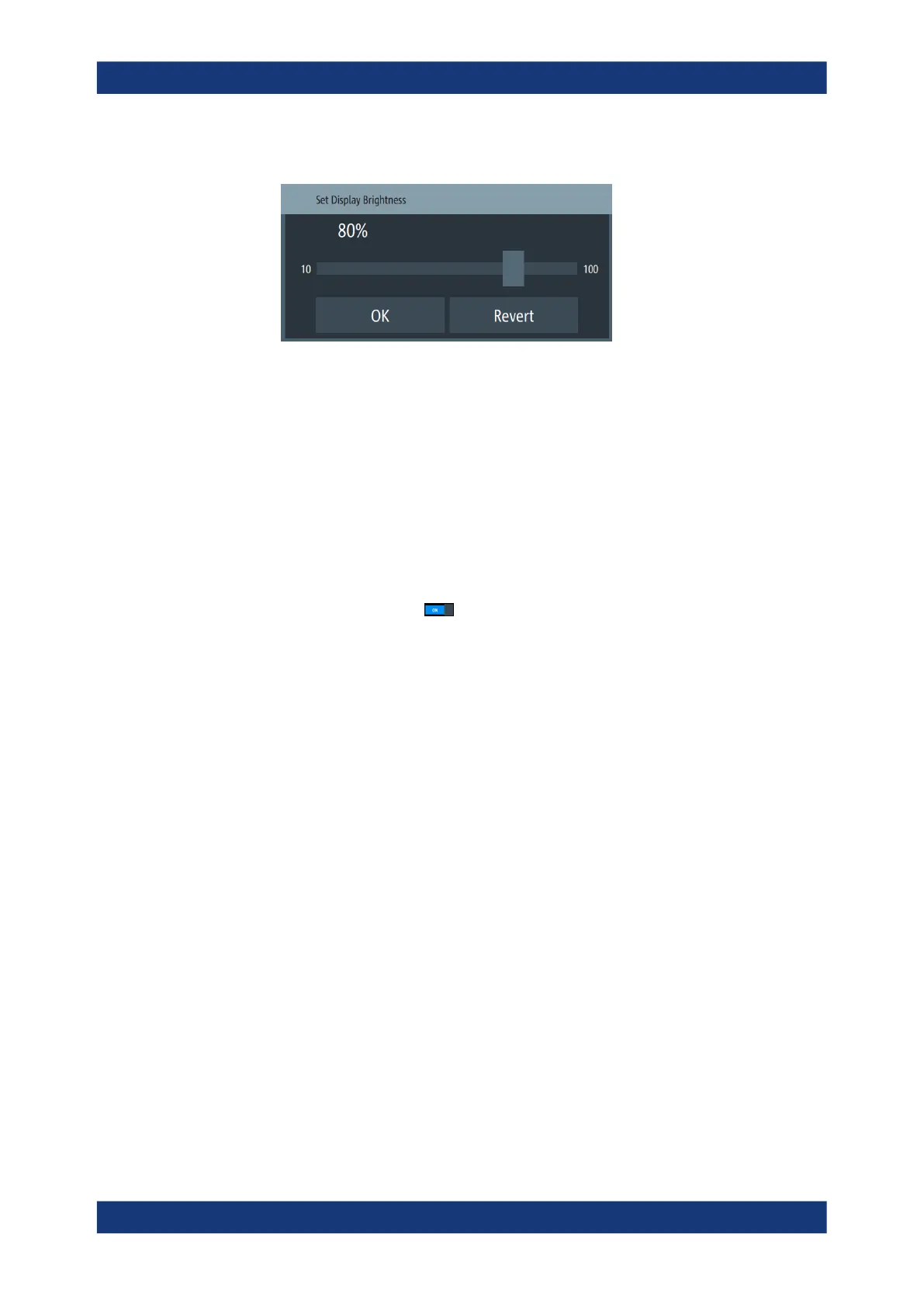General instrument settings
R&S
®
LCX Series
138User Manual 1179.2260.02 ─ 02
a) Select the corresponding softkey.
Figure 9-18: Brightness editor
b) Shift the scrollbar to the right, or to the left, e.g. to set "50%".
c) Confirm with "OK".
4. Close the appearance dialog with "OK".
Customizing the sound settings
To activate a beep on error:
1. Press the [settings] key at the front panel.
2. In the "Device" tab, select "Sound".
3.
Activate the beeper with
.
The R&S LCX generates a beep on error and warnings, see Chapter 9.8, "Sound",
on page 125.
Customizing general instrument settings
