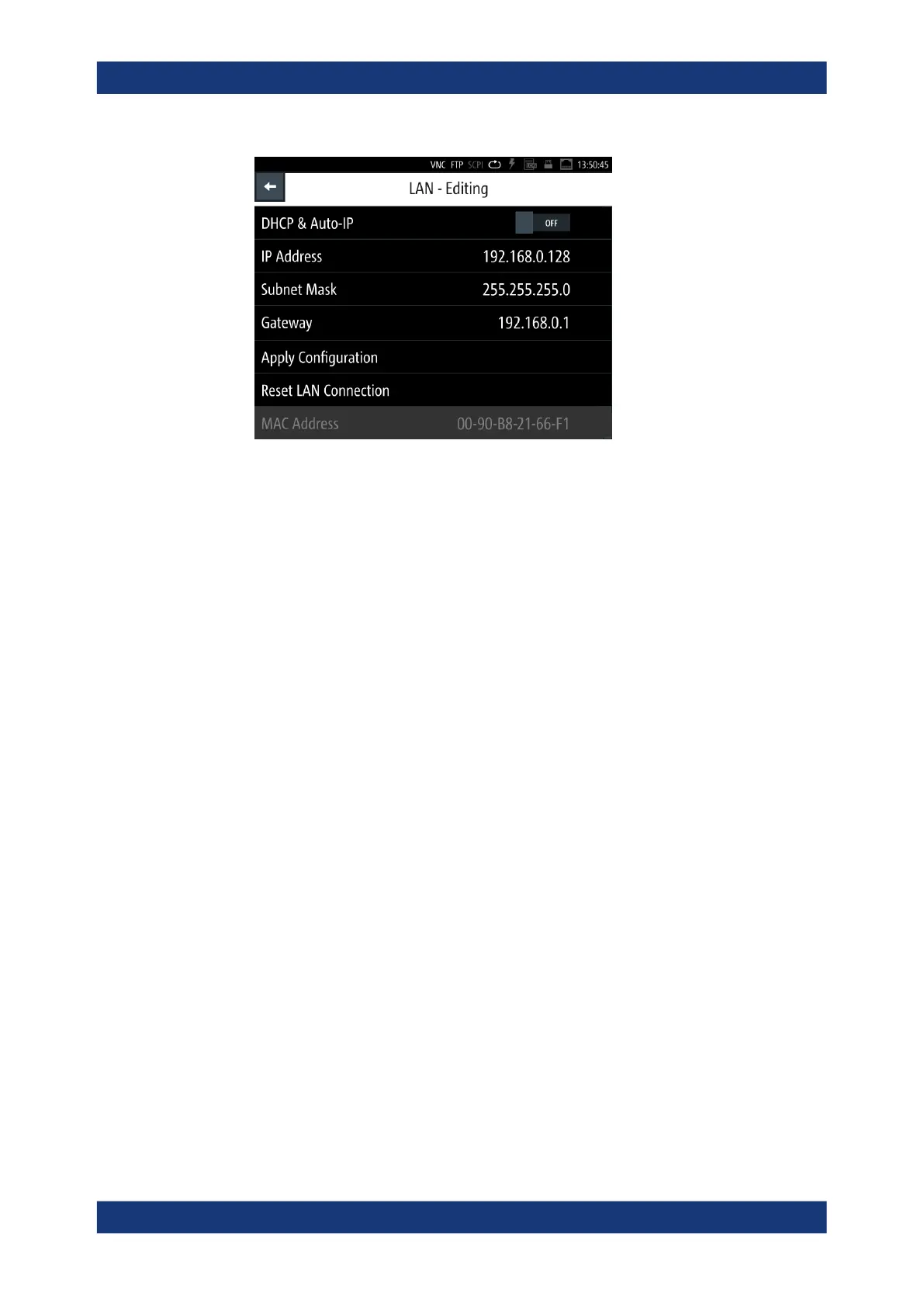Network operation and remote control
R&S
®
LCX Series
152User Manual 1179.2260.02 ─ 02
Figure 10-4: LAN settings dialog
In this dialog, you can configure the settings of the general network environment
and specific identification parameters of the instrument in the network. The
R&S LCX displays the VISA resource strings and additional parameters for infor-
mation on the LAN interface, and the status of the connection.
By default, the R&S LCX is configured to use dynamic TCP/IP configuration and to
obtain the whole address information automatically. If the network does not support
DHCP, you can assign the IP address manually.
The remote commands required to configure the network remotely are described in
Chapter 11.15, "SYSTem subsystem", on page 211.
How to: "Assigning the LAN interface addresses manually" on page 159.
Settings
DCHP & Auto-IP
Sets the mode for assigning the IP address.
"OFF"
Assigns the IP address automatically, provided the network supports
DHCP.
"ON"
Enables you to assign the IP address manually.
Remote command:
SYSTem:COMMunicate:LAN:DHCP on page 217
IP Address
Displays the IP address of the instrument in the network. By default, the R&S LCX is
configured to use dynamic TCP/IP configuration and to obtain the whole address infor-
mation automatically.
To assign the socket port manually, set DHCP & Auto-IP > Off
How to: see "Assigning the LAN interface addresses manually" on page 159 for the
steps to be taken for assign the address manually.
Remote access settings
