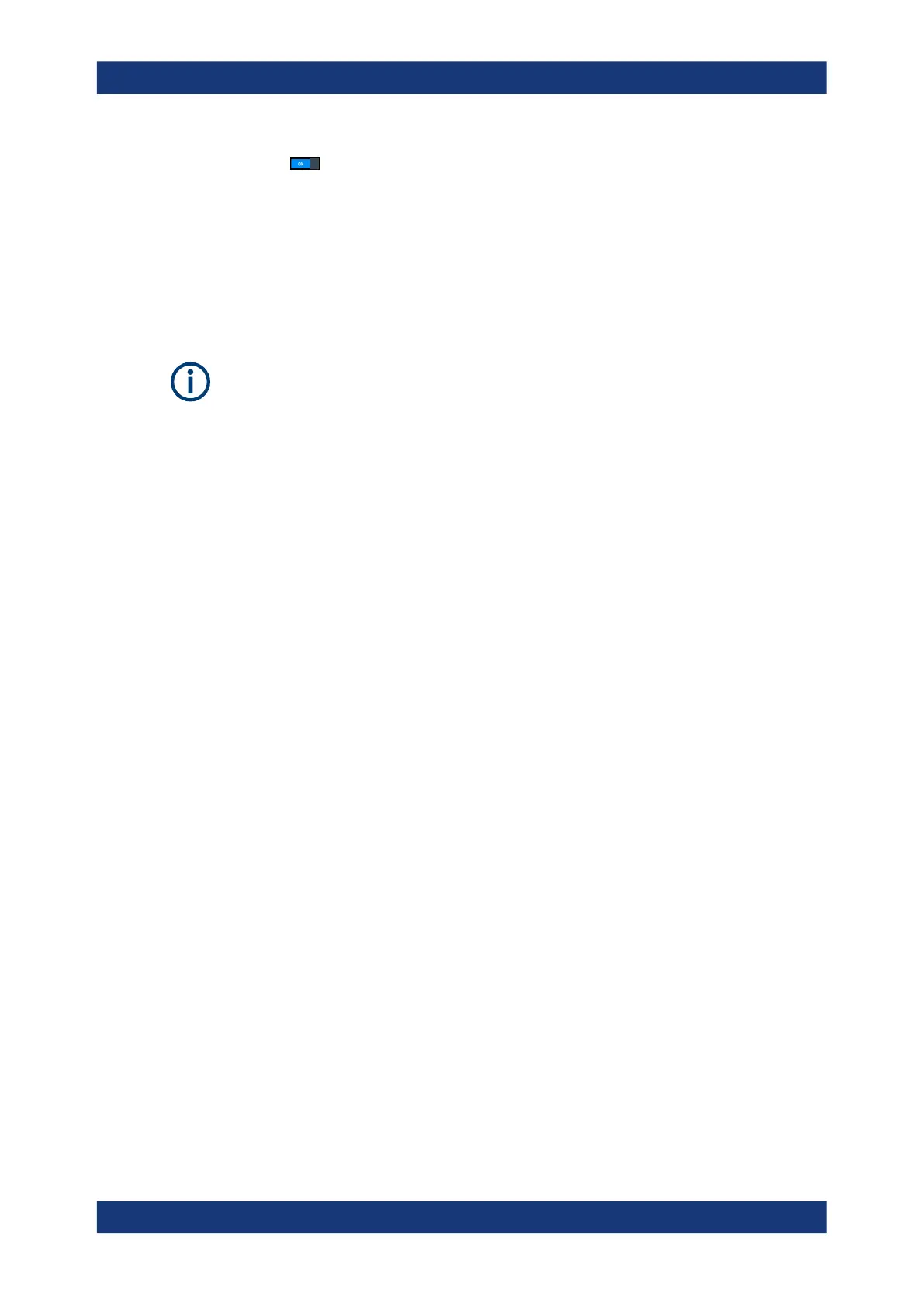Network operation and remote control
R&S
®
LCX Series
168User Manual 1179.2260.02 ─ 02
9.
Turn "DHCP & Auto IP".
The R&S LCX indicates the IP address, you can use for accessing the instruments
file system over FTP protocol, see Accessing the file system remotely over a file
explorer.
Accessing the file system remotely over a file explorer
Prerequisite: the controller PC and the R&S LCX are connected in a LAN, see "Estab-
lishing the LAN connection" on page 21.
For FTP access, you need a URI address string you must enter the user name and
password of the instrument. For security reasons, we recommend that you assign a
dedicated user-specific password in the "FTP Remote-Access" dialog before connect-
ing to the instrument. See Chapter 10.3.4, "FTP settings", on page 154.
This example refers to an application on a Windows client.
To enable the FTP file transfer connection, follow the instructions as given under Ena-
bling the FTP service for remote access.
1. Open a file explorer on the controller PC, e.g. the Windows Explorer, or the Internet
Explorer.
2. To connect to the FTP server, enter the FTP address string of the R&S LCX in the
address bar.
The address string follows the syntax:
ftp://<ip address or hostname>[:port], e.g.
ftp://192.168.0.128:5678
A "Log On As" dialog opens that prompts you to enter the user name and pass-
word of the instrument.
Note: If you use a port number different from the default port 21, you must add this
number to the address string, e.g. ftp://192.168.0.128:5678.
Tip: As an alternative, you can add the login credentials directly in the address
string:
ftp://<user name>:<password>@<ip address or hostname>[:port],
e.g. ftp://LCR200:<password>@192.168.0.128:5678
3. Confirm with enter.
The file system of your LCR meter appears.
You can browse the content of the internal and externally connected USB memory
device, and upload and download files as known from file manager functions.
Mounting the FTP connection for quick access
For quick access to the instrument without logging in, you can assign the FTP remote
network address connection to the file explorer:
This example refers to the file manager application on a Windows client.
Operating the R&S
LCX remotely
