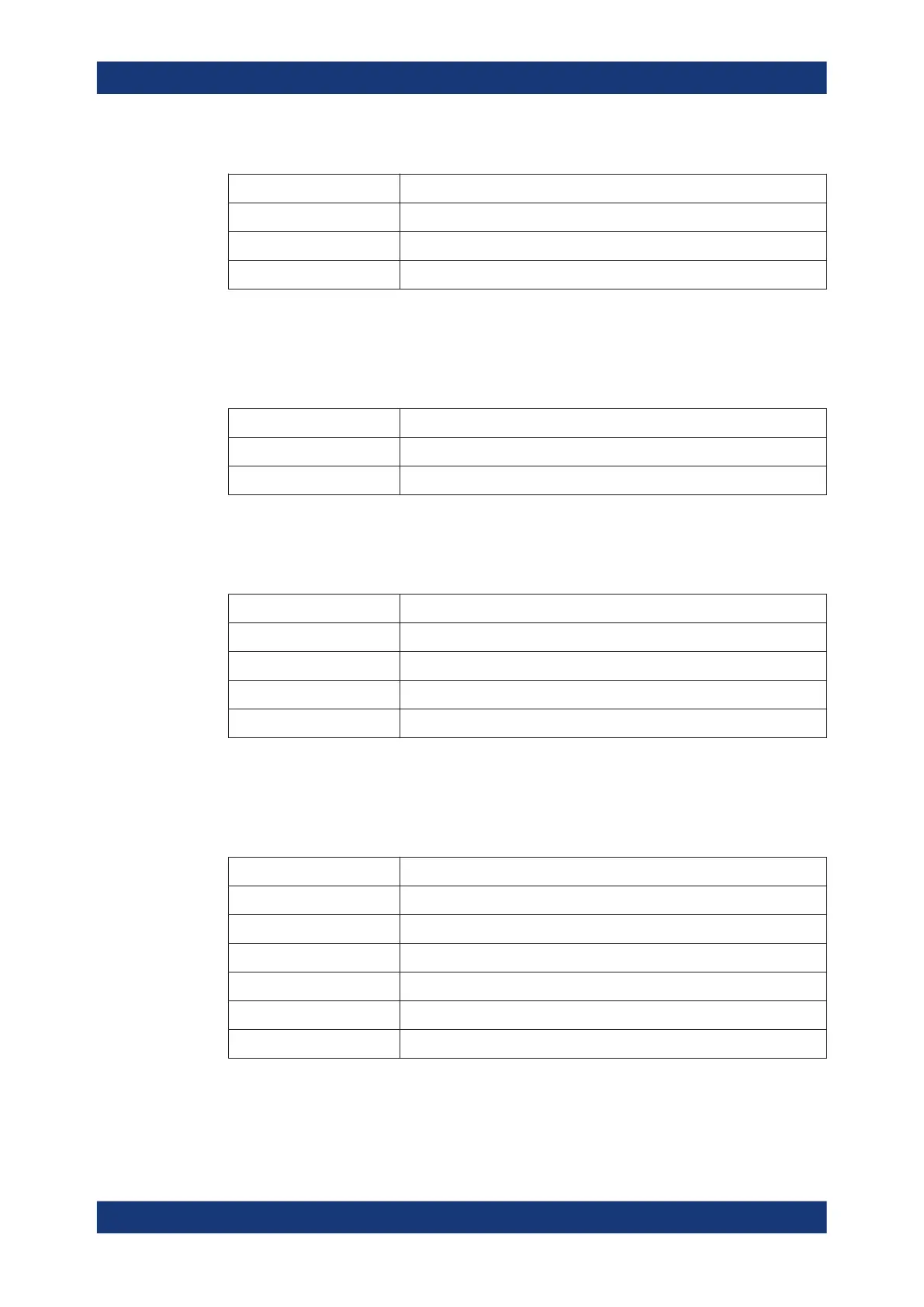Getting started
R&S
®
LCX Series
28User Manual 1179.2260.02 ─ 02
Table 4-2: Navigation controls
Key Assigned functions
[Rotary knob] Selects, activates or confirms settings.
[◀] / [▶] Moves the cursor in entry fields.
[Back] Returns to a previous level in menus, or closes a view.
Measurement mode keys
The measurement controls enable you to select the measurement mode and view of
the representation of the measurement readings.
Table 4-3: Measurement mode controls
Key Assigned functions
[Meas. Mode] Selects either continuous or manually triggered measurement mode.
[Display Mode] Selects the display of measurement readings.
Function keys
The keys in the function panel select the parameters for the measurement.
Table 4-4: Measurement function controls
Key Assigned functions
[L] Selects the function for measuring inductance.
[C] Selects the function for capacity measurement.
[R] Selects the measurement for a resistor.
[Transformer] Selects the transformer measurement.
Settings keys
The keys in the settings panel enable you to select measurement ranges and addi-
tional parameters for executing the measurement.
Table 4-5: Measurement function controls
Key Assigned functions
[Freq.] Sets the signal frequency.
[Range] Selects the impedance range.
[Level] Sets the level.
[Comp.] Opens the "Open/Short/Load Correction" dialog for quick access.
[Bias Level] Sets the bias voltage and current.
[Bias Enable] Activates internal or external bias.
Measurement control keys
These keys provide control during the measuring procedure.
Instrument tour
