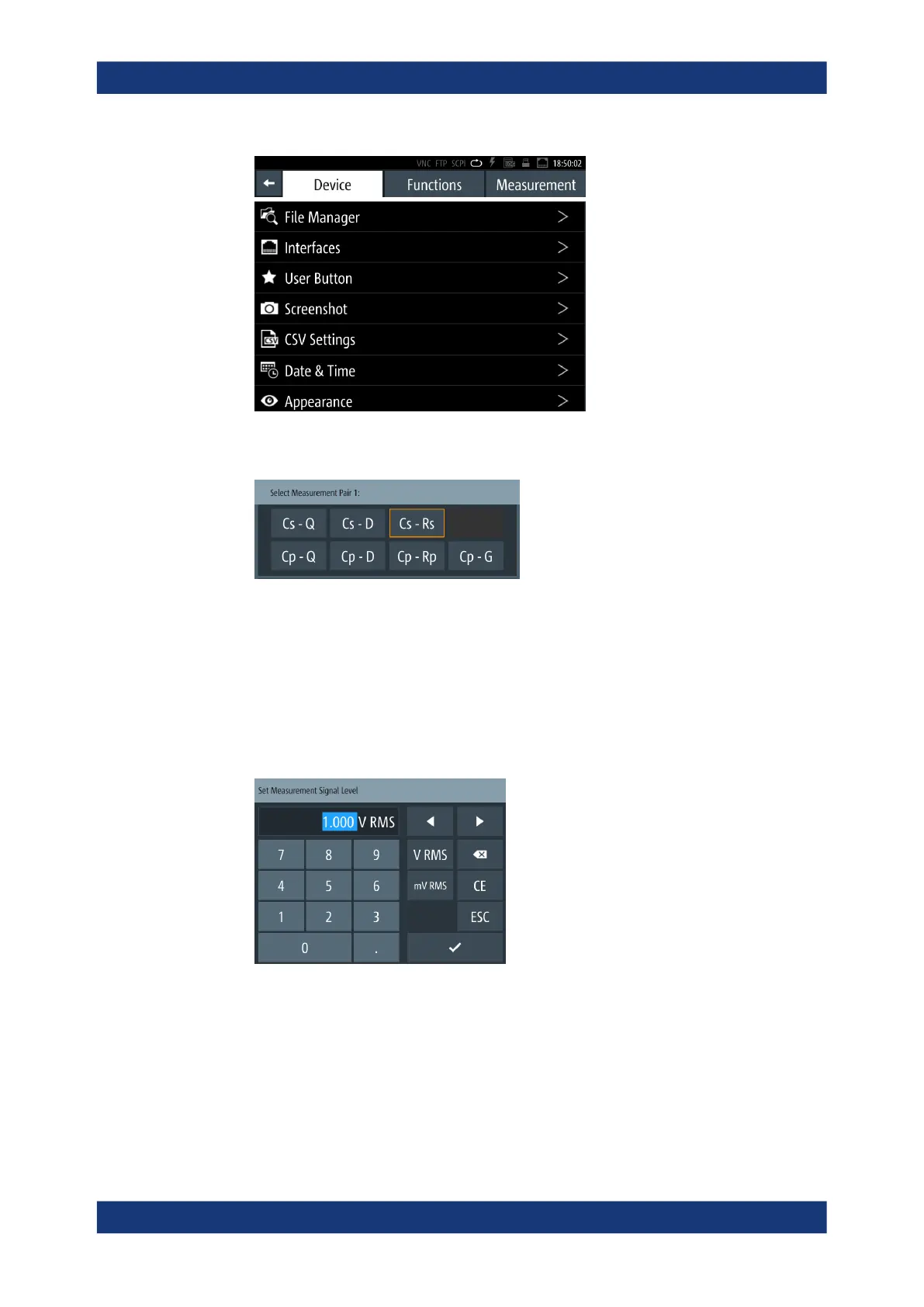Getting started
R&S
®
LCX Series
42User Manual 1179.2260.02 ─ 02
Figure 4-11: Example of a menu
●
Selection editors
Figure 4-12: Example of selection editor for measurement parameter pairs
When opened, a generic label in the header of the editor window shows the param-
eter for selection. Each editor lists the available values and buttons to confirm the
selection.
●
On-screen keypads
As additional means of interacting with the instrument, either a numerical or alpha-
numerical on-screen keypad appears when you activate an entry field (see Chap-
ter 4.4.2.3, "Entering data", on page 44).
Figure 4-13: Numeric on-screen keypad
Instrument control
