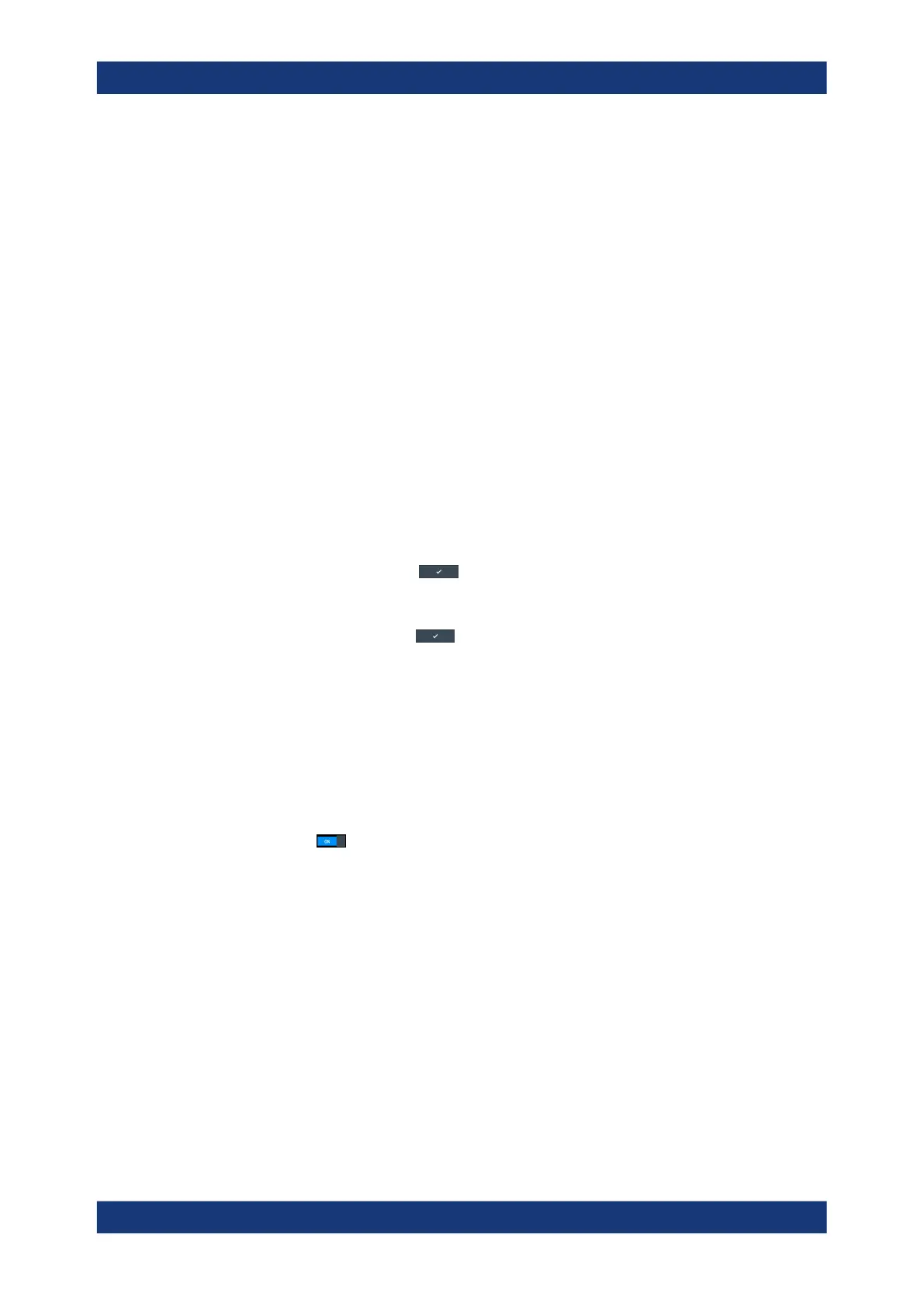Instrument functions
R&S
®
LCX Series
81User Manual 1179.2260.02 ─ 02
Aligning the instrument on all frequencies
To perform a full correction:
1. Set up the test signal, see "Setting up the test signal" on page 33.
2. If you are using the BNC-to-BNC extension (option R&S LCX-Z11), consider the
cable length:
a) Press the [settings] key at the front panel.
b) Select the "Measurement" tab.
c) Set "Cable Length" to "1 m".
3. For further steps on how to execute the open and the short correction, see "Align-
ing the instrument on all frequencies" on page 34
Aligning the instrument on a dedicated working point
To perform a spot correction:
1. To set the working point:
a) Press the [Freq.] key at the front.
b) Enter the test signal frequency, e.g. 10 kHz using the keypad on the screen.
c)
Confirm you setting
.
d) Press the [Level] key.
e) Enter the level, e.g. 1.3 VRMS.
f)
Confirm the setting .
g) Press the [Range] key.
h) Select the expected impedance, e.g. 3 kΩ.
2. Press the [Comp.] key at the front panel.
The "Open/Short/Load Correction" dialog opens.
3. Perform an open spot correction, in this example described for the axial/radial lead
type test fixture (R&S LCX-Z1):
a) Select "Open Correction".
b)
Turn
"Enabled".
c) Select "Start Open Correction (Spot)".
The R&S LCX displays a message that prompts you to open the terminals.
d) If you have inserted any component, remove it from the slots of the test fixture.
Note: If you are using another test fixture, take care that you set the required
position. For example, Kelvin clamps require the same position as expected for
the measurement, or the spacing between SMD pins must correspond to the
size of the measurement sample.
e) Confirm the message with "Yes".
The R&S LCX displays a progress message until the correction is completed.
The open spot correction takes only a few seconds.
The short correction takes about 2 minutes.
4. Perform a short spot correction:
Measurement parameters
