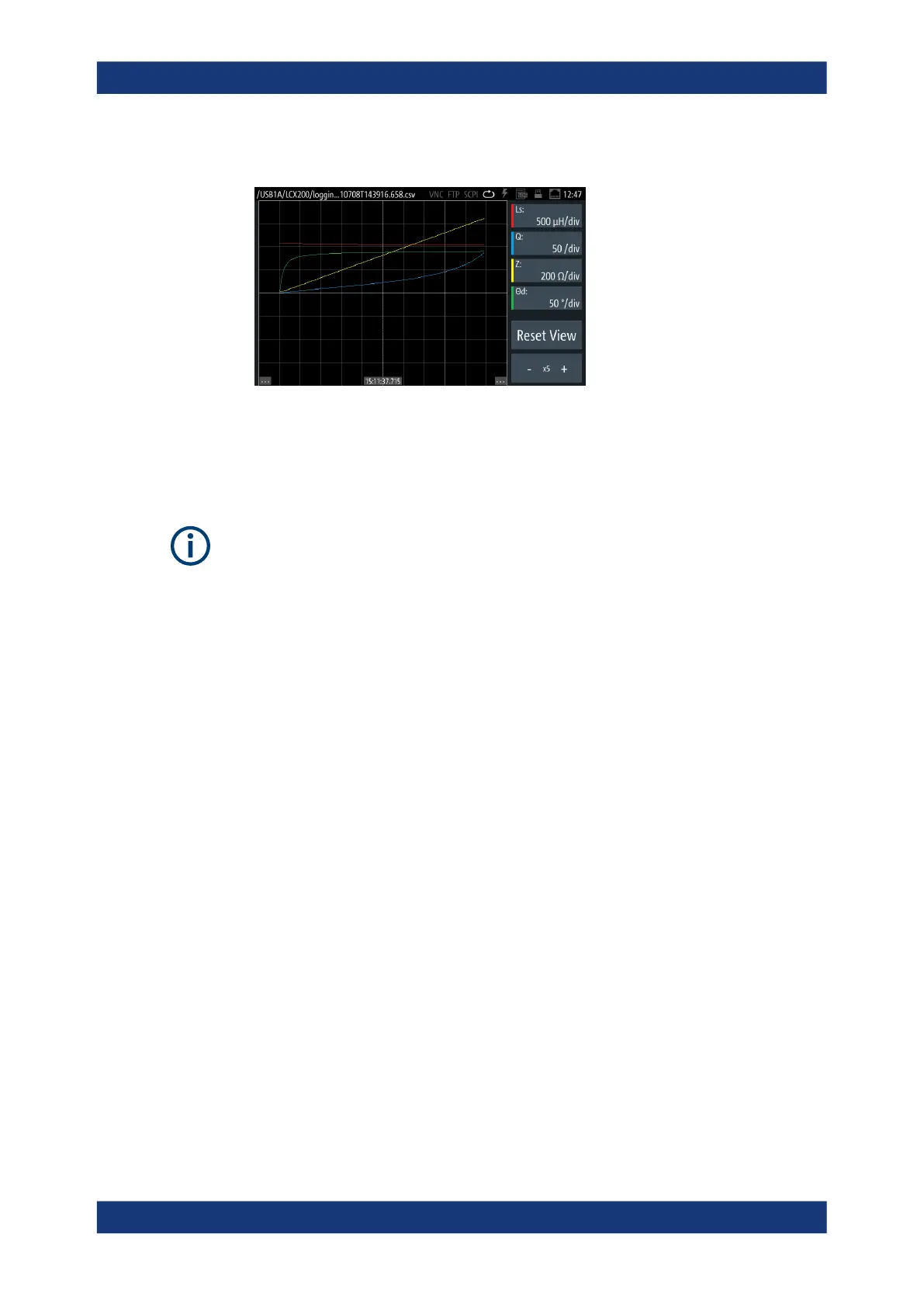Instrument functions
R&S
®
LCX Series
90User Manual 1179.2260.02 ─ 02
2. In the "Functions" tab, select "Open Log Chart".
Figure 8-14: Log chart view
The graphical results display shows the traces of the measurement results for the
selected parameters. The softkeys enable you to select the parameters for display
according to your measurement.
Gaps in a trace indicate invalid measurement results.
8.8.2.1 Log chart settings
Access:
1. Press the [settings] key at the front panel.
2. In the "Functions" tab, select "Open Log Chart".
The file selection dialog opens to load a previously recorded a data logging file.
Specific instrument functions
