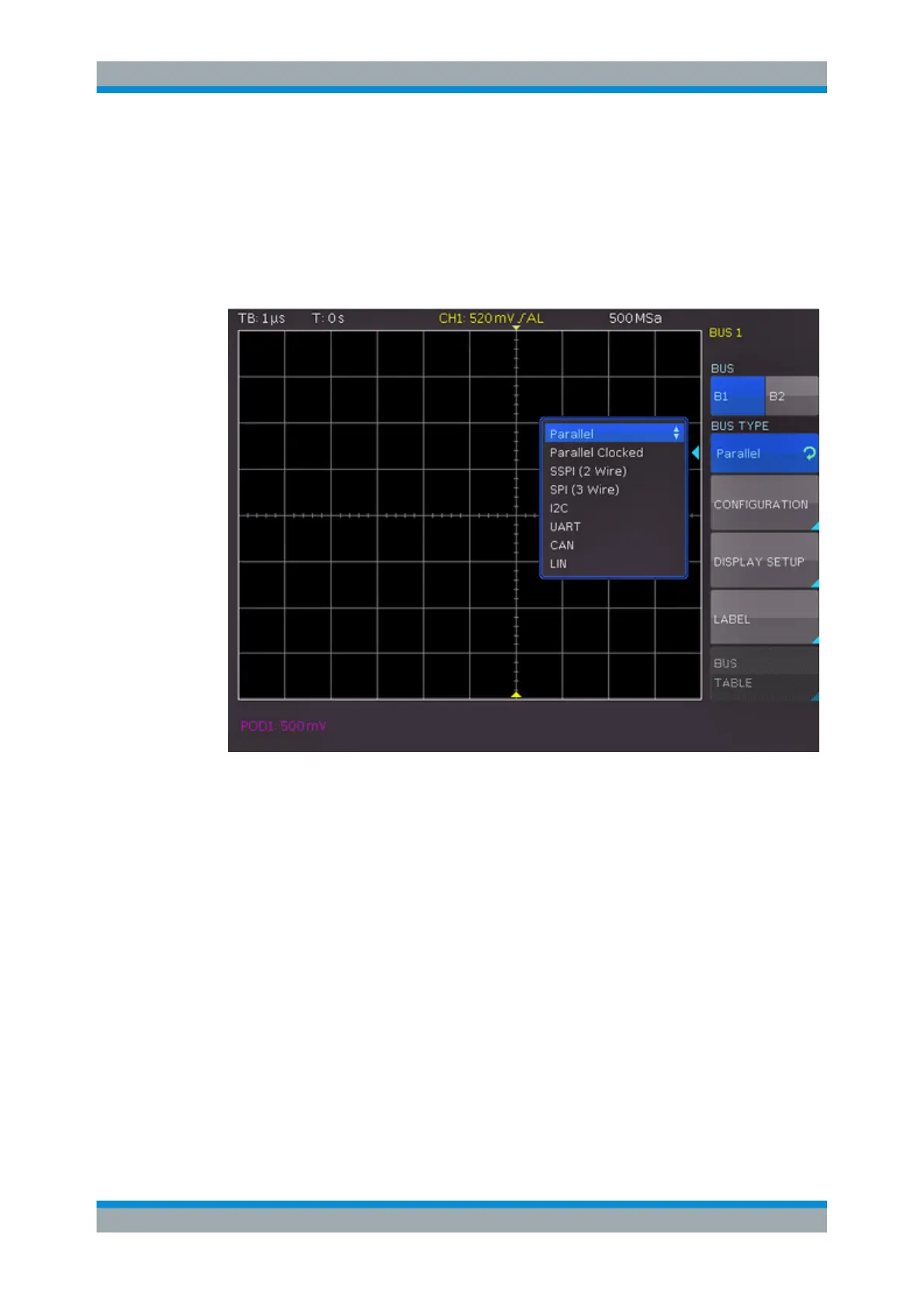Serial Bus Analysis
R&S
®
RTC1000
121User Manual 1335.7352.02 ─ 02
● "SSPI" (available with R&S RTC-K1)
● "SPI" (available with R&S RTC-K1)
●
"I
2
C" (available with R&S RTC-K1)
● "UART" (available with R&S RTC-K2)
● "CAN" (available with R&S RTC-K3)
● "LIN" (available with R&S RTC-K3)
Figure 11-1: Menu for bus definition
To configure the selected bus type
► Press "CONFIGURATION".
The configuration menu for the selected bus type opens. A menu description can
be found in the chapters describing the bus types.
To define the display settings:
1. Press "DISPLAY SETUP".
2. Press "DISPLAY" repeatedly to select one of the following decoding formats:
● Binary
● Hexadecimal
● Decimal
● ASCII
Bus Configuration