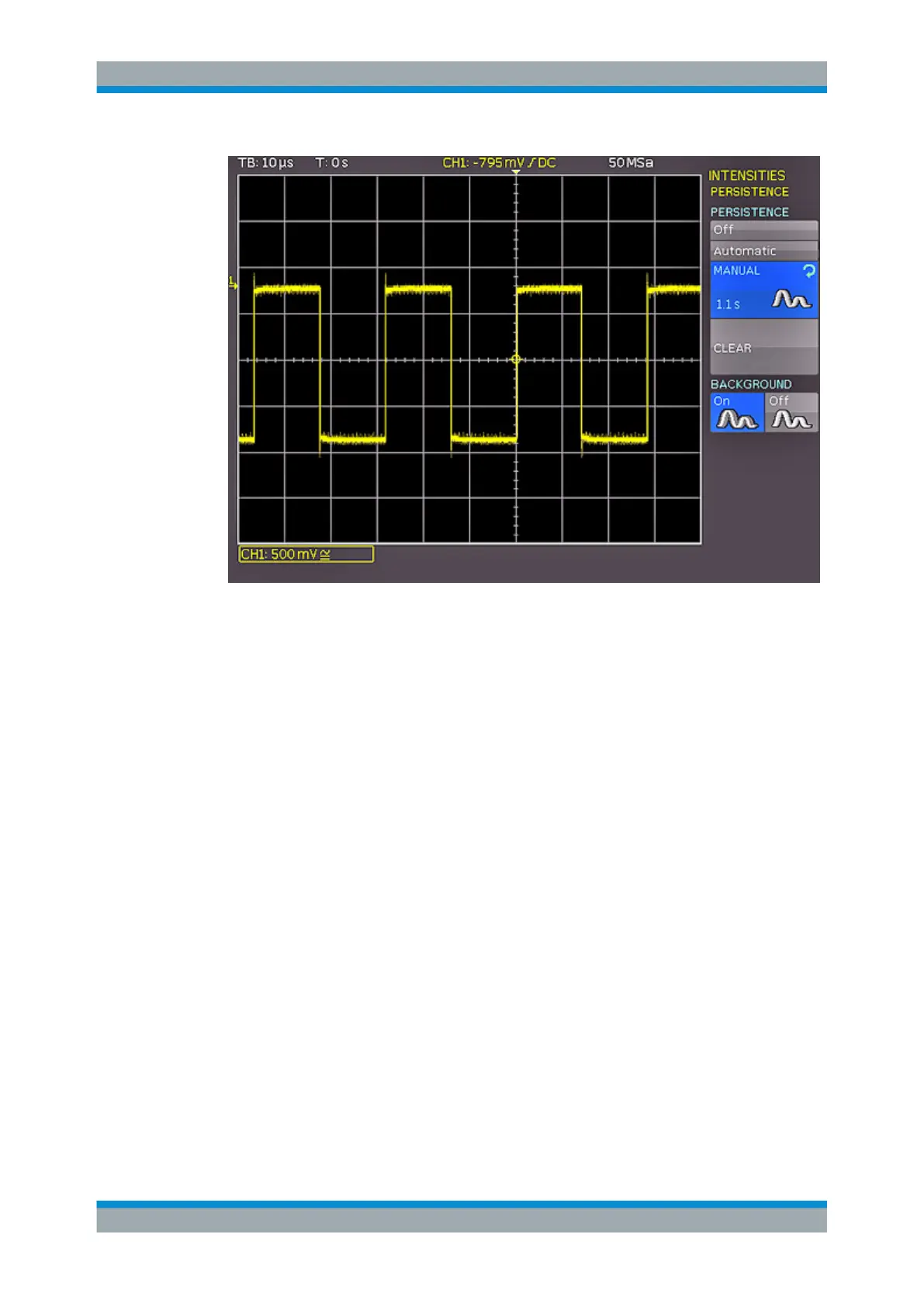Operating Basics
R&S
®
RTC1000
28User Manual 1335.7352.02 ─ 02
Figure 3-3: Persistence function
"MANUAL"
You can set a duration of 50 ms to infinite by using the UNIVERSAL
knob or the KEYPAD key. If a finite duration is selected, new signals
are written on top of one another. The most recent captures are dis-
played more brightly than older signals. For example, if 300 ms is
selected, the display of the waveform becomes darker in 50 ms inter-
vals and is erased after 300 ms.
"AUTOMATIC"
The instrument sets the optimal persistence time.
"OFF"
Persistence is deactivated.
"BACK-
GROUND"
When enabled, older waveforms do not disappear entirely after the
set persistence time. Instead, waveforms are displayed in the back-
ground with low brightness. This display is useful for the analysis of
peak values in signals, for example.
3.6 General Instrument Settings
The instrument settings are provided in the "SETUP" menu.
► Press the SETUP key in the General section.
General Instrument Settings