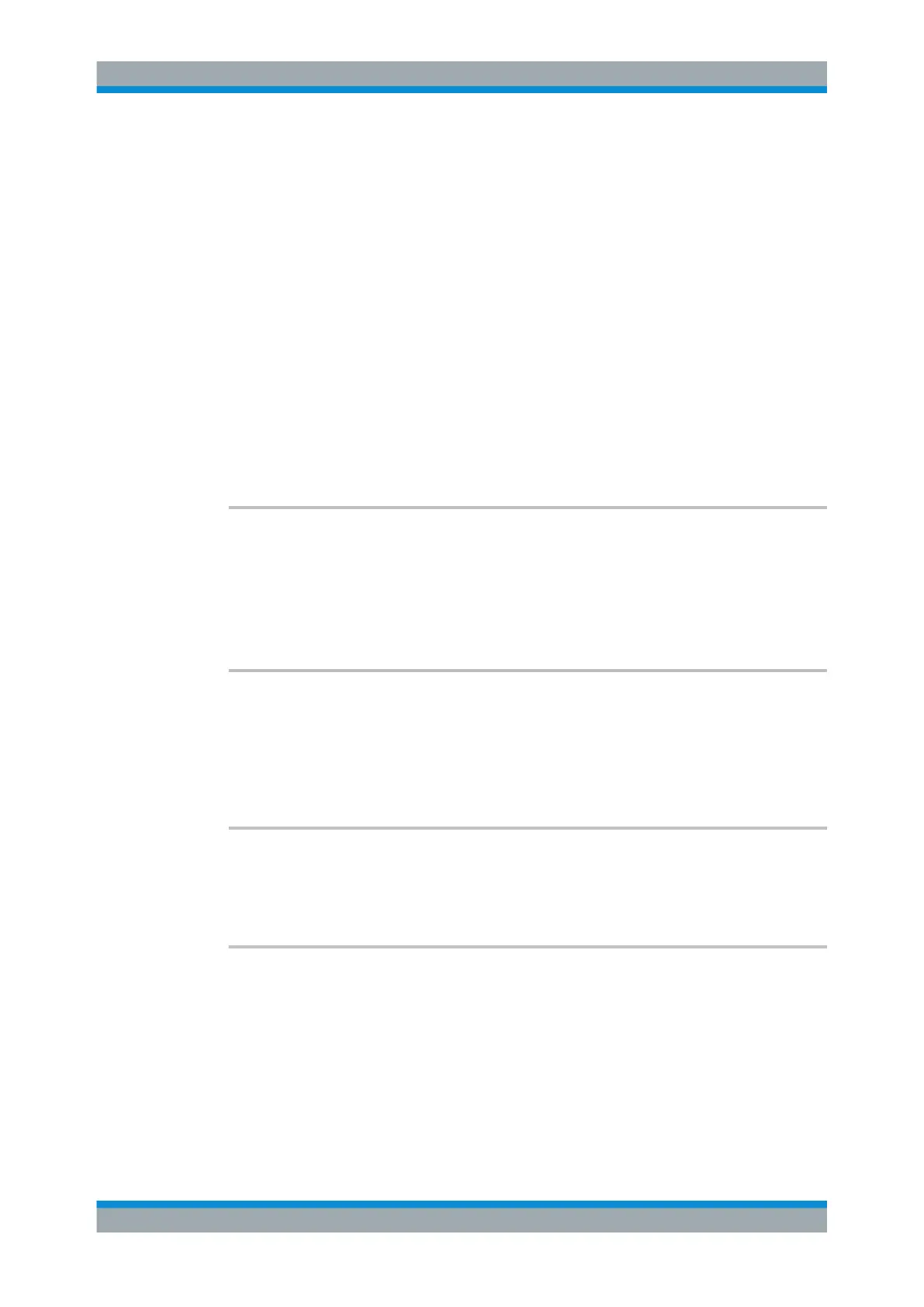Remote Commands Reference
R&S
®
RTC1000
209User Manual 1335.7352.02 ─ 02
Parameters:
<Palette> NORMal | INVerse | FCOLor | IFColor
NORMal
Values that occur frequently are brighter than rare values.
INVerse
Rare values are brighter than frequent values, inverse to the
NORMal brightness.
FColor
Rare values are displayed in blue, while more frequent values
are red and very frequent values are displayed in yellow or
white, with various colors inbetween.
IFColor
Inverses the FColor setting: rare values are yellow or white while
frequent values are blue.
*RST:
NORMal
DISPlay:VSCReen:ENABle
<Enable>
Switches the virtual screen on or off.
Parameters:
<Enable> ON | OFF
*RST: OFF
DISPlay:VSCReen:POSition <Position>
Set the position of the virtual screen window.
Parameters:
<Position> Range: 2 to -10
*RST: 0
DISPlay:DIALog:CLOSe
Closes and opens dialog box.
Usage:
Event
DISPlay:DIALog:MESSage <MessageText>
Sends a message text to the instrument and displays it in a message box.
To close the message box, use DISPlay:DIALog:CLOSe.
Setting parameters:
<MessageText> String that contains the message.
Example:
DISP:DIAL:MESS 'My message'
DISP:DIAL:CLOS
Display
