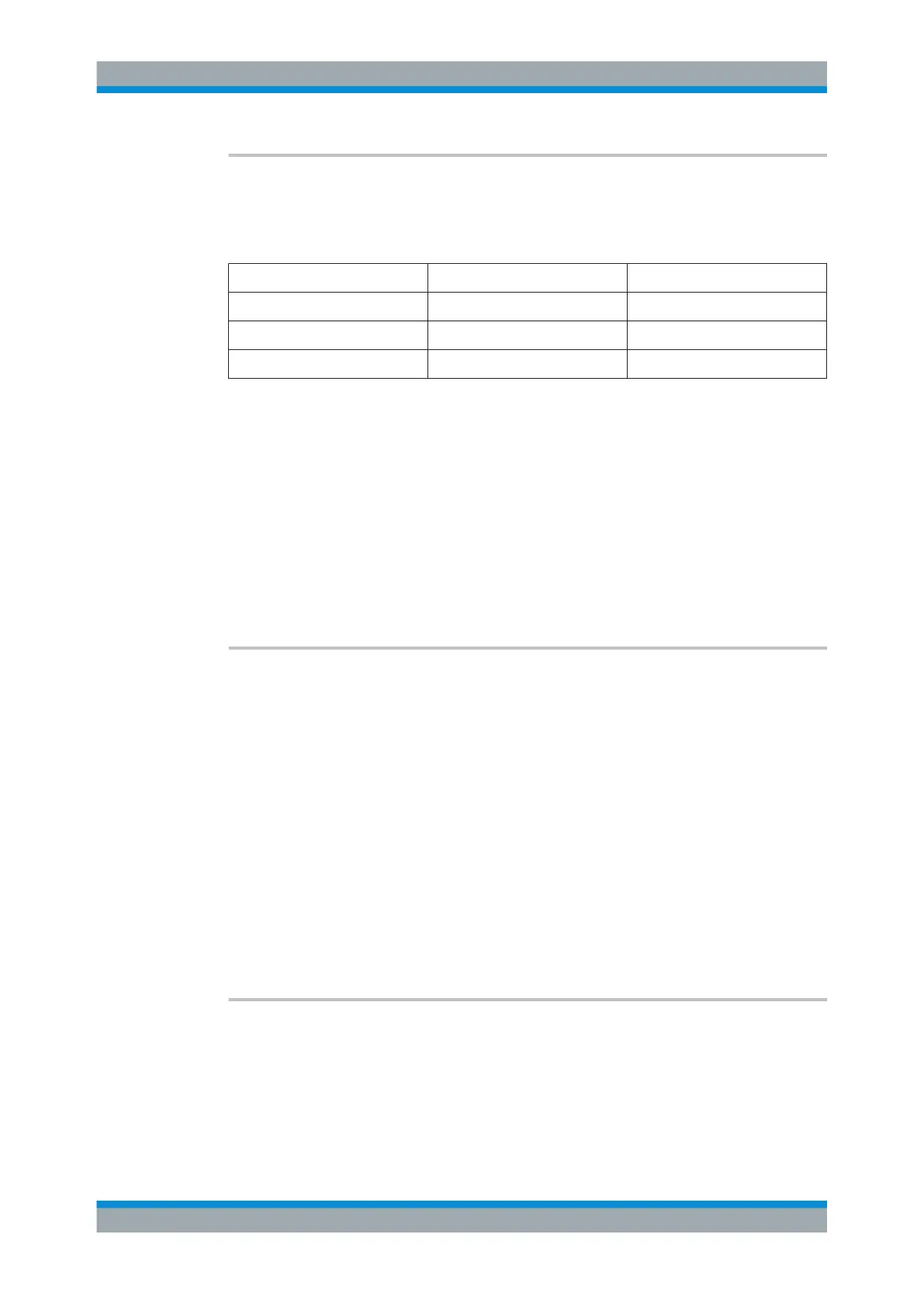Remote Commands Reference
R&S
®
RTC1000
197User Manual 1335.7352.02 ─ 02
POD:CURRent:STATe:MINimum?
POD:CURRent:STATe:MAXimum?
Both commands together return the current status of the digital channel regardless of
the trigger settings and even without any acquisition.
POD:CURR:STAT:MIN returns POD:CURR:STAT:MAX returns Signal
0 0 Low
1 1 High
0 1 Toggle
Return values:
<CurrentState> Range: 0 | 1
Usage: Query only
13.3.8 Probes
PROBe<m>:SETup:TYPE?.............................................................................................197
PROBe<m>:SETup:ATTenuation:UNIT............................................................................ 197
PROBe<m>:SETup:ATTenuation:MANual........................................................................ 198
PROBe<m>:SETup:ATTenuation[:AUTO]?....................................................................... 198
PROBe<m>:SETup:TYPE?
Queries the type of the probe.
Suffix:
<m>
.
Selects the input channel (1, 2).
Return values:
<Type> NONE | ACTive | PASSive
NONE
Not detected
ACTive
Active probe
PASSive
Passive probe
Usage: Query only
PROBe<m>:SETup:ATTenuation:UNIT <Unit>
Selects the unit that the probe can measure.
Suffix:
<m>
.
Selects the input channel (1, 2).
Acquisition and Setup